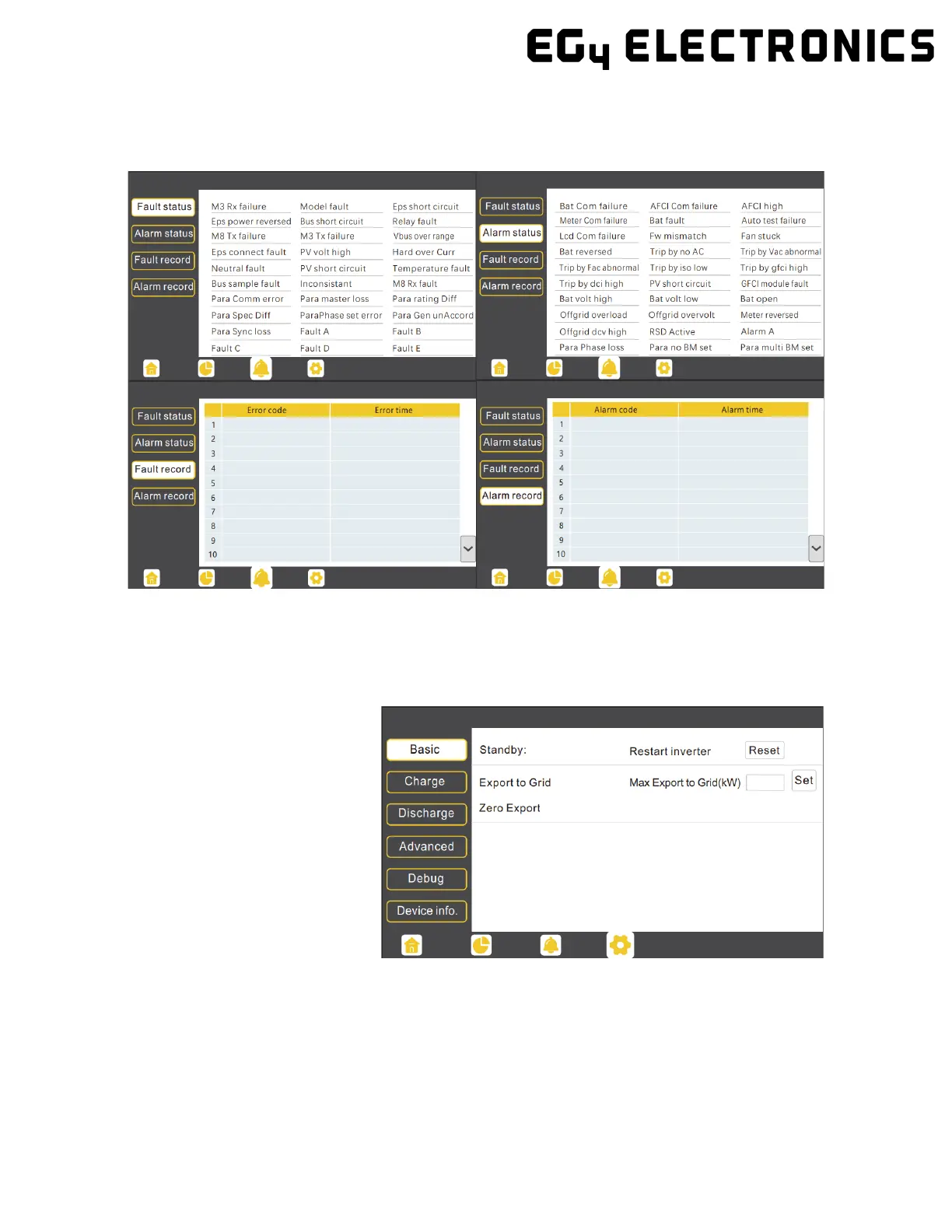80
Fault/Alarm Information
By touching the bell icon at the bottom of the screen, users will see all the current and historical faults
and warning information on this page.
11.3.2 Setting Parameters
Click on the gear icon at the bottom of the screen to get into the parameter setting page for the in-
verter. If prompted during setting changes, enter “00000” as the password.
1. Basic Settings
Standby: This setting is for users to
set the inverter to normal or standby
status. In standby status, the in-
verter will stop any charging, dis-
charging, or solar feed-in operations.
Restart Inverter: This selection re-
starts the system. Please note the
power may be interrupted when the
unit is restarted.
Export to Grid: This selection is for users to set a zero-export function. If exporting solar power is not
allowed, users need to disable the ‘Export to Grid’ option. If a user’s utility meter is tripped with mini-
mal solar export, ‘Zero Export’ can be enabled; thus, the export detection and adjustment will take
place every 20ms, which will effectively avoid any solar power being exported. If export is allowed, users
can enable ‘Export to Grid’ and set a maximum allowable export limit in ‘Max Export to Grid(kW).’
Note: Zero Export cannot prevent export of energy supplied by inverters that are AC Coupled to the
18kPV.