
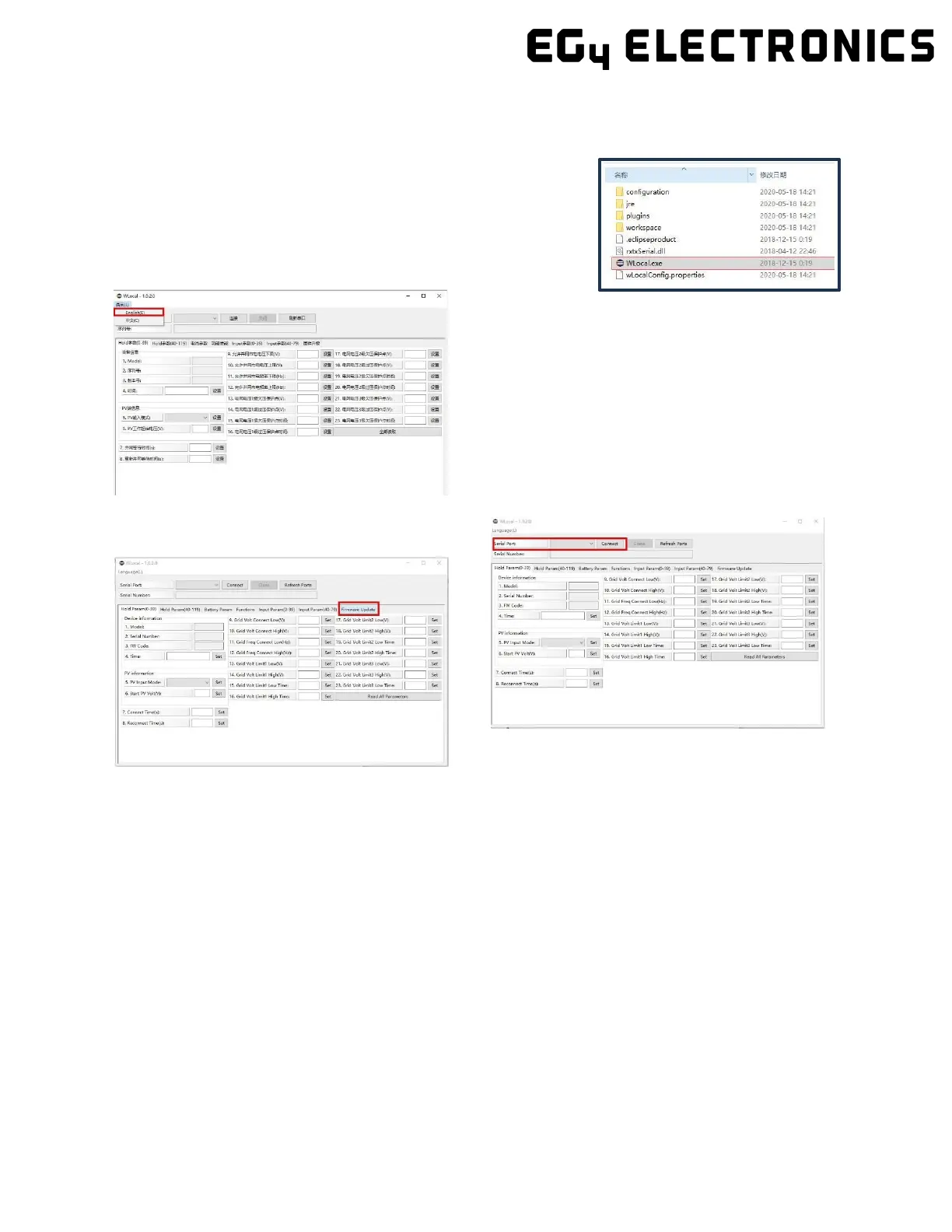 Loading...
Loading...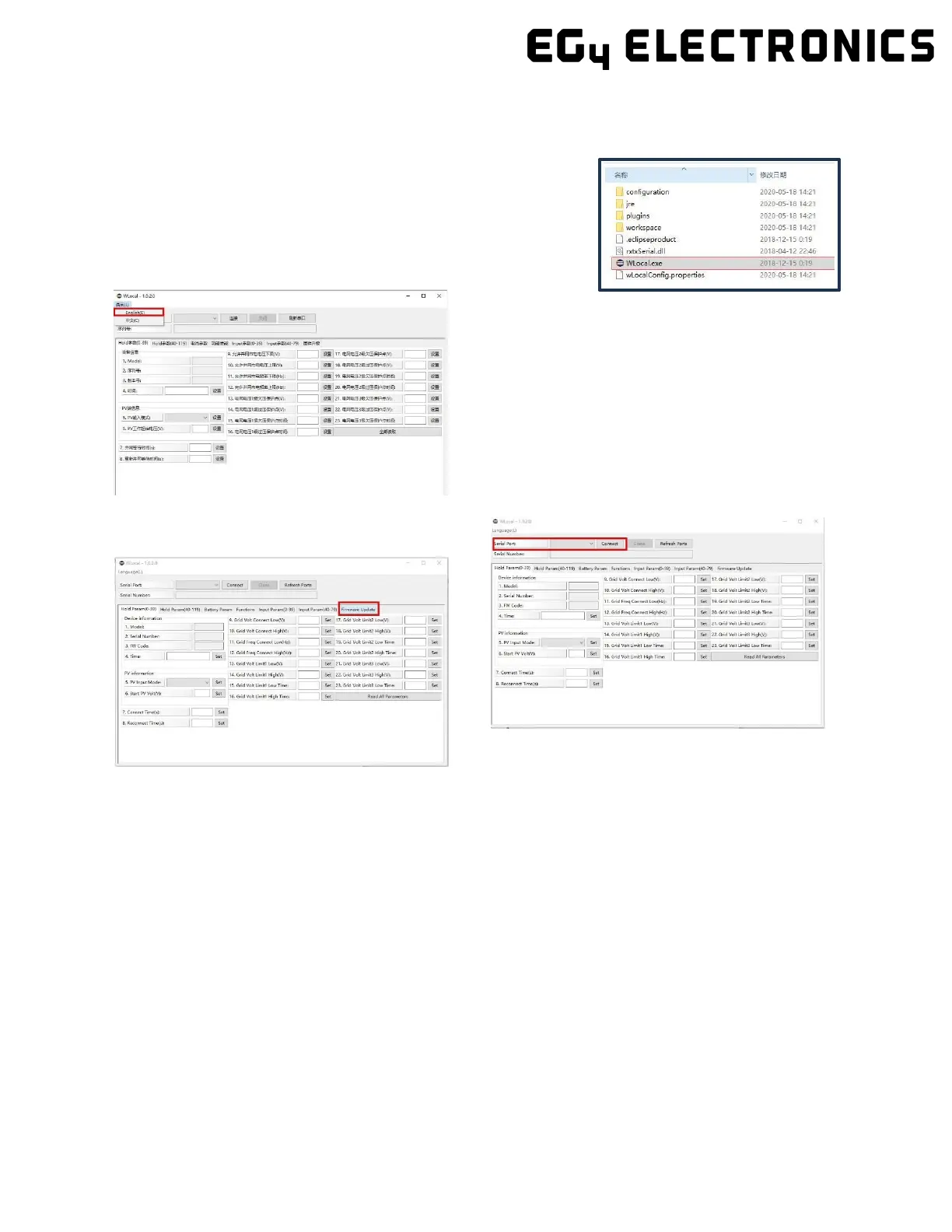
Do you have a question about the EG4 18KPV and is the answer not in the manual?
| Model | EG4 18KPV |
|---|---|
| Category | Inverter |
| Rated Power | 18 kW |
| Max. AC Output Current | 75A |
| Surge Power | 36 kW |
| Number of MPPTs | 2 |
| Frequency | 50/60 Hz |
| Operating Temperature | -25°C to 60°C |
| Warranty | 5 years |
| Output Voltage | 120/240VAC |
| Communication | RS485 |
| Cooling | Fan |
| Weight | 77 lbs (35 kg) |
| Dimensions | 670 x 530 x 220 mm |