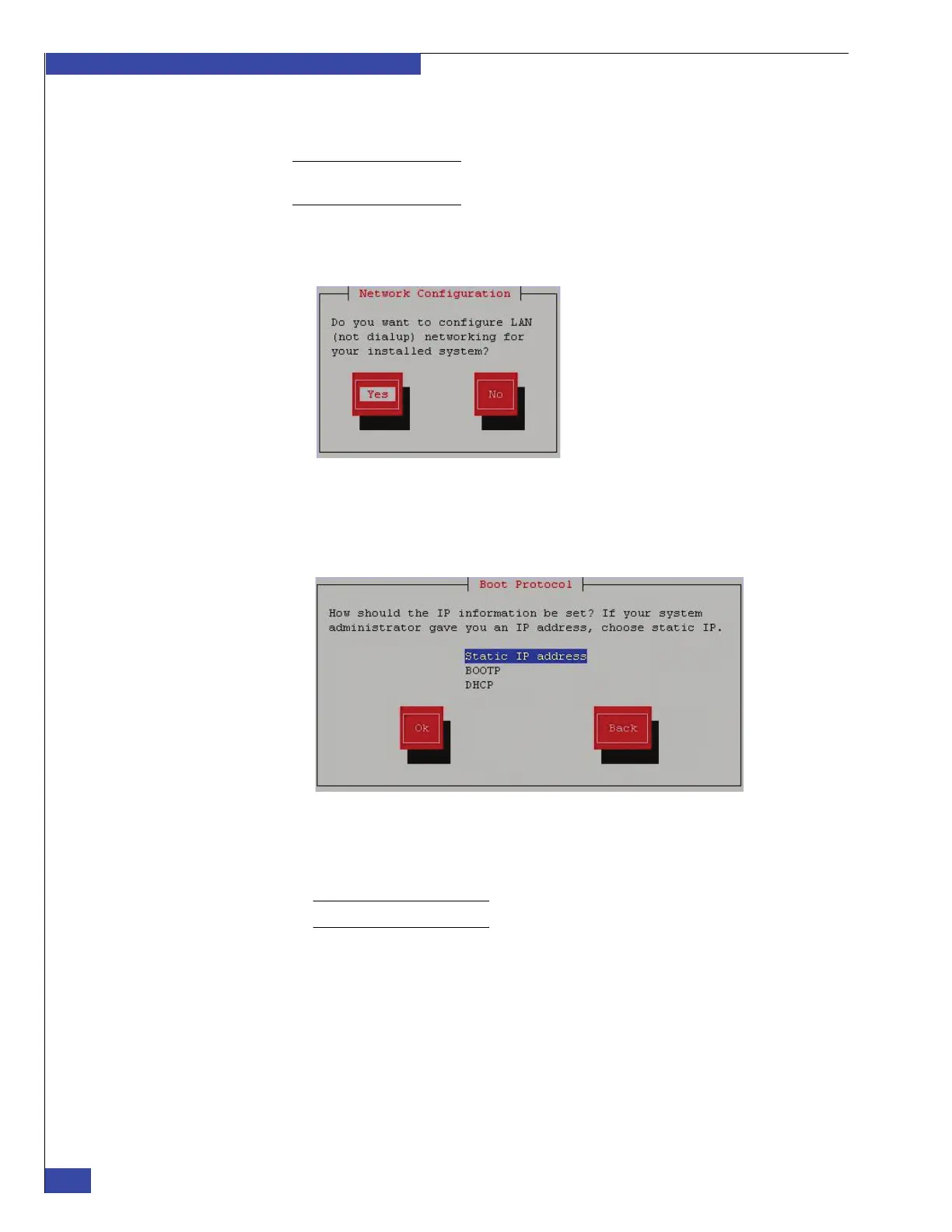EMC VNX VG2/VG8 Gateway Configuration Setup Guide
220
NAS Install Options
EMC CONFIDENTIAL
7. Enter the Control Station external networking configuration information from the
values in the “Control Station 0 networking worksheet” on page 277:
Note: This is the network connection to the Control Station that is used to remotely
administer the VNX gateway system.
The system displays the Network Configuration dialog box shown in Figure 139.
a. Tab to Yes and then press Enter.
Figure 139 Network Configuration
The system displays the Boot Protocol dialog box shown in Figure 140.
b. Select Static IP address, BOOTP, or DHCP; tab to Ok; and press Enter.
Figure 140 Boot Protocol
If you selected Static IP address, the system displays the Configure TCP/IP
dialog box shown in Figure 141 on page 221.
Note: If you selected BOOTP or DHCP, this dialog box is skipped.
