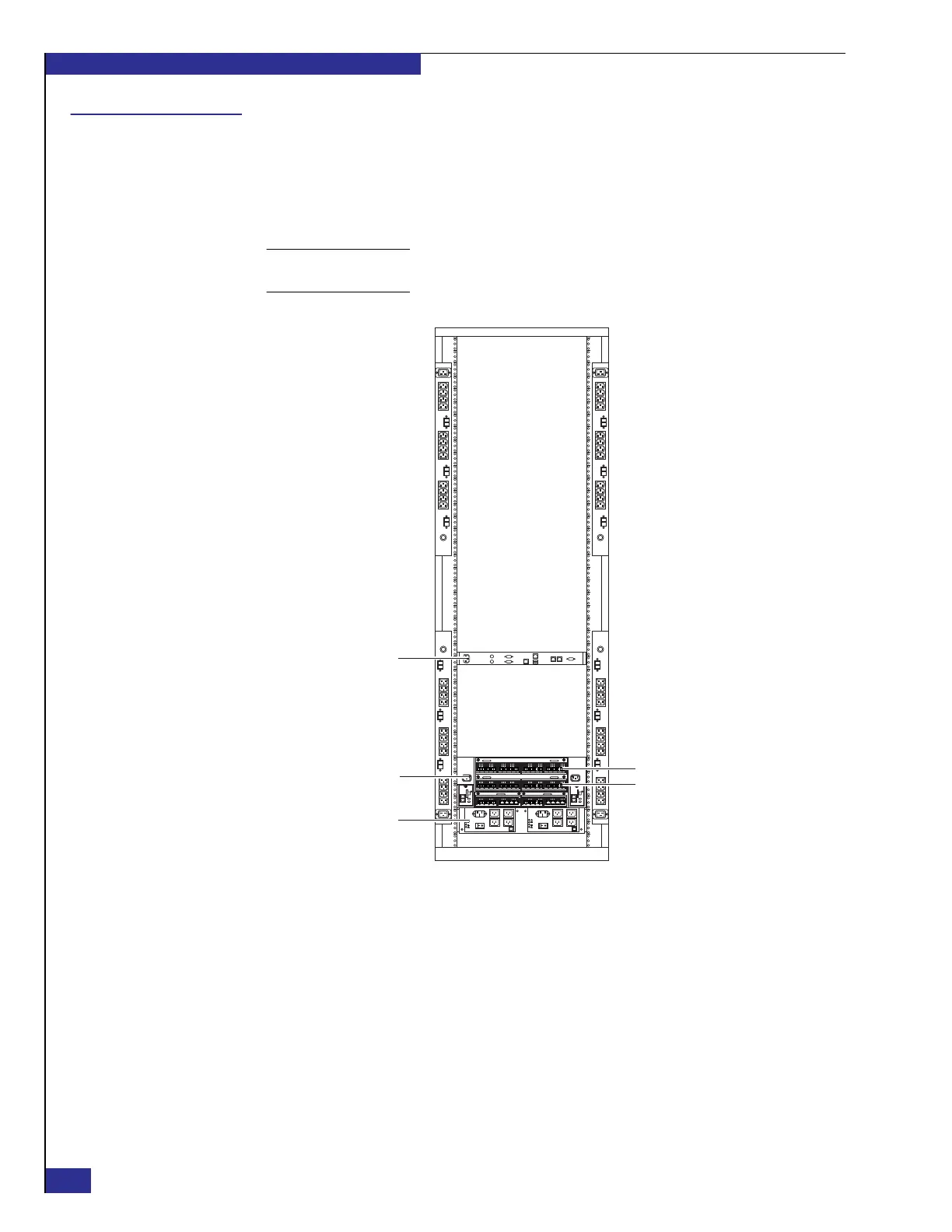EMC VPLEX with GeoSynchrony 4.1 Installation and Setup Guide
14
Introduction
VPLEX overview
Figure 1 through Figure 3 show the main hardware components in the three available
configurations of an EMC
®
VPLEX™ cluster (a single-cabinet configuration). A
VPLEX implementation can be VPLEX Local™ (single cluster) or VPLEX Metro™
(two clusters, separated by up to 5 ms round trip time, or RTT).
Note: The component placement shown for single-engine and dual-engine configurations
allows for nondisruptive upgrades to larger configurations.
Figure 1 VPLEX hardware example: Single-engine configuration
ON
I
OFF
O
ON
I
OFF
O
ON
I
OFF
O
ON
I
OFF
O
ON
I
OFF
O
ON
I
OFF
O
ON
I
OFF
O
ON
I
OFF
O
ON
I
OFF
O
ON
I
OFF
O
ON
I
OFF
O
ON
I
OFF
O
SPS 1
Engine 1
Management server
Director 1A
Director 1B
Zep-008