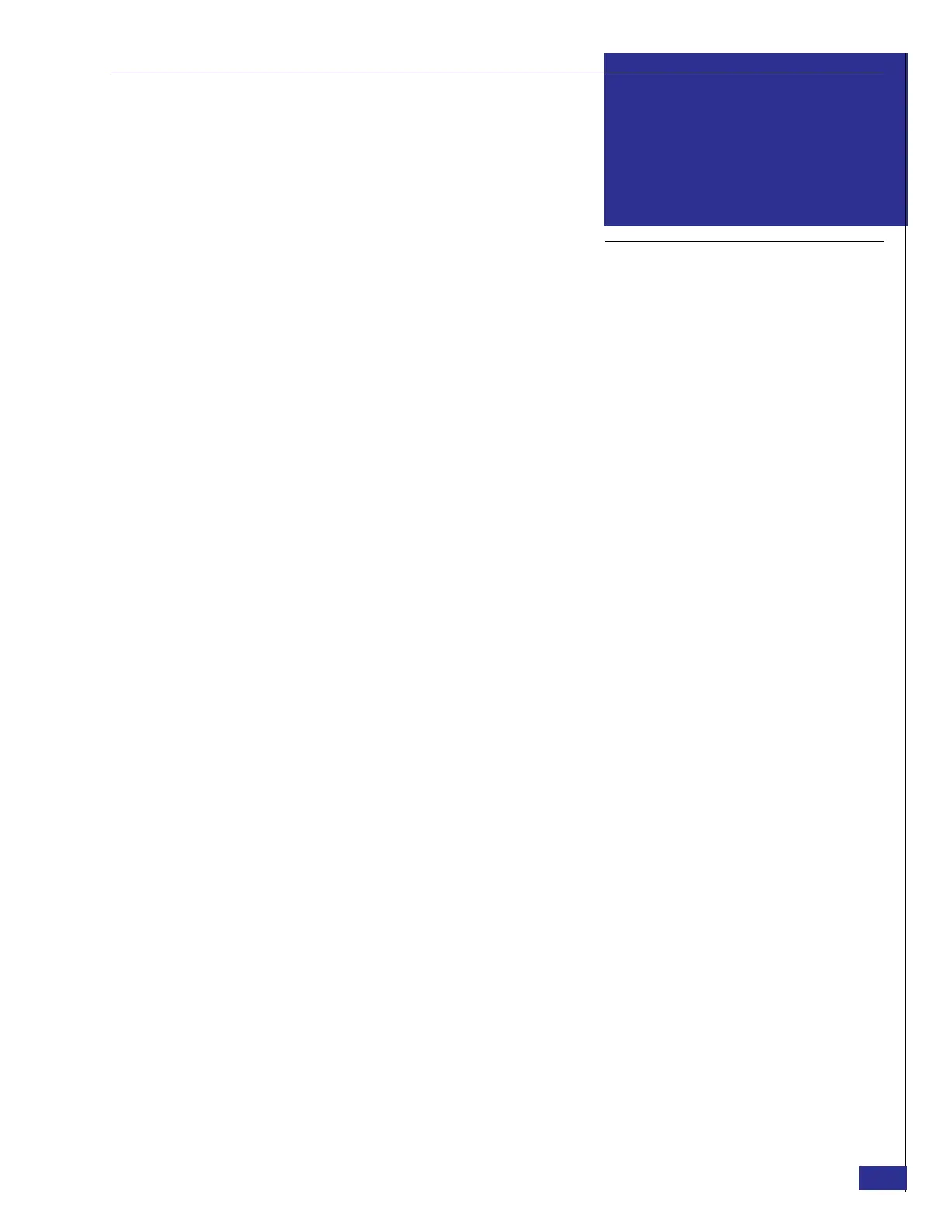EMC VPLEX with GeoSynchrony 4.1 Installation and Setup Guide
93
A
acclimating to environment 23
addresses of hardware components 78
C
cabling, internal
dual-engine configuration 85
quad-engine configuration 81
single-engine configuration 89
circuit breakers, PDU 28
cluster, defined 14
command globbing 37
E
ESRS, setting up 42
F
Fibre Channel ports 24
G
GbE ports 24
H
hardware required 19
I
I/O ports 24
IP addresses 78
L
LEDs
management server 30
SPS 29
UPS 29
ll 37
ls 37
M
meta-volume
creating 41
described 18
P
paging mode, VPlexcli, exiting 37
paging through VPlexcli command output 37
port roles 24
ports, WAN COM, enabling 66
power connections to PDUs 91
power switches, PDP 28
S
software required 19
storage, exporting 42
T
tools needed 19
Index