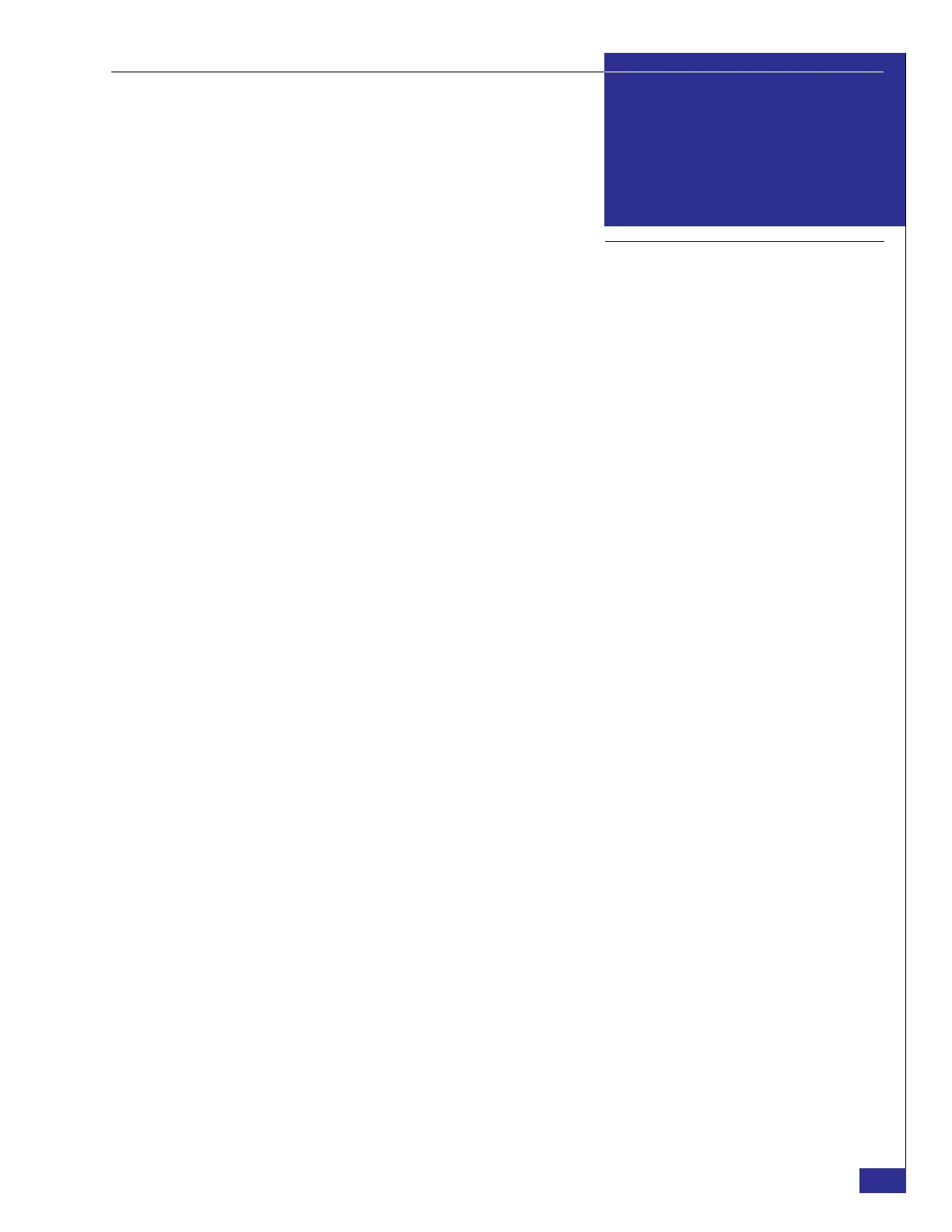EMC VPLEX with GeoSynchrony 4.1 Installation and Setup Guide
3
Preface.................................................................................................................................................... 11
Chapter 1 Introduction
VPLEX overview..................................................................................................... 14
Major components............................................................................................ 16
Preparing for a new installation ........................................................................... 18
Required information....................................................................................... 18
Required hardware........................................................................................... 19
Required software ............................................................................................ 19
Required tools ................................................................................................... 19
Reference: VPLEX requirements .................................................................... 19
Chapter 2 Installing the Hardware
Installing a cluster................................................................................................... 22
Task 1: Unpack and set up the cabinet ..........................................................22
Task 2: Check the components ....................................................................... 22
Task 3: Stabilize the equipment ...................................................................... 23
Task 4: Connect the front-end and back-end cables ....................................24
Task 5: Connect to the customer network .....................................................26
Task 6: VPLEX Metro only: Connect the clusters ........................................ 26
Task 7: Power the components ON ................................................................27
Chapter 3 Setting up VPLEX
Preliminary tasks .................................................................................................... 32
Setting up a VPLEX Local implementation ........................................................ 33
Task 1: Set the management server’s public IP address .............................33
Task 2: Launch the EZ-Setup Wizard ............................................................40
Task 3: Verify the product version .................................................................40
Task 4: Expose back-end storage ....................................................................40
Task 5: Resume EZ-Setup ................................................................................41
Task 6: Create a meta-volume .........................................................................41
Task 7: Enable the front-end ports .................................................................42
Task 8: Set up ESRS if necessary .....................................................................42
Task 9: Expose storage to hosts ......................................................................42
Task 10: Perform a rescan ................................................................................45
Setting up a VPLEX Metro implementation ....................................................... 46
Task 1: Set the management server’s public IP address .............................46
Contents