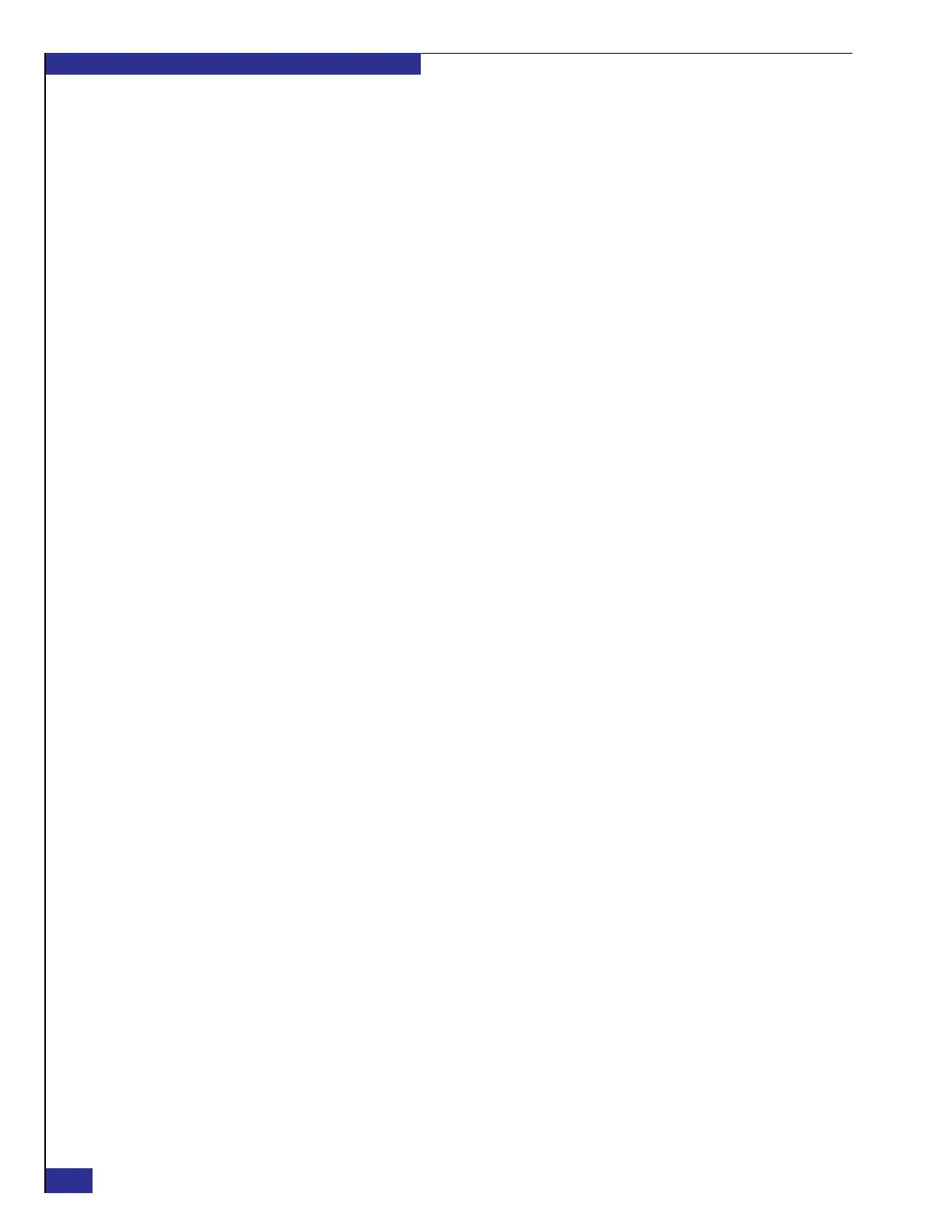EMC VPLEX with GeoSynchrony 4.1 Installation and Setup Guide
4
Task 2: Launch the EZ-Setup Wizard ............................................................ 55
Task 3: Verify the product version ................................................................ 55
Task 4: Expose back-end storage ................................................................... 55
Task 5: Resume EZ-Setup ............................................................................... 56
Task 6: Create a meta-volume ........................................................................ 56
Task 7: Enable the front-end ports ................................................................. 57
Task 8: Connect to cluster 2 ............................................................................ 57
Task 9: Launch the VPLEX EZ-Setup Wizard on cluster 2 ........................ 64
Task 10: Verify the GeoSynchrony version .................................................. 65
Task 11: Expose back-end storage ................................................................. 65
Task 12: Resume EZ-Setup ............................................................................. 65
Task 13: Create a meta-volume ...................................................................... 65
Task 14: Enable the WAN ports ..................................................................... 66
Task 15: Enable the front-end ports ............................................................... 66
Task 16: Set up ESRS if necessary .................................................................. 67
Task 17: Open a VPlexcli session on cluster 1 .............................................. 67
Task 18: Complete the EZ-Setup on cluster 1 .............................................. 67
Task 19: Verify the date and time on both clusters ..................................... 67
Task 20: Enable the WAN ports on cluster 1 ................................................ 68
Task 21: Zone the WAN ports ........................................................................ 68
Task 22: Connect cluster 1 to the directors in cluster 2 ............................... 68
Task 23: Connect cluster 2 to the directors in cluster 1 ............................... 68
Task 24: Join the clusters ................................................................................. 69
Task 25: Create logging volumes ................................................................... 69
Task 26: Verify that the clusters are fully connected .................................. 70
Task 27: Verify the cluster status ................................................................... 71
Task 28: Expose storage to hosts .................................................................... 71
Task 29: Perform a rescan ............................................................................... 75
Appendix A Reference
IP addresses and component IDs......................................................................... 78
Internal cabling....................................................................................................... 80
Quad-engine configuration ............................................................................ 81
Dual-engine configuration.............................................................................. 85
Single-engine configuration ........................................................................... 89
Cabinet power connections................................................................................... 91
Index ....................................................................................................................................................... 93