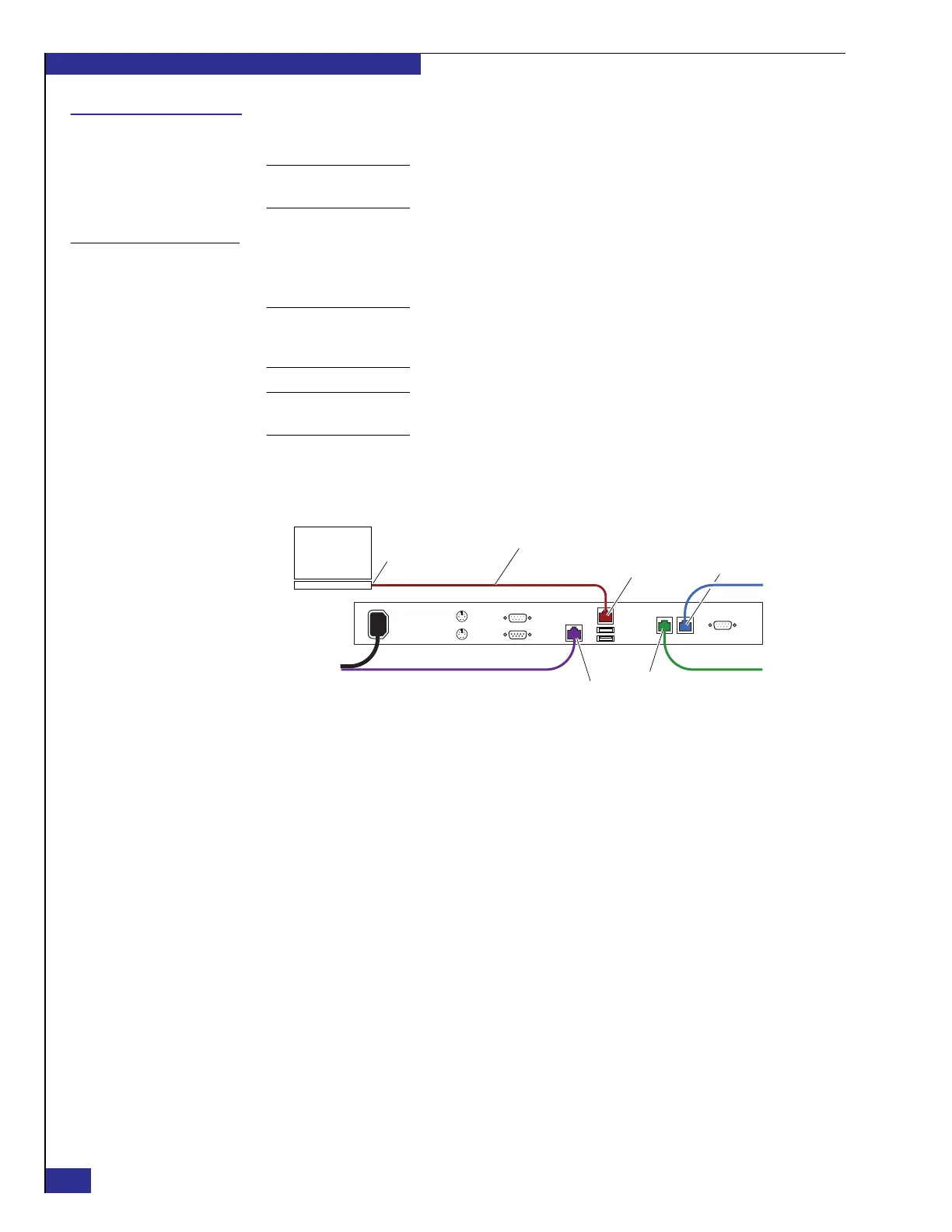EMC VPLEX with GeoSynchrony 4.1 Installation and Setup Guide
46
Setting up VPLEX
Setting up a VPLEX Metro implementation
Note: You must set up both VPLEX Metro clusters as described in this section. You cannot set
each cluster up individually and then join them later.
Task 1: Set the
management
server’s public IP
address
Before you can log in to a VPLEX management server over the customer network,
you must set the address on the management server’s public Ethernet port:
Note: The first cluster you set up will be designated cluster 1, and the second cluster will be
cluster 2. Several tasks in this guide refer to the management servers on cluster 1 and cluster 2
as management server 1 and management server 2.
Note: The tasks in this document use PuTTY for logging in to the management server.
However, you can use any similar Telnet/SSH client.
1. Remove the red service cable that hangs inside the cabinet of the first VPLEX
cluster you are setting up, and use the cable to connect your laptop to the cluster’s
management server as shown in Figure 30.
Figure 30 Laptop connection to management server
2. On your laptop’s toolbar, select Start > Settings > Control Panel > Network
Connections (double-click).
3. If any public network connection is enabled on your laptop, right-click the
network card and select Disable.
4. On the Network Connections window, right-click Local Area Connection and
select Properties.
5. On the Local Area Connection Properties window, double-click Internet
Protocol (TCP/IP) under This connection uses the following items.
6. On the Internet Protocol (TCP/IP) Properties window:
a. If your laptop is configured with specific addresses, make a note of them, to
ensure that you reset the configuration correctly later.
b. Select Use the following IP addresses, and type the following values:
– IP address: 128.221.252.3
– Subnet mask: 255.255.255.224
– Default gateway: 128.221.252.2
zep-009b
Red service cable in cabinet
Service port
Mgmt-B port
Mgmt-A port
Laptop
Ethernet port
Public Ethernet port