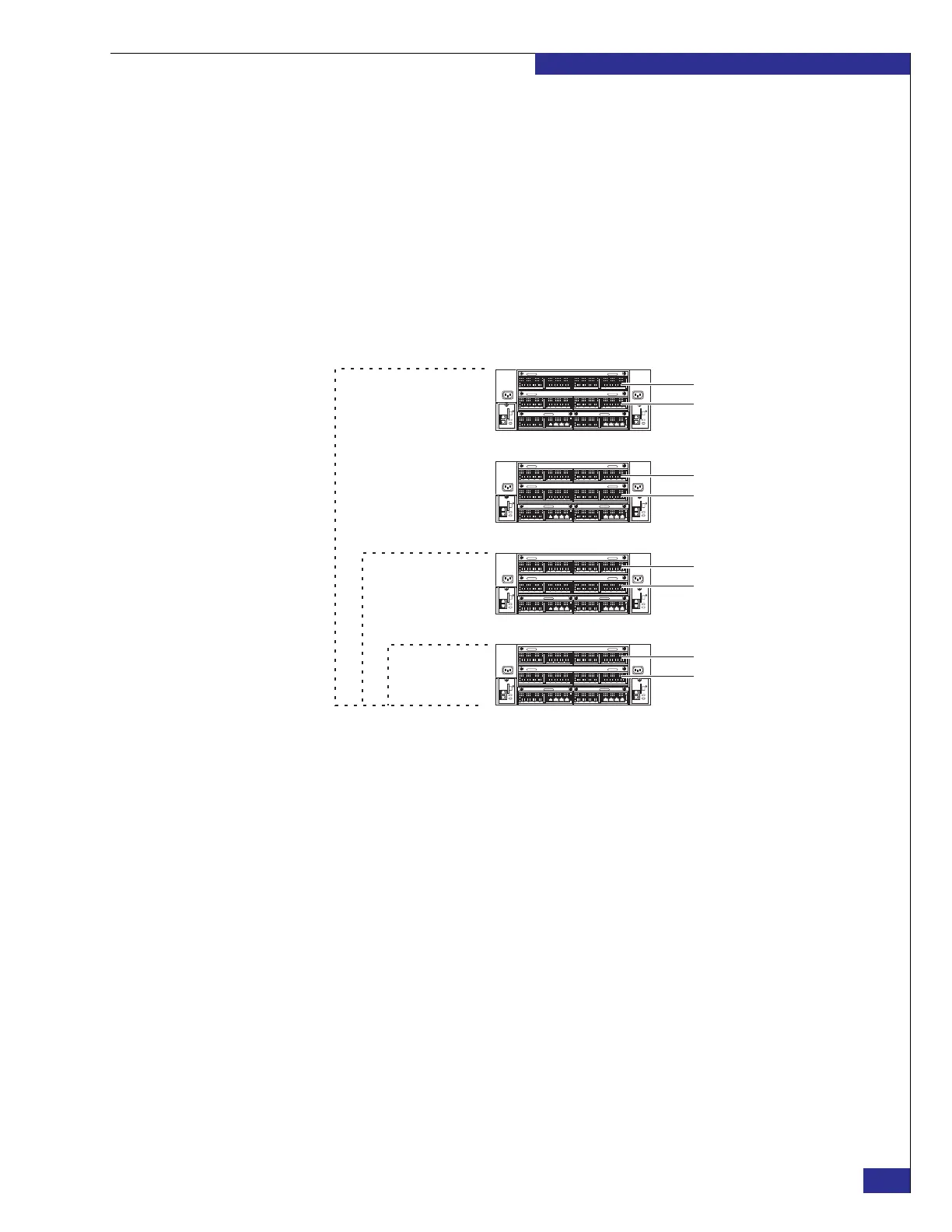Setting up a VPLEX Local implementation
37
Setting up VPLEX
where <hostname> is a name for the management server, such as Cluster1. (The
cluster is assigned a Cluster ID of 1 automatically.) This name replaces the default
name (service) in the shell prompt the next time you open a PuTTY session to the
management server.
18. From the shell prompt, type the following command, to verify connectivy to
director 1-A:
ping 128.221.252.35 -c 5
Note that -c 5 sets the number of pings to 5.
19. Repeat step 18 once for each director in the cluster, substituting the applicable
address shown in Figure 25 on page 37.
Figure 25 Director A-side addresses
20. Type the following command to connect to the VPlexcli:
vplexcli
Log in with username service and password Mi@Dim7T.
21. Type the following to configure the IP address of the management server’s public
Ethernet port:
management-server set-ip -i <IP_address>:<netmask> -g <gateway> eth3
22. The next step depends on how you want to proceed:
• If you are leaving the laptop connected to the management server, go to “Task
2: Launch the EZ-Setup Wizard” on page 40.
• If you want to connect over the network, proceed to step 23.
23. If you want to connect over the customer network to perform the remaining setup
tasks, type the following command at the VPlexcli prompt, and again at the Linux
shell prompt:
exit
128.221.252.36
128.221.252.35
Engine 1:
Director 1-B
Director 1-A
128.221.252.38
128.221.252.37
Engine 2:
Director 2-B
Director 2-A
128.221.252.40
128.221.252.39
Engine 3:
Director 3-B
Director 3-A
128.221.252.42
128.221.252.41
Engine 4:
Director 4-B
Director 4-A
Single-engine
cluster
Dual-engine
cluster
Quad-engine
cluster