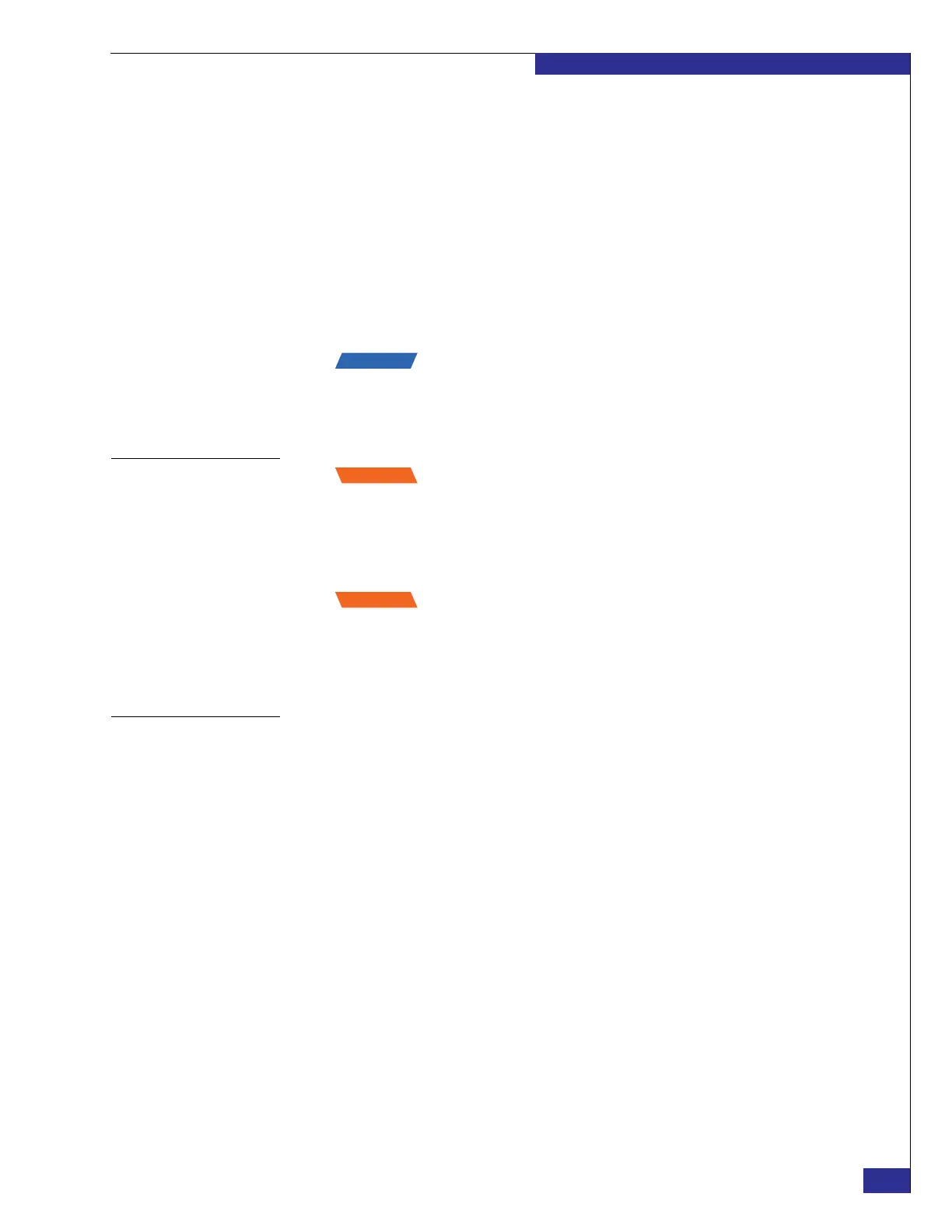Setting up a VPLEX Metro implementation
71
Setting up VPLEX
Output example in a dual-engine cluster:
/engines/engine-2-1/directors:
Name Director ID Cluster Commissioned Operational Communication
------------- ----------------- ID ------------ Status Status
------------- ----------------- ------- ------------ ----------- ------------
director-2-1-A 0x000000003ca00183 2 true ok ok
director-2-1-B 0x000000003cb00183 2 true ok ok
/engines/engine-2-2/directors:
Name Director ID Cluster Commissioned Operational Communication
------------- ----------------- ID ------------ Status Status
------------- ----------------- ------- ------------ ----------- ------------
director-2-2-A 0x000000003ca00165 2 true ok ok
director-2-2-B 0x000000003cb00165 2 true ok ok
2. From the VPlexcli prompt on management server 2, type the
following command, and verify that all directors in cluster 1 appear in the output:
ll /engines/engine-1-*/**/directors
Task 27: Verify the
cluster status
1. From the VPlexcli prompt on management server 1, type the
following command to display the cluster status:
cluster status
In the output, confirm that operational-status is ok and that there are no health
indications.
2. Type the following command to display a cluster summary:
cluster summary
In the output, verify that both clusters have the same Island ID and an operational
status of ok.
Task 28: Expose
storage to hosts
Use a VPlexcli session or the VPLEX Management Console GUI to perform this task.
Recommendations:
◆ If a storage volume is equal to or larger than the desired virtual volume capacity,
create an extent the size of the desired virtual volume.
◆ If a storage volume is smaller than the desired virtual volume capacity, create a
single extent per storage volume, and then use devices to concatenate or stripe
these extents into a larger device.
◆ Create one view for each set of hosts that require access to the same storage.
You can use the VPlexcli or the Management Console GUI to expose storage. The
basic steps are the same for either:
◆ To use the GUI, proceed to “If you are using the GUI.”
◆ To use the VPlexcli, proceed to “If you are using the VPlexcli” on page 72.
VPlexcli-2
VPlexcli-1
VPlexcli-1
