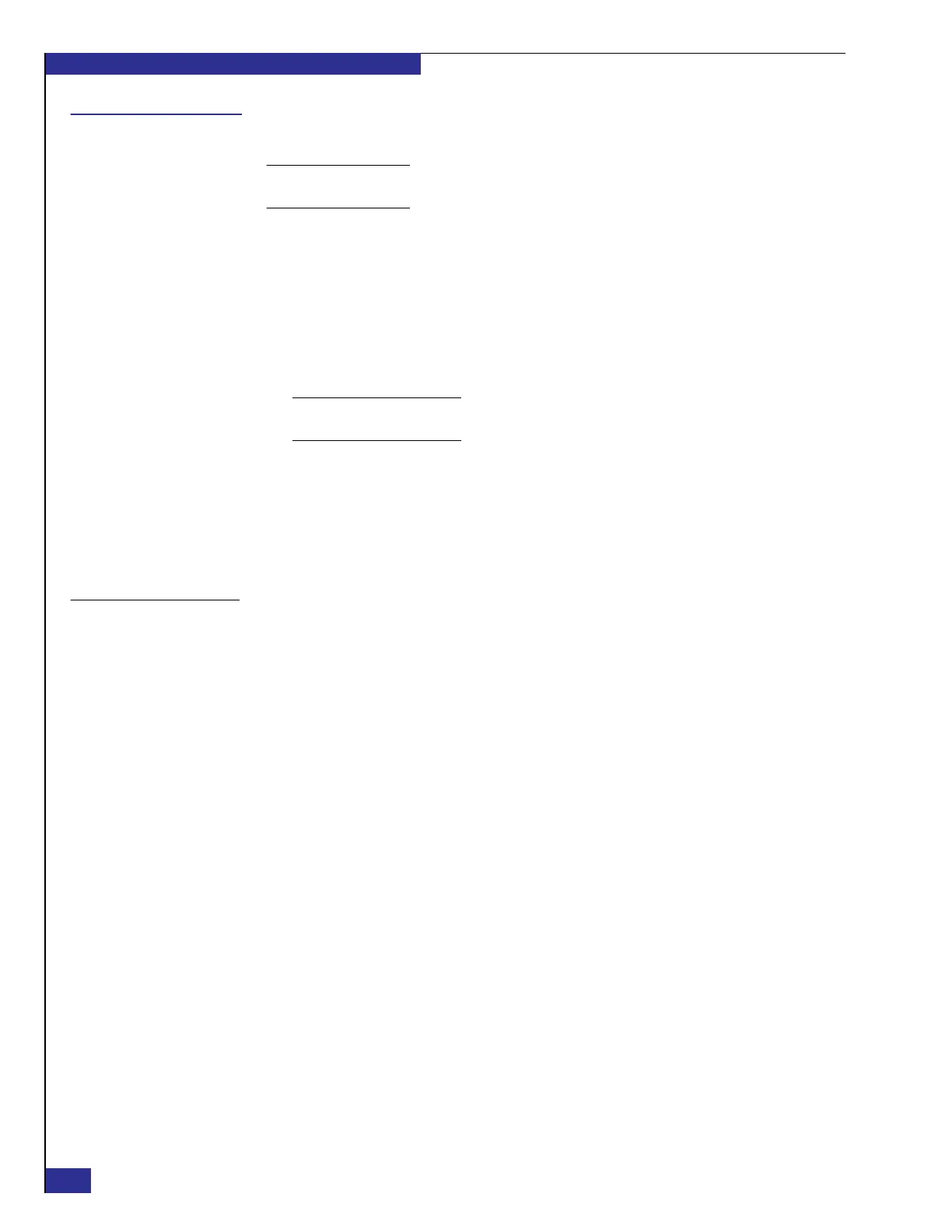EMC VPLEX with GeoSynchrony 4.1 Installation and Setup Guide
18
Introduction
Preparing for a new installation
Note: Although most of this guide is intended for use by customers, this section is for use by
EMC personnel.
Before installing a new VPLEX cluster:
◆ Verify that all necessary hardware has been received at the customer site(s), as
documented in the purchase order and shipping list.
◆ Verify that two storage devices of at least 78 GB each have been allocated for use
as a VPLEX meta-volume and a mirrored copy. (The meta-volume will contain
RAID and virtual volume metadata.)
Each storage device should be from a different array.
Note: If the meta-volume is on an EMC CLARiiON
®
array, there must be active paths to all
VPLEX directors from the meta-volume LUN.
You must ensure that these storage devices will provide a maximum average
response time of 10 ms (for random 4K reads). The best practice to ensure this is
to allocate dedicated spindles on the array for any LUN that will be used as part
of the meta-volume mirror.
◆ Verify that the conditions identified in “Reference: VPLEX requirements” on
page 19 have been met.
Required
information
Confirm that you have the following information:
◆ Completed VPLEX Pre-installation Configuration Worksheet, available with other
VPLEX documentation on EMC Powerlink
®
◆ Default passwords, which are listed in the EMC VPLEX Security Configuration
Guide
◆ EMC Secure Remote Support (ESRS) gateway information:
• ESRS gateway account
• Model Number — VS1
• Serial Number — Top-level assembly number (TLA) of the cluster, available
on the serial number tag attached to the top rear of the cabinet frame member
(and on the packing slip)
• Site ID — Provided by ESRS
• IP address — Address of the public Ethernet port on the VPLEX management
server