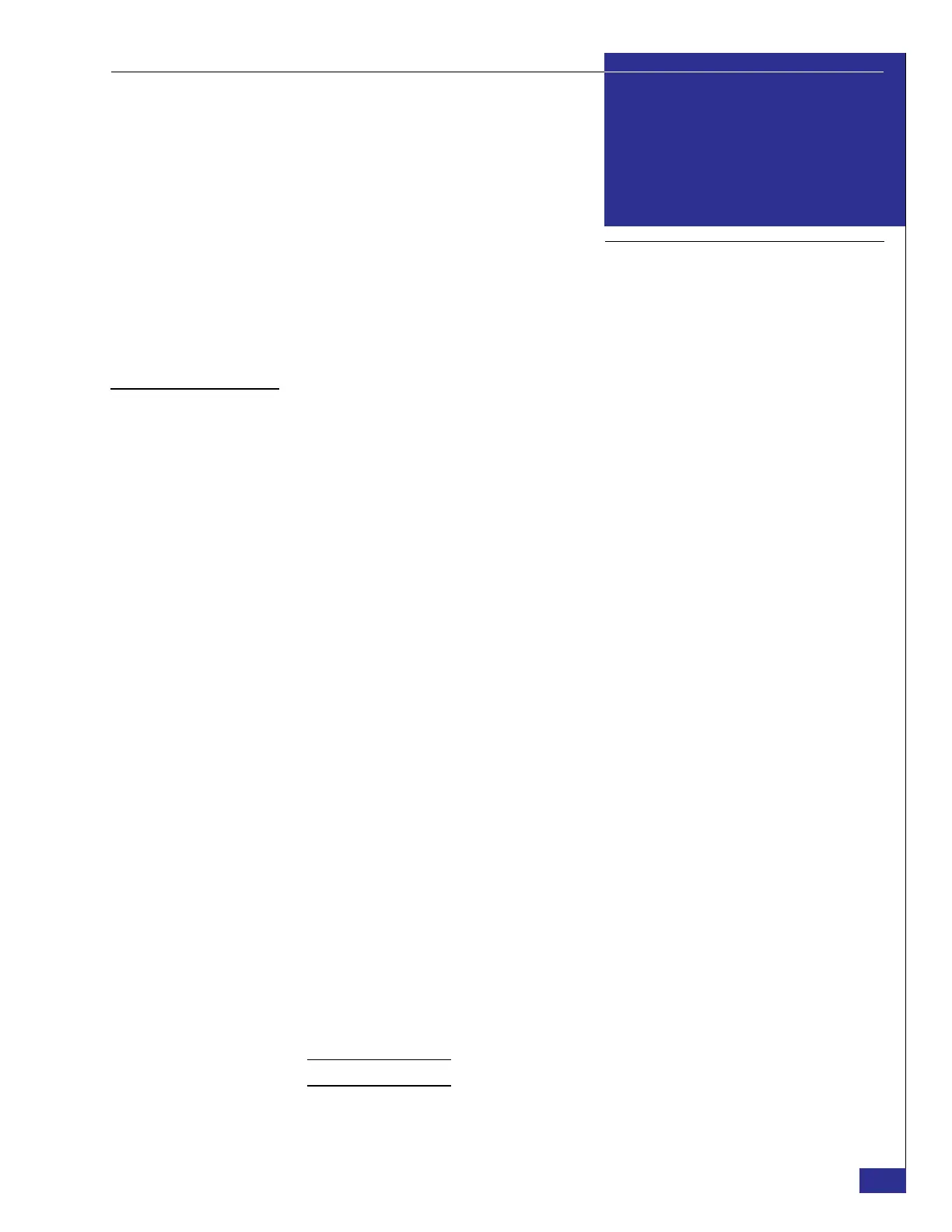EMC VPLEX with GeoSynchrony 4.1 Installation and Setup Guide
11
Preface
As part of an effort to improve and enhance the performance and capabilities of its product
lines, EMC periodically releases revisions of its hardware and software. Therefore, some
functions described in this document may not be supported by all versions of the software or
hardware currently in use. For the most up-to-date information on product features, refer to
your product release notes.
If a product does not function properly or does not function as described in this document,
please contact your EMC representative.
Audience This document is intended for use by VPLEX customers and/or EMC field personnel
as an aid in setting up a new VPLEX installation.
Persons performing the procedures described in this document should be familiar
with Linux commands and text editors.
Related
documentation
Related documentation (avaliable on EMC Powerlink
®
) includes:
◆ EMC VPLEX Site Preparation Guide
◆ EMC VPLEX Pre-installation Configuration Worksheet
◆ EMC VPLEX Security Configuration Guide
◆ EMC VPLEX Getting Started Guide
◆ EMC VPLEX with GeoSynchrony 4.1 and Point Releases Release Notes
◆ EMC Best Practices Guide for AC Power Connections in Two-PDP Bays
◆ EMC AC Power Configuration Worksheet
◆ 40U-C Unpacking and Setup Guide
◆ EMC VPLEX CLI Guide
◆ Implementation and Planning Best Practices for EMC VPLEX Technical Notes
◆ Customer Service Procedure: EMC Secure Remote Support Gateway, available in the
Application Download Area on the Global Services website
◆ VPLEX procedure generator
The VPLEX GUI also provides online help.
Conventions used in
this document
EMC uses the following conventions for special notices.
Note: A note presents information that is important, but not hazard-related.