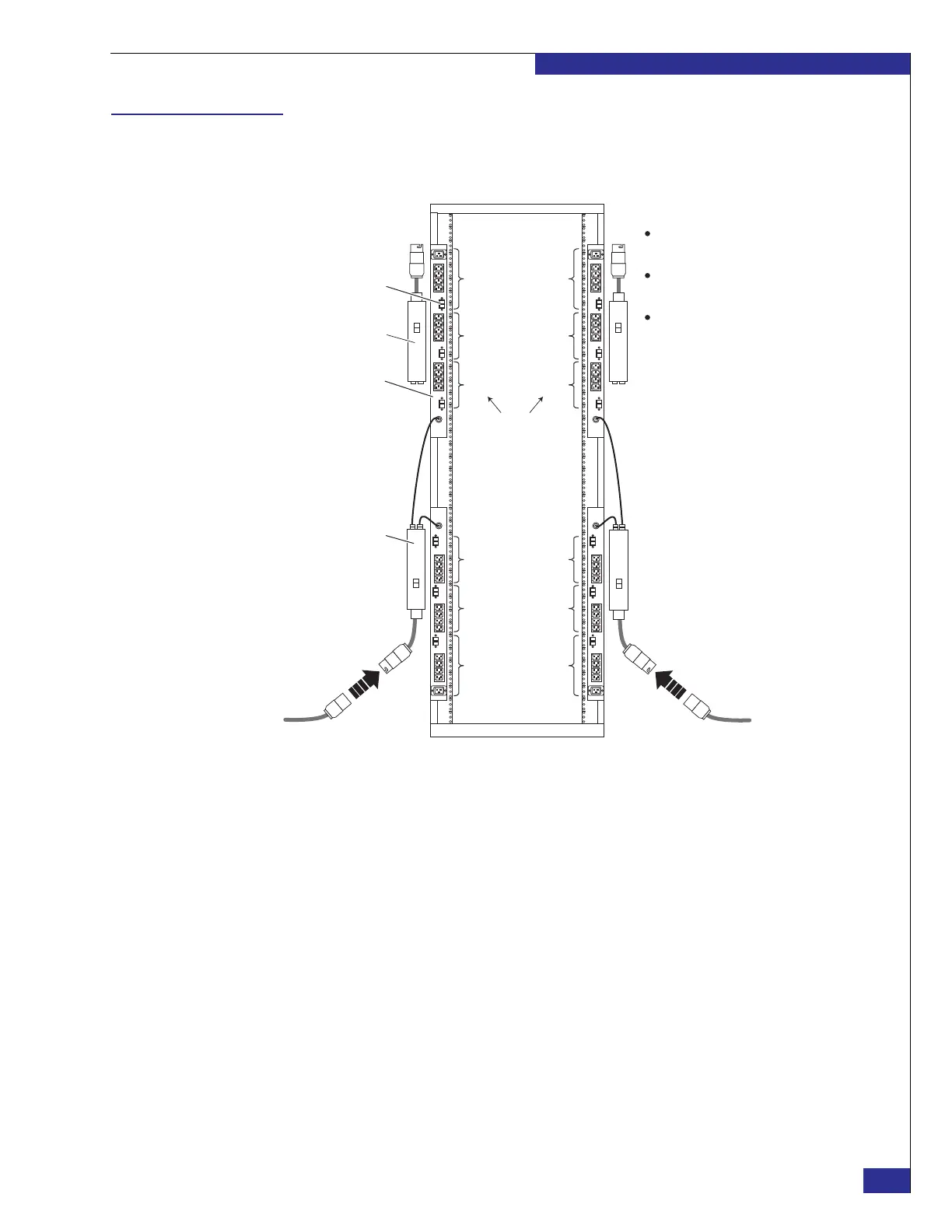Cabinet power connections
91
Reference
Cabinet power connections
Figure 64 Power connectors in a VPLEX cabinet
Zep-012
Unused PDP
ON
I
OFF
O
ON
I
OFF
O
ON
I
OFF
O
ON
I
OFF
O
ON
I
OFF
O
ON
I
OFF
O
ON
I
OFF
O
ON
I
OFF
O
ON
I
OFF
O
ON
I
OFF
O
ON
I
OFF
O
ON
I
OFF
O
Rear view
OG
OG
OG
OG
OG
OG
OG
OG
OG
OG
OG
OG
Outlet groups
Power distribution
panel (PDP)
Power distribution
unit (PDU)
Outlet group
circuit breaker
To 30 A, 220 VAC
power source 1
To 30 A, 220 VAC
power source 2
The upper PDUs are installed
upside-down from the lower PDUs.
Therefore, each circuit breaker in
the upper PDUs controls the outlet
group (OG) directly above it, while
each circuit breaker in the lower
PDUs controls the outlet group
directly below it.
The upper PDPs are installed, but
are not used in V-Plex configurations.
The upper PDUs are not used
in a small (2-director) configuration.
Notes: