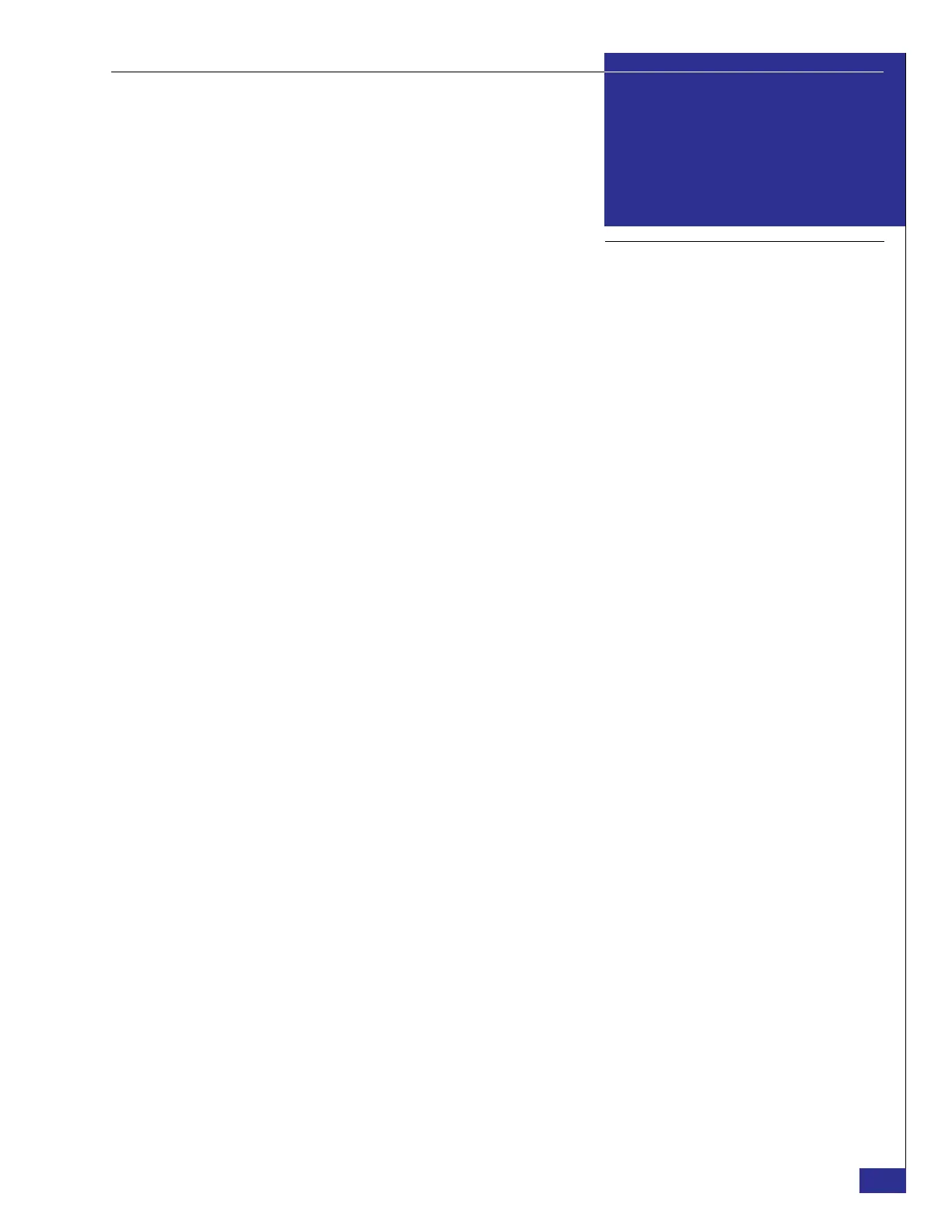EMC VPLEX with GeoSynchrony 4.1 Installation and Setup Guide
5
Title Page
1 VPLEX hardware example: Single-engine configuration................................................ 14
2 VPLEX hardware example: Dual-engine configuration.................................................. 15
3 VPLEX hardware example: Quad-engine configuration ................................................ 16
4 Engine components...............................................................................................................17
5 Directors and I/O module carrier ...................................................................................... 22
6 Power cable wire bails.......................................................................................................... 22
7 Engine components: Front view ......................................................................................... 23
8 VPLEX I/O ports................................................................................................................... 24
9 I/O port cabling: Example for bottom entry..................................................................... 25
10 Management server connection to customer IP network................................................ 26
11 Intercluster cabling................................................................................................................ 26
12 WAN cable routing on cable holders ................................................................................. 27
13 Cabinet power switches and circuit breakers ................................................................... 28
14 SPS power switches ..............................................................................................................28
15 SPS and director LEDs.......................................................................................................... 29
16 UPS, front view...................................................................................................................... 29
17 UPS, rear view ....................................................................................................................... 29
18 Fibre Channel switch, rear (port side) view...................................................................... 30
19 Management server power button and LEDs................................................................... 30
20 Laptop connection to management server ........................................................................ 33
21 PuTTY settings for VPLEX_service session....................................................................... 34
22 PuTTY configuration: SSH protocol ................................................................................... 35
23 PuTTY configuration: Scrollback setting ........................................................................... 35
24 PuTTY Configuration: Logging window........................................................................... 36
25 Director A-side addresses .................................................................................................... 37
26 PuTTY settings for logging in over the customer network............................................. 38
27 PuTTY configuration: Scrollback setting ........................................................................... 39
28 PuTTY Configuration: Logging window........................................................................... 39
29 VPLEX Management Console: Provision Storage button ............................................... 43
30 Laptop connection to management server ........................................................................ 46
31 PuTTY settings for VPLEX_service session....................................................................... 47
32 PuTTY configuration: SSH protocol ................................................................................... 48
33 PuTTY configuration: Scrollback setting ........................................................................... 49
34 PuTTY Configuration: Logging window........................................................................... 50
35 Director A-side addresses in cluster 1................................................................................ 51
36 PuTTY settings for logging in to cluster 1 over the customer network ........................ 52
37 PuTTY configuration: Scrollback setting ........................................................................... 53
38 PuTTY Configuration: Logging window........................................................................... 54
39 PuTTY settings for logging in to cluster 2 over the customer network ........................ 54
40 Laptop connection to management server ........................................................................ 58
Figures