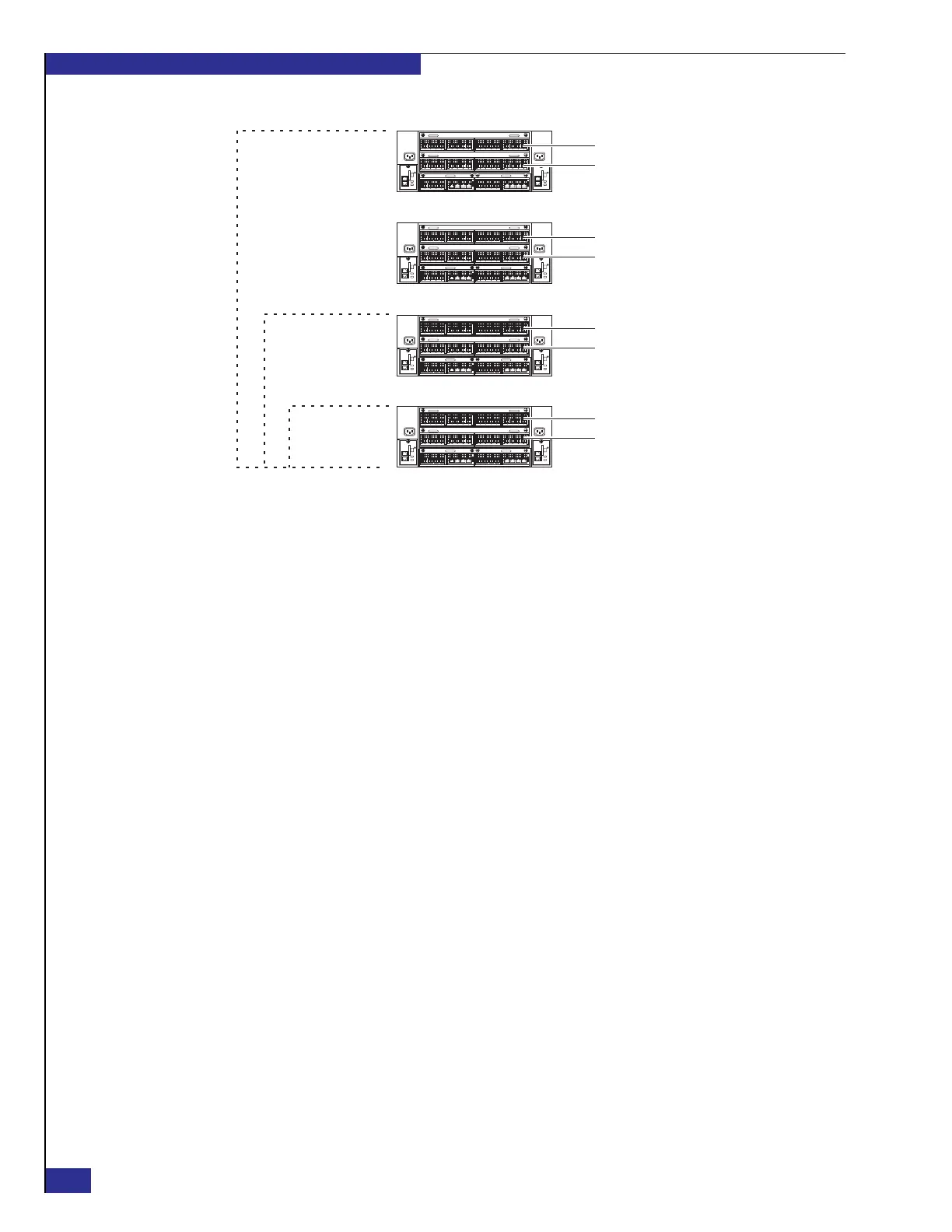EMC VPLEX with GeoSynchrony 4.1 Installation and Setup Guide
62
Setting up VPLEX
Figure 45 Director A-side addresses in cluster 2
21. Type the following command to connect to the VPlexcli:
vplexcli
Log in with username service and password Mi@Dim7T.
22. Type the following to configure the IP address of the management server’s public
Ethernet port:
management-server set-ip -i <IP_address>:<netmask> -g <gateway> eth3
23. Type the following command at the VPlexcli prompt, and again at the Linux shell
prompt:
exit
24. Disconnect the red service cable from the management server and hang it back in
the cabinet.
25. Prepare for connection to the customer network:
• If you are connecting your laptop to the network, set it to an IP address on the
network.
• If you are connecting from a different device:
Zep-056a
128.221.252.68
128.221.252.67
Engine 1:
Director 1-B
Director 1-A
128.221.252.70
128.221.252.69
Engine 2:
Director 2-B
Director 2-A
128.221.252.72
128.221.252.71
Engine 3:
Director 3-B
Director 3-A
128.221.252.74
128.221.252.73
Engine 4:
Director 4-B
Director 4-A
Single-engine
cluster
Dual-engine
cluster
Quad-engine
cluster
a. Restore your laptop to the settings it had before you began this procedure
(including re-enabling any network cards).
b. Verify that PuTTY or other Telnet/SSH client is installed on the device,
and install it if necessary.
c. Set the device to an IP address on the customer network.
