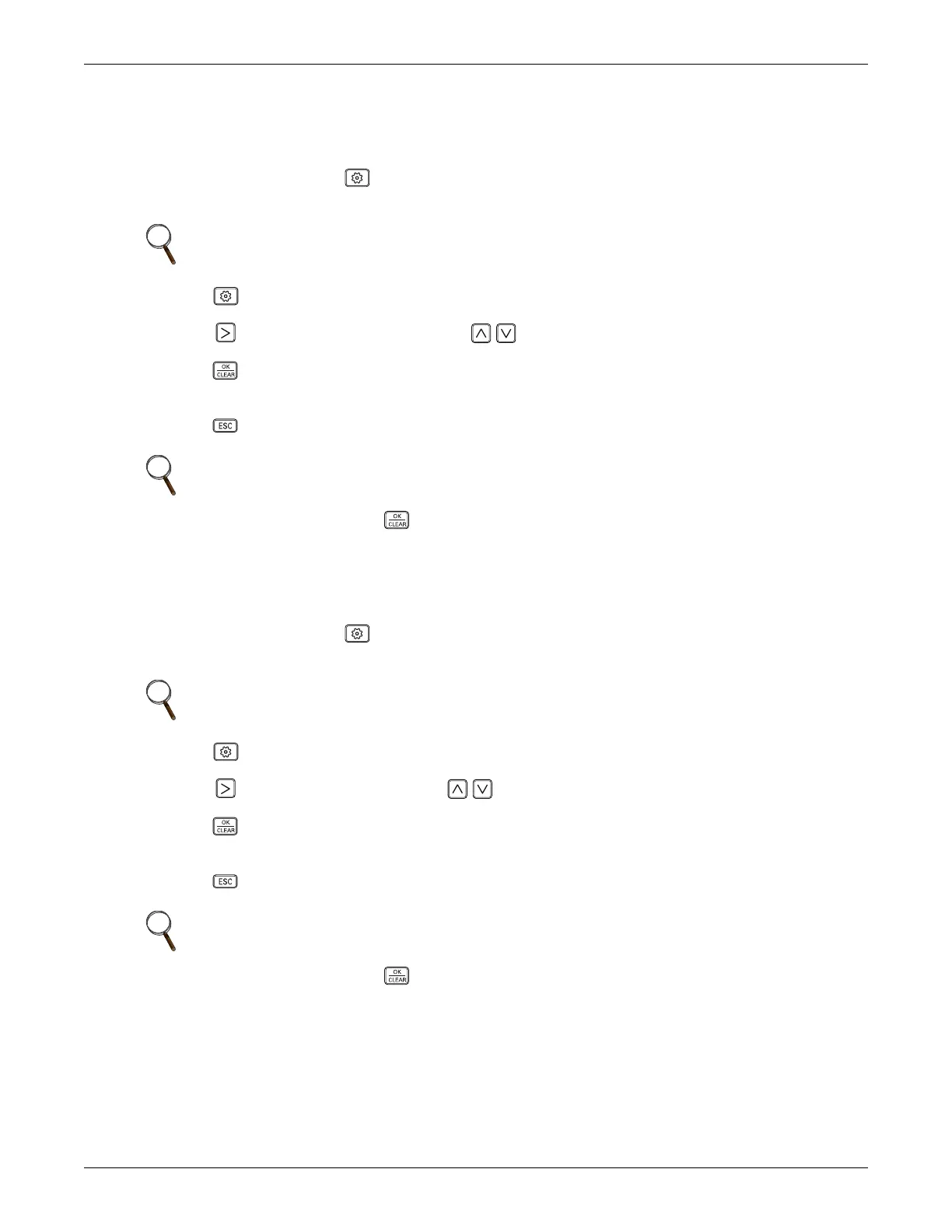Installation Set-up and System Start-up
Liebert
®
SRC
™
User Manual 90
7.8 Setting Optional Functions
Used when options are added or removed.
Refer to Table 7-1 for the specific function-setting values.
1. On the thermostat, press for at least 3 seconds.
The function code blinks in the lower-middle of the display.
2. Press repeatedly to select the function code.
3. Press , to select the condition, then use to select the setting.
4. Press .
The setting is saved.
5. Press to exit installer setting mode.
7.9 Setting Temperature Range
Refer to Table 7-1 for the specific function-setting values.
1. On the thermostat, press for at least 3 seconds.
The function code blinks in the lower-middle of the display.
2. Press repeatedly to select the function code.
3. Press , to select the Value, then use to select the setting.
4. Press .
The setting is saved.
5. Press to exit installer setting mode.
NOTE
A press less than 3 seconds enters “user” settings mode.
NOTE
If there is no button input for 25 seconds, set-up mode is automatically exited.
If you exit without pressing , your settings are not saved.
NOTE
A press less than 3 seconds enters “user” settings mode.
NOTE
If there is no button input for 25 seconds, set-up mode is automatically exited.
If you exit without pressing , your settings are not saved.
