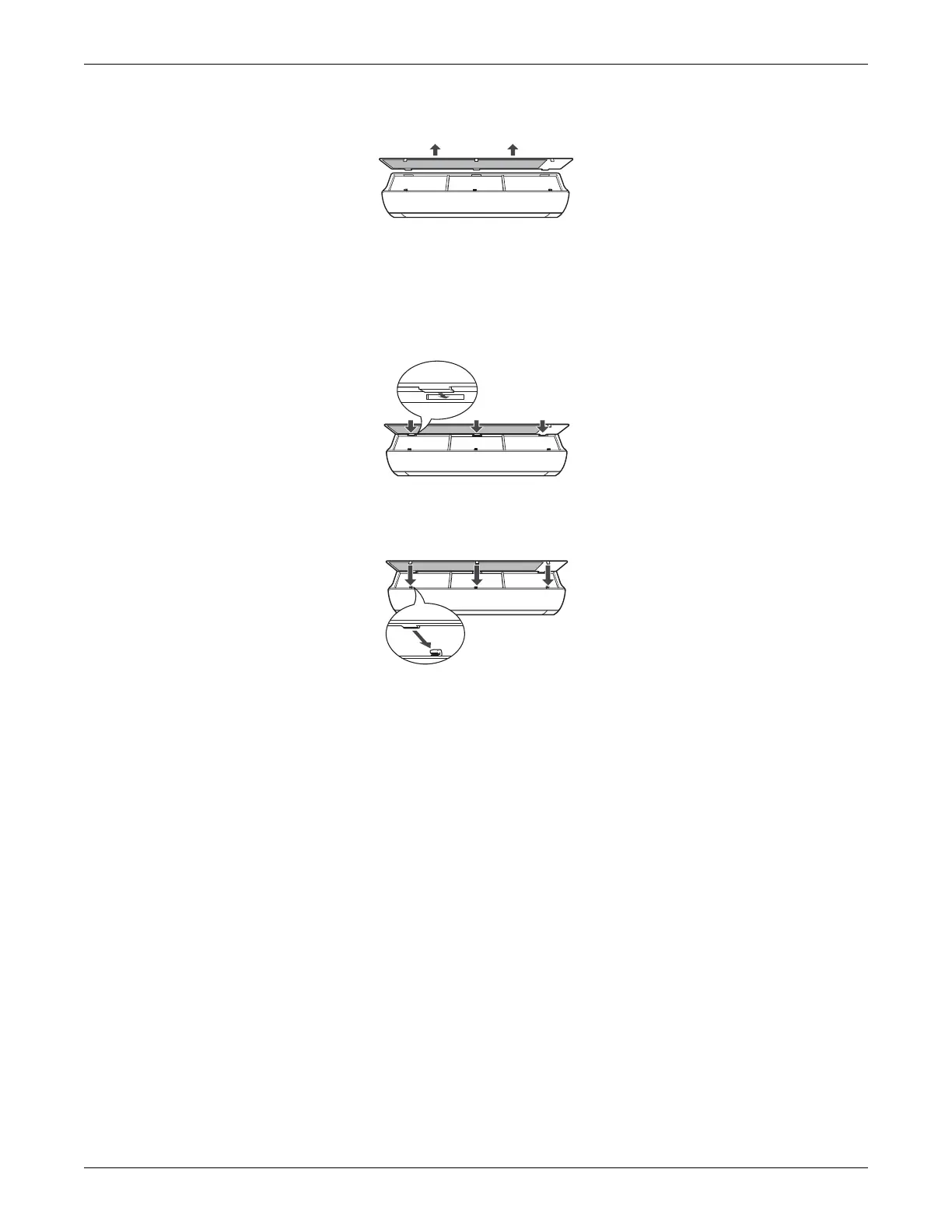Maintenance
103 Liebert
®
SRC™ User Manual
3. Remove them from the unit, Figure 9-5.
Figure 9-5 Removing the air filter from Type 2 unit
4. Clean the filters with a vacuum cleaner or lukewarm water with a neutral detergent.
5. Dry the filters in the shade.
6. Insert the hooks of the air filters into the front cover, Figure 9-6.
Figure 9-6 Inserting cleaned air filter on the hooks of the Type 2 unit
7. Press down onto hooks, Figure 9-7, and make sure the filters are installed correctly.
Figure 9-7 Push down on the hooks of the Type 2 unit
