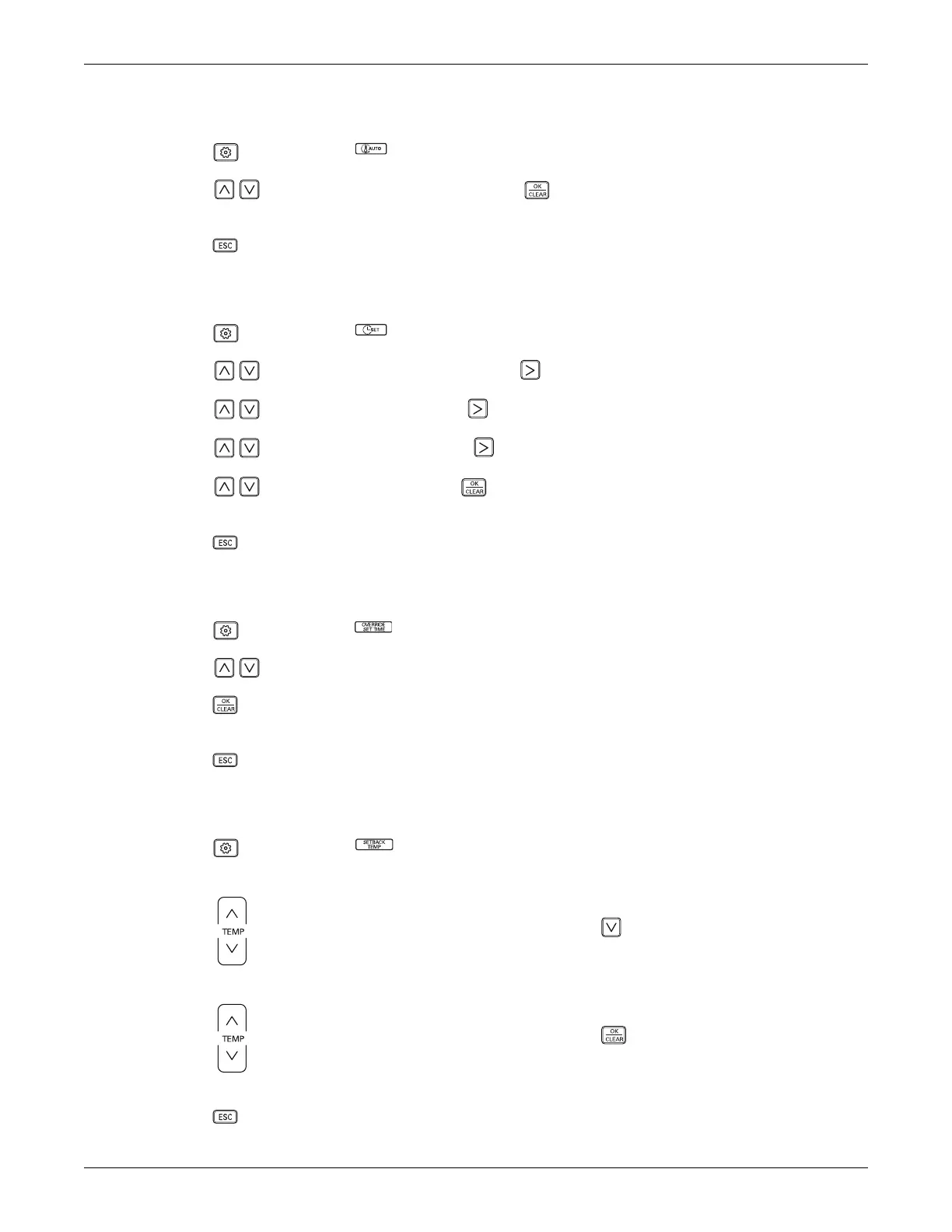Operation
Liebert
®
SRC
™
User Manual 98
8.6.3 Setting the Minimum Difference
between the Cooling and Heating Setpoints
1. Press repeatedly until flashes in the Function Settings section of the display.
2. Press to select the temperature, then press .
The minimum difference is set.
3. Press to exit the function set-up.
8.6.4 Setting Current Time
1. Press repeatedly until flashes in the Function Settings section of the display.
2. Press to select the current day, then press to move to AM/PM setting.
3. Press to select AM/PM, then press to move to hour setting.
4. Press to select the hour, then press to move to minute setting.
5. Press to select minute, then press .
Current time is set.
6. Press to exit the function set-up.
8.6.5 Setting Override Time
1. Press repeatedly until flashes in the Function Settings section of the display.
2. Press to select the duration of the override interval from 30 to 240 minutes.
3. Press .
Override interval is set.
4. Press to exit the function set-up.
8.6.6 Setting Set-back Temperature
1. Press repeatedly until flashes in the Function Settings section of the display, and the Cool
setpoint temperature flashes in the Temperature section.
2. Press to select the set-back cooling setpoint, then press , to move to the Heat setpoint
temperature.
3. Press to select the set-back heating setpoint, then press .
The set-back setpoint temperatures are set.
4. Press to exit the function set-up.
