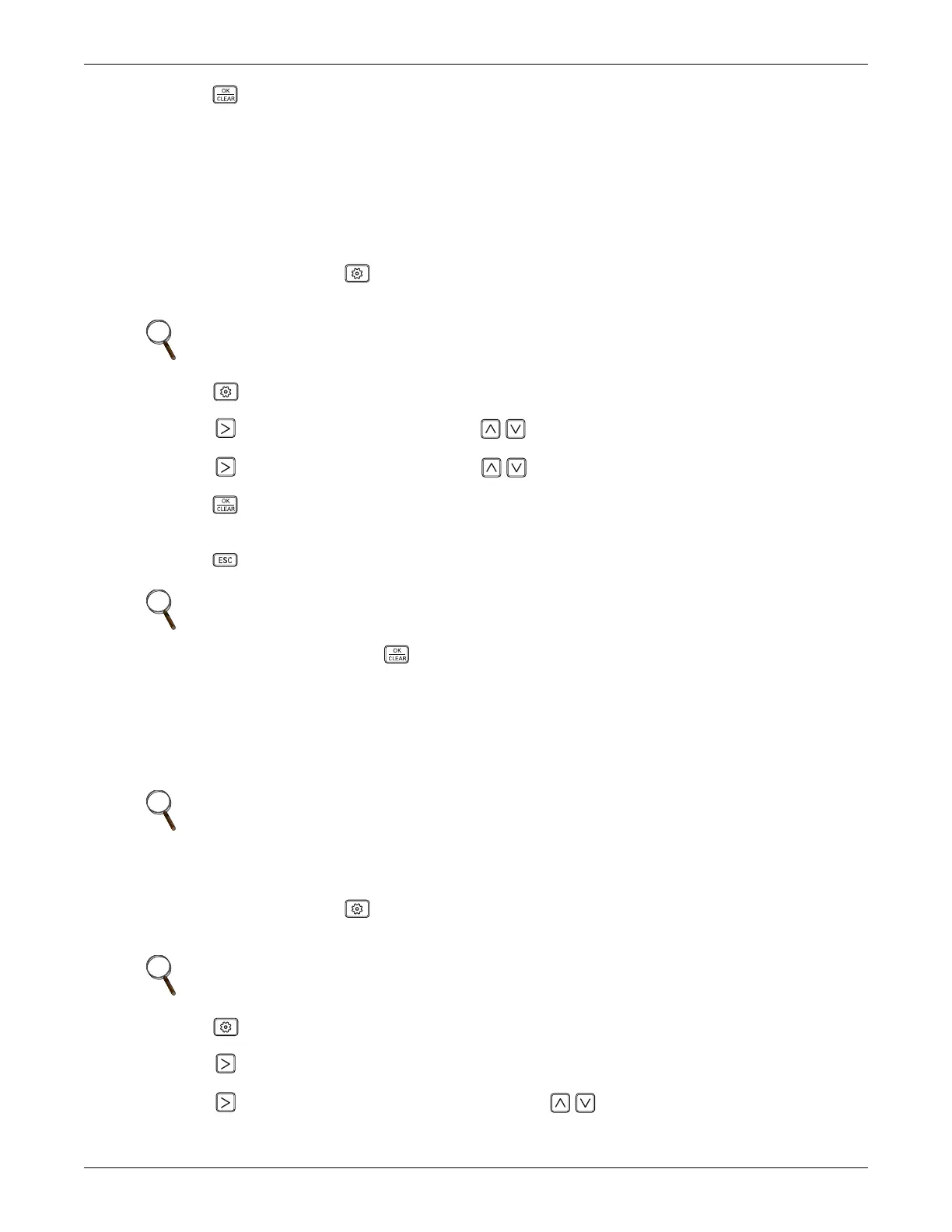Installation Set-up and System Start-up
87 Liebert
®
SRC™ User Manual
2. Press .
The test run starts.
• During the test run, pressing any of the following buttons will exit the test: Oper Mode, Temp
up/down, Fan Speed, Wind Direction, or Start/Stop.
7.3 Setting the Address of Central Control
Refer to Table 7-1 for the specific function-setting values.
1. On the thermostat, press for at least 3 seconds.
The function code blinks in the lower-middle of the display.
2. Press repeatedly to select the function code.
3. Press , to select the Group No., then use to select the setting.
4. Press , to select the Indoor No., then use to select the setting.
5. Press .
The setting is saved.
6. Press to exit installer setting mode.
7.4 Setting E.S.P.
This function determines the wind-strength for each wind level.
Refer to Table 7-1 for the specific function-setting values.
1. On the thermostat, press for at least 3 seconds.
The function code blinks in the lower-middle of the display.
2. Press repeatedly to select the function code.
3. Press to select the Step (wind level).
4. Press to select the Value (wind strength), then use to select the setting.
NOTE
A press less than 3 seconds enters “user” settings mode.
NOTE
If there is no button input for 25 seconds, set-up mode is automatically exited.
If you exit without pressing , your settings are not saved.
NOTE
If E.S.P is set incorrectly, the unit may malfunction.
ESP may not work on products that do not have “weak” or power fan-speed
settings.
NOTE
A press less than 3 seconds enters “user” settings mode.
