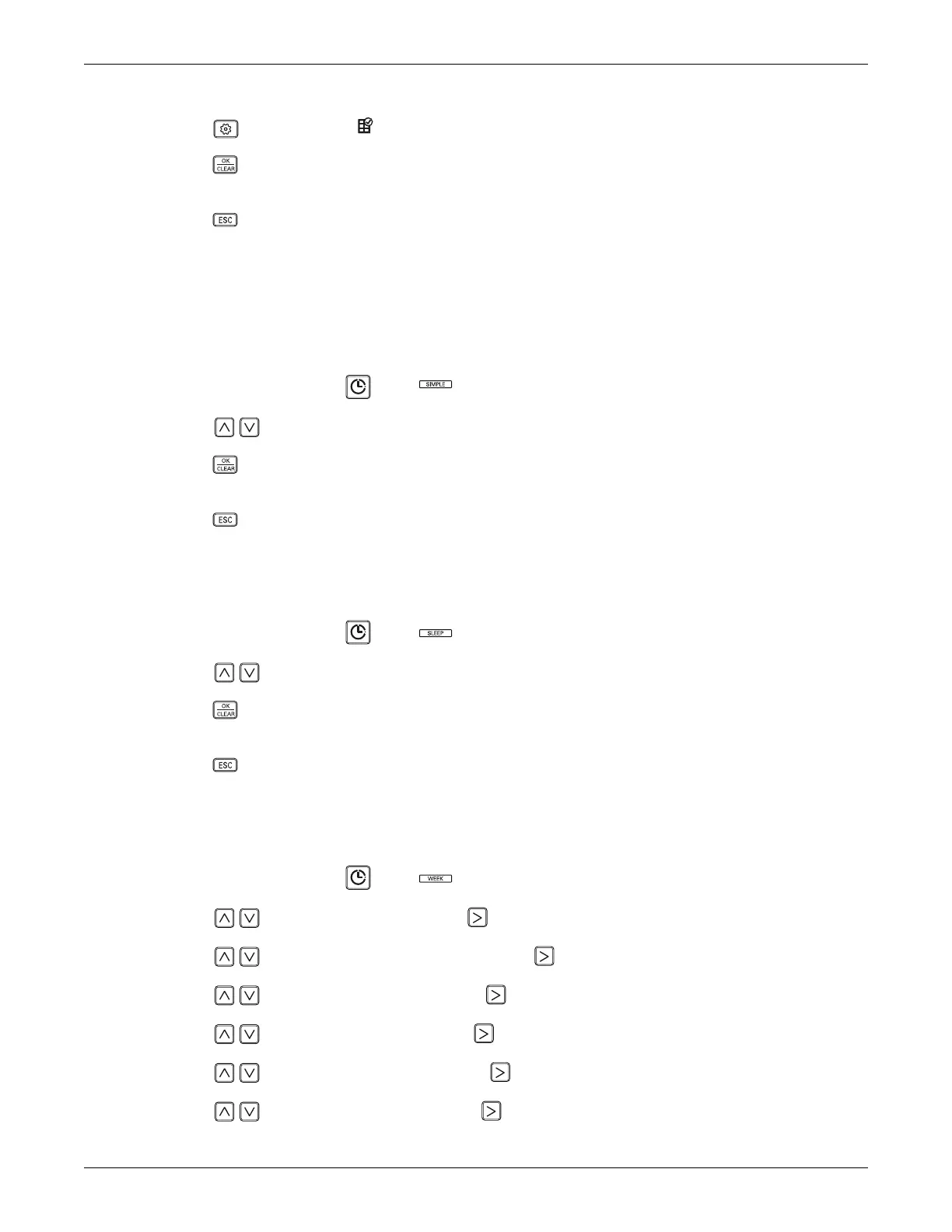Operation
99 Liebert
®
SRC™ User Manual
8.6.7 Clearing the “Clean Filter” Alarm
1. Press repeatedly until flashes in the Function Settings section of the display.
2. Press .
The display is cleared.
3. Press to exit the function set-up.
8.7 Schedule Set-up
8.7.1 Simple Schedule
A simple schedule automatically runs for a specified time then stops.
1. On the thermostat, press until displays in the Schedule section.
2. Press to select the sleep time from 1 to 3 hours.
3. Press .
The schedule is set.
4. Press to exit the function set-up.
8.7.2 Sleep Schedule
A sleep schedule shuts-off the unit for a specified time.
1. On the thermostat, press until displays in the Schedule section.
2. Press to select the duration of the schedule from 1 to 7 hours.
3. Press .
The schedule is set.
4. Press to exit the function set-up.
8.7.3 Weekly Schedule
A weekly schedule sets up daily-operation schedules for the week.
1. On the thermostat, press until displays in the Schedule section.
2. Press to select the day, then press to move to the timer section.
3. Press to select the timer number, then press to move to AM/PM section.
4. Press to select AM or PM, then press to move to the hour section.
5. Press to select the hour, then press to move to the minute section.
6. Press to select the minute, then press to move to the ON/OFF section.
7. Press to select On or Off, then press to move to the OCCUPIED/UNOCCUPIED section.
