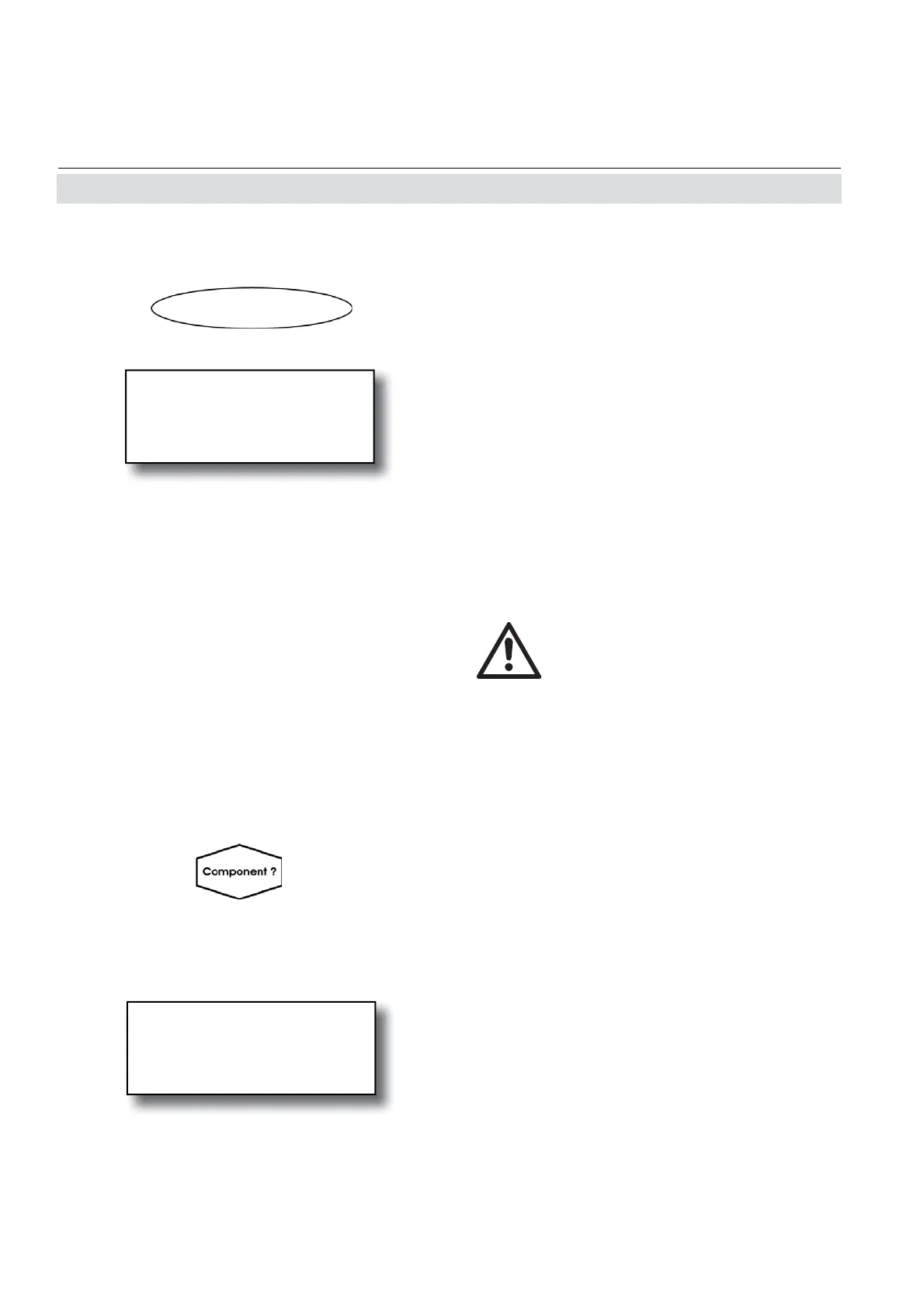Emerson Process Management GmbH & Co. OHG4-20
X-STREAM X2FD
Instruction Manual
HASXMDE-IM-EX
01/2015
4.4 Perform a Calibration
4.4.2 Manual Calibration
Zero calibration..
Span calibration..
Adv.Calibration..
Apply gas..
Control..
Starting from the measurement screen press
the DOWN key to open the MAIN MENU and
enter the CONTROL.. menu.
To start a zero calibration select the fi rst line
:
4.4.2.1 Manual Zero Calibration
Multi-channel unit:
Select the channel to be calibrated in the
SELECT COMPONENT menu.
Before selecting any further line
make sure the required calibra-
tion gas is applied and fl owing!
Supply all calibration gases with
the same fl ow as the sample gas
(recommeded approx. 1 l/min),
pressureless and utilizing the
right gas fi tting.
Ensure the warm-up time after
switching on has elapsed!
Warm-up time is 15 to 50 minutes
depending on installed measu-
ring system and confi guration!
CANCEL calibration!
START calibration!
ZeroGas 0.000 ppm
CO2.1 0.200 ppm
The fi rst line gives you the choice to cancel
the procedure now.
Select the second line to start the calibra-
tion.
Line 3 shows the calibration gas setup
(here: required zero gas concentration is
