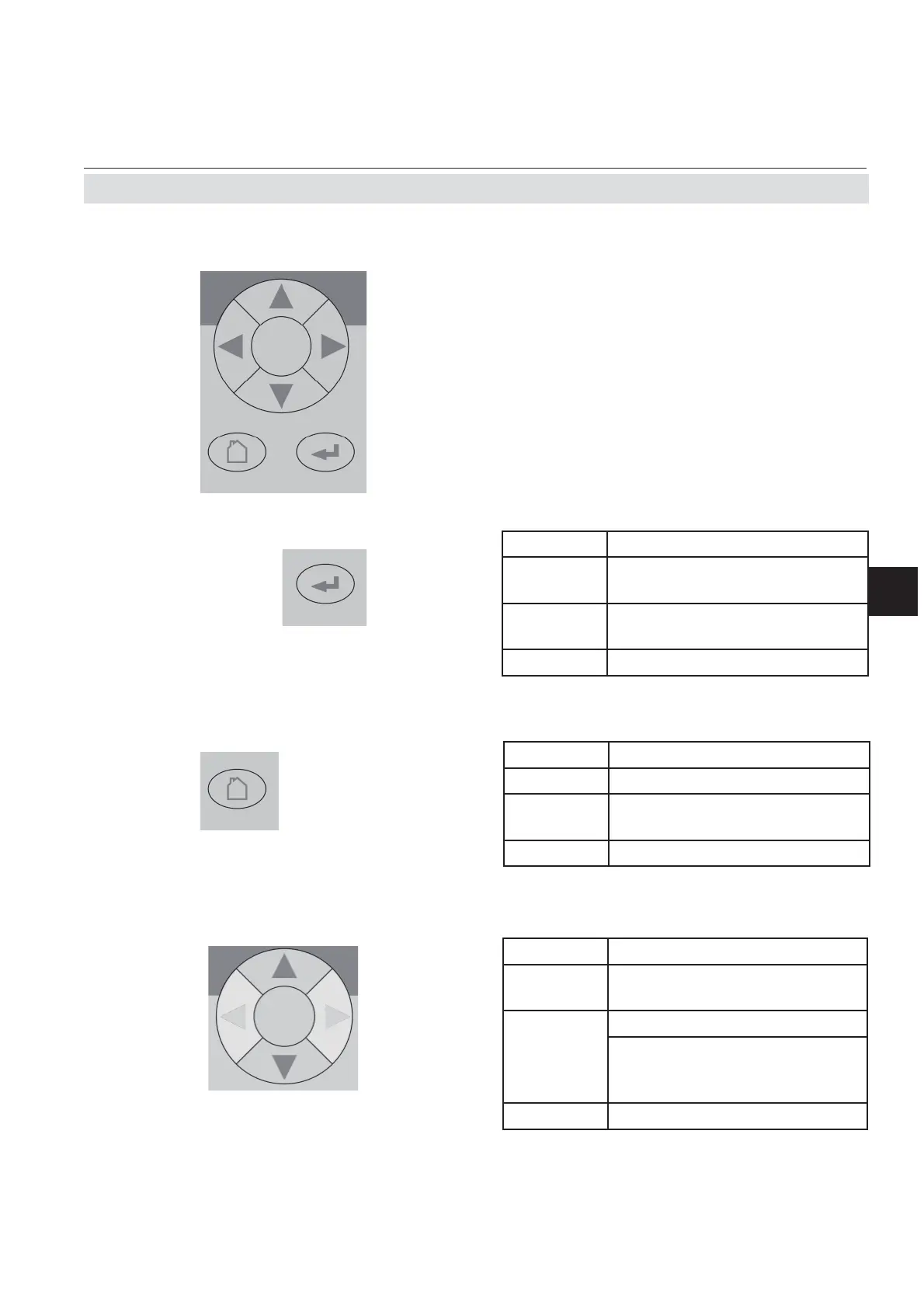Emerson Process Management GmbH & Co. OHG 3-7
X-STREAM X2FD
Instruction Manual
HASXMDE-IM-EX
01/2015
3
Startup
3.5.3 Keys
Six keys enable the use of the menu system.
Depending on the operational mode (measu-
ring, browsing menus, editing) they have the
following functions:
ENTER key:
Mode Function
Measuring
Leaves the measurement dis-
play
Browsing
Accesses submenu (..) or exe-
cutes command (!)
Editing Confi rms new entry
MEASURE key:
Mode Function
Measuring (no function)
Browsing
Returns to measurement dis-
play
Editing Cancels entry
UP / DOWN keys:
Mode Function
Measuring
Leaves the measurement dis-
play
Browsing
Selects menu line
Goes to previous/next page,
when currently in a line begin-
ning with /
Editing Changes current parameter
3.5 The user interface
