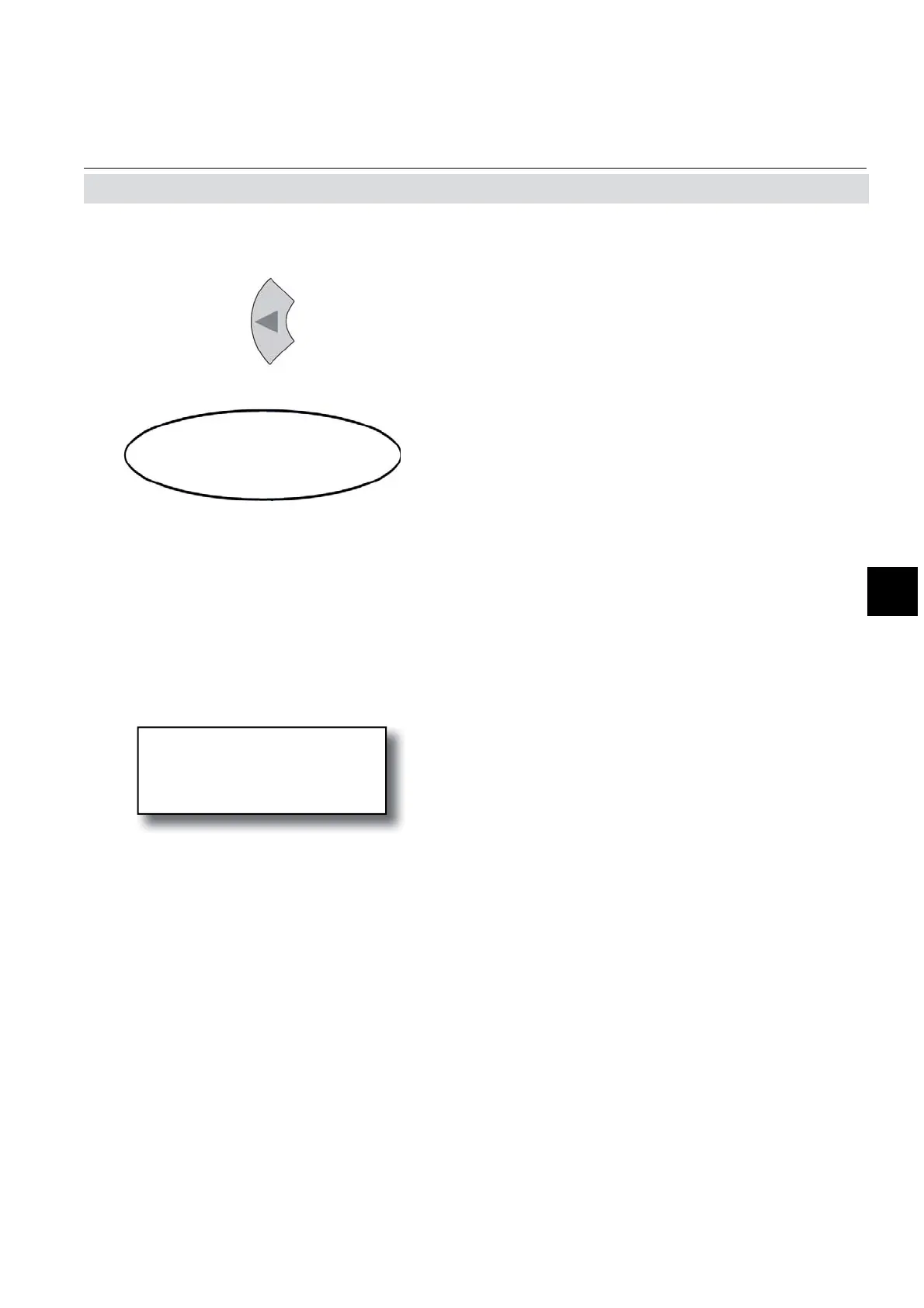Emerson Process Management GmbH & Co. OHG 3-21
X-STREAM X2FD
Instruction Manual
HASXMDE-IM-EX
01/2015
3
Startup
3.9 Checking the settings
Press the LEFT key to return to the SETUP
menu, and then open the IN/OUTPUTS menu.
and from there the ANALOG OUTPUTS
menu.
3.9.4 Setting the analog outputs
Analog outputs
SignalRange: 0-20mA
Hold on cal: Yes
Setup..
In/Outputs..
Analog outputs..
Page 1
Page 1 shows settings which are relevant for
all available analog outputs:
The “ SignalRange” parameter sets the signal
range for the analog outputs. This entry also
allows the analog outputs to be set according
to the NAMUR NE43 recommendations:
The 0-20 mA operational mode generates
a 20 mA signal when the concentration is
measured at the upper limit of the signal
range. A 0 mA signal is generated when the
sample gas concentration is at 0 (dead zero).
However, a severed cable would also result in
a signal of 0, and so an external data capture
system would not be able to recognise such
a failure, instead registering a gas concen-
tration of 0.
The usual method to detect a severed cable
is to use an offset current: when the concen-
tration reaches the lower limit of the range,
an analog signal of 4 mA is sent. This allows
the detection of a severed cable.
This (life zero) mode is activated by setting
the “ SignalRange” parameter to 4-20 mA.
