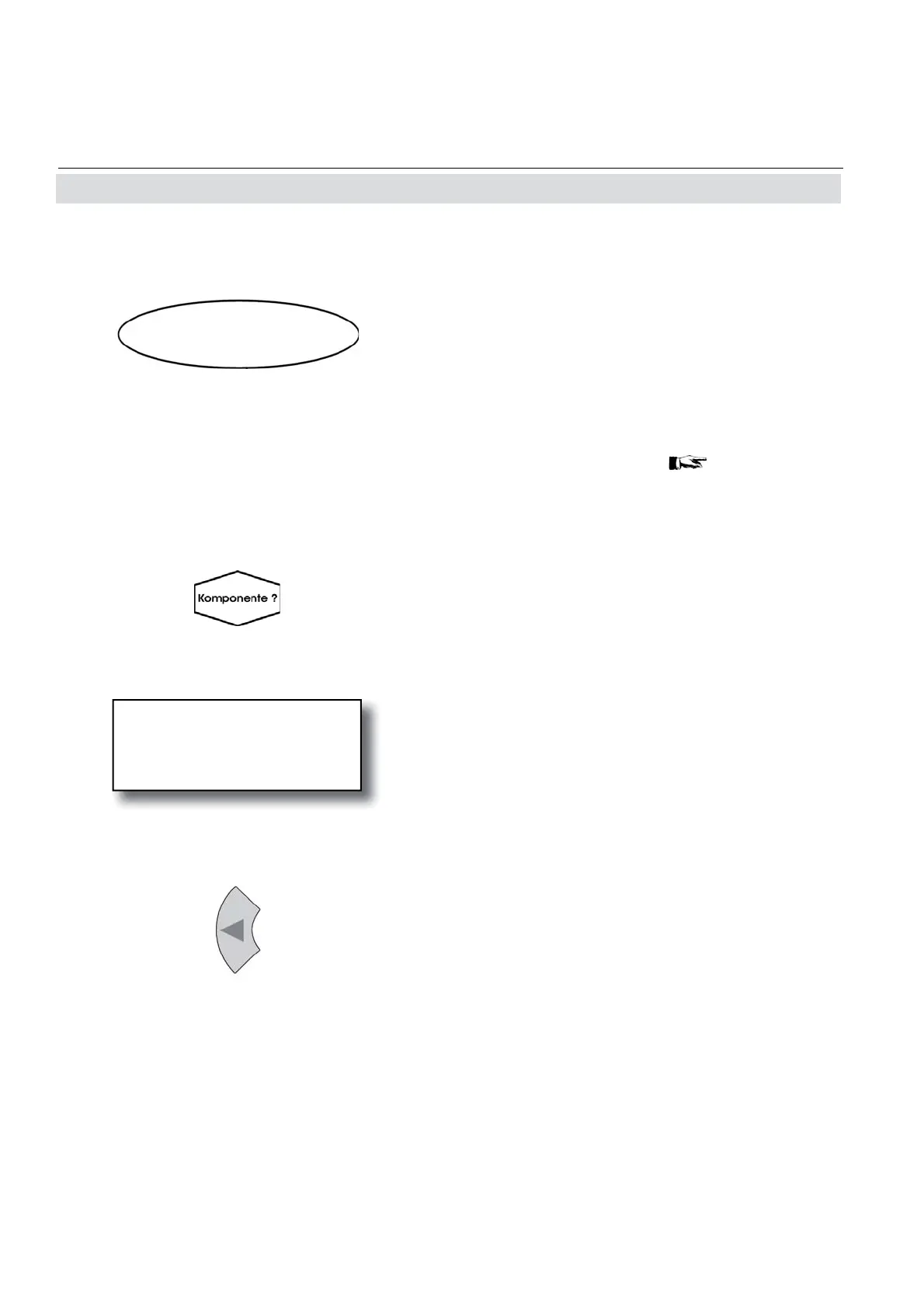Emerson Process Management GmbH & Co. OHG3-18
X-STREAM X2FD
Instruction Manual
HASXMDE-IM-EX
01/2015
Multi-channel unit:
Select the component to be set in the gas
component selection menu.
Once the display settings have been checked,
press the LEFT key to return to the SETUP
menu, then open the CALIBRATION menu
where e.g. the calibration gas concentrations
can be entered..
Calibration..
Calibration gases..
In the CALIBRATION GASES menu, the
values for zero and span gas should be en-
tered: these values should be taken from the
gas supplier’s certifi cation. Values must be
correctly set for results to be accurate.
In multi-channel units, the values for each
channel must be entered separately.
Calibration gases
ZeroGas: 0.0 ppm
SpanGas: 500.0 ppm
3.9.3 Calibration setup
3.9 Checking the settings
Press the LEFT key to return to the CALI-
BRATION menu, and check the entry for “Tol.
Check”.The “Tol.Check” (tolerance check)
option is set to inactive (Off) by default.
When the tolerance check is active (10 %), the
analyzer checks during calibration whether the
values set for zero and span gas conform to
the concentration of the gas currently being
supplied. If the concentration varies by more
than 10% of the range from the value set, the
calibration is aborted.
Note!
For more detailed information about the cali-
bration procedure, see Chapter 4.
