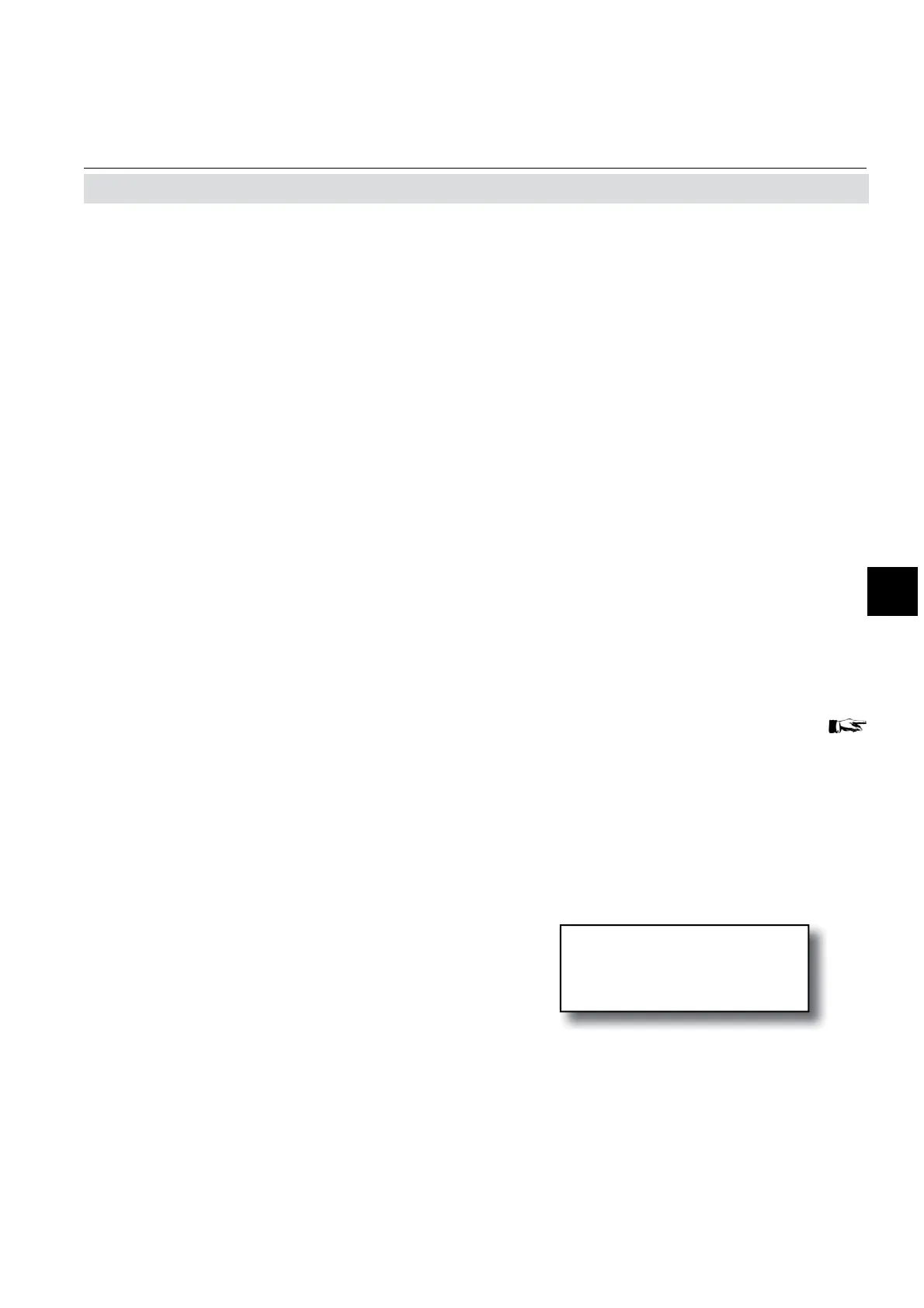Emerson Process Management GmbH & Co. OHG 3-13
X-STREAM X2FD
Instruction Manual
HASXMDE-IM-EX
01/2015
3
Startup
3.7 Powering up
When the unit is powered up, a series of in-
ternal tests is automatically performed. During
this time the front panel keys are disabled,
The measurement display is shown
• automaticaly on completion of the boot
sequence
• when the MEASURE key is pressed
• automatically after a set period of time
of inactivity (i.e. with no keys being
pressed).
The information displayed in the four lines of
the measurement display can be determined
by the operator:
• Sample gas components, measuring
results and measuring units for each
channel
• additional measurements, e.g. pressu-
re, gas fl ow, temperature
• nothing (empty line)
The factory settings are as follows:
Line 1: measured value of channel 1
Line 2: measured value of channel 2
Line 3: measured value of channel 3
Line 4: measured value of channel 4
Note!
If less than four channels are installed in the
unit, only the values of the available channels
will be shown.
Line 4 is also used to display plain text status
information (errors, maintenance requests,
function checks or off-spec performance).
If such messages are active, line 4 alternates
between the messages and the parameter
selected for line 4.
Active messages are stored in an internal
buffer. If there is more than one message in
the buffer, the display will cycle through them.
Each message is not just shown in the display
as text, but also indicated by the appropriate
LED on the front panel and the activation of
the appropriate NAMUR relay (if a relay has
been assigned to that NAMUR function;
X-STREAM X2 series instruction manual
).
Note!
There are also functions, that do activate a
relay or LED, but are not shown on the display
(e.g. concentration alarms). In such cases,
check the status menu for more information.
CO2.1 135.1 ppm
O2.2 201952 ppm
CO.3 58.8 ppm
H2.4 1.5 %
MEASUREMENT DISPLAY
3.7 Powering up
3.7.1 Boot sequence
while the time remaining for the boot se-
quence counts down in the display.
3.7.2 Measurement display
