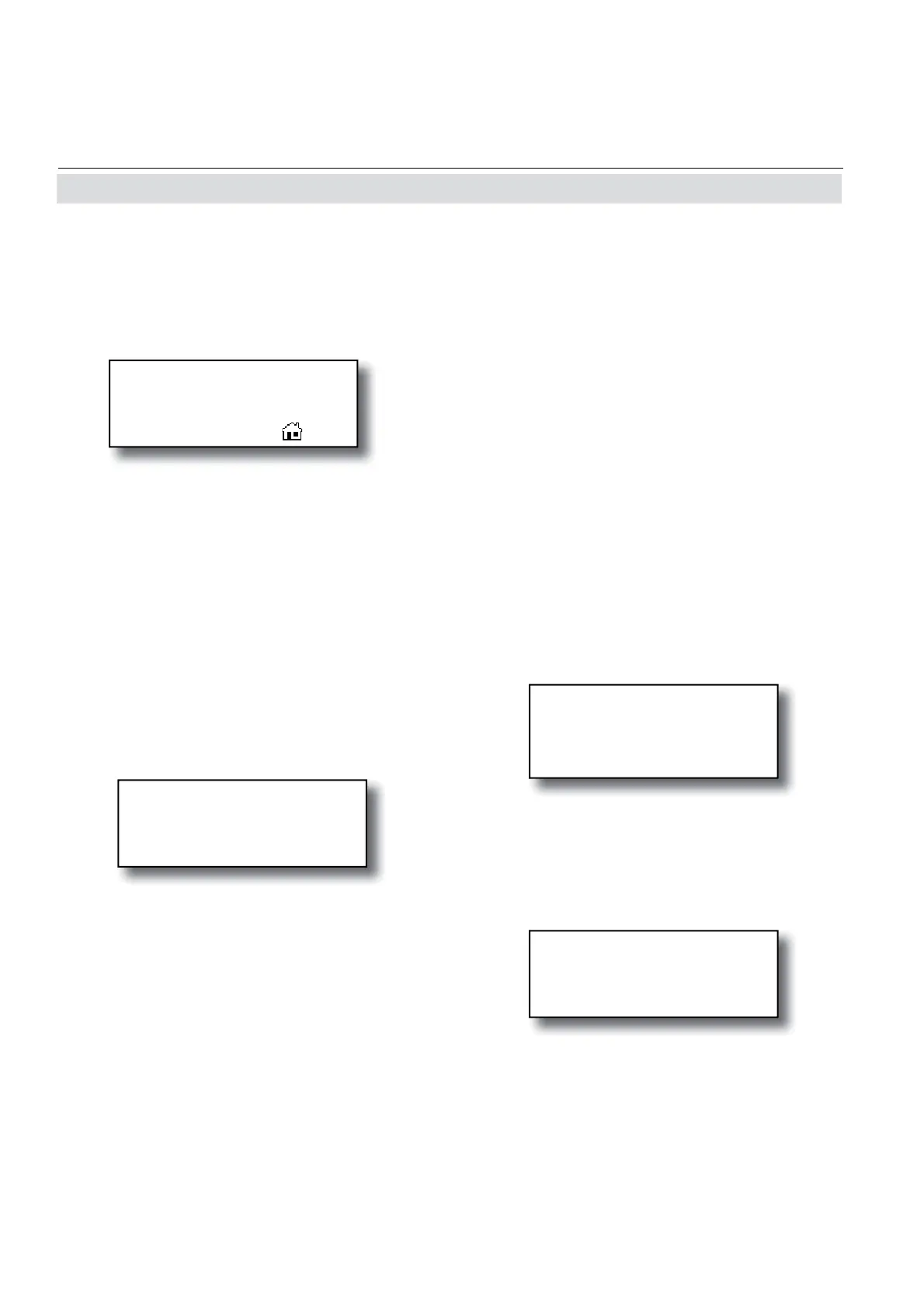Emerson Process Management GmbH & Co. OHG3-12
X-STREAM X2FD
Instruction Manual
HASXMDE-IM-EX
01/2015
3.6.3 Special messages
Depending on the last action performed by the
user, one of the following messages may be
displayed to assist or inform the user (the two
confi rmation messages are displayed only for
a few seconds):
Confi rmation of cancellation:
Confi rms that a procedure (e.g. calibration)
has been aborted.
(i)
CANCELLED
Confi rmation of execution of command:
Confi rms that a procedure (e.g. calibration)
has been started.
3.6 Software
Access Code 1
Code 00000001
Back - Press
Entering access codes
If an access code is required for a menu, the
following message is displayed:
Information on incorrect entry:
The value entered by the user is outside valid
limits. The display indicates what limits apply.
Pressing returns the display to the previous
screen to allow a valid setting to be entered.
Wrong Input
Min: 500
Max: 10.000
Press
Use
• the UP/DOWN keys to change the cur-
rently selected digit,
• the LEFT/RIGHT keys to select a different
digit,
• the ENTER key to submit the code
or
• the MEASURE key to leave edit mode
and return to the previous display.
(i)
-COMMAND EXECUTED-
