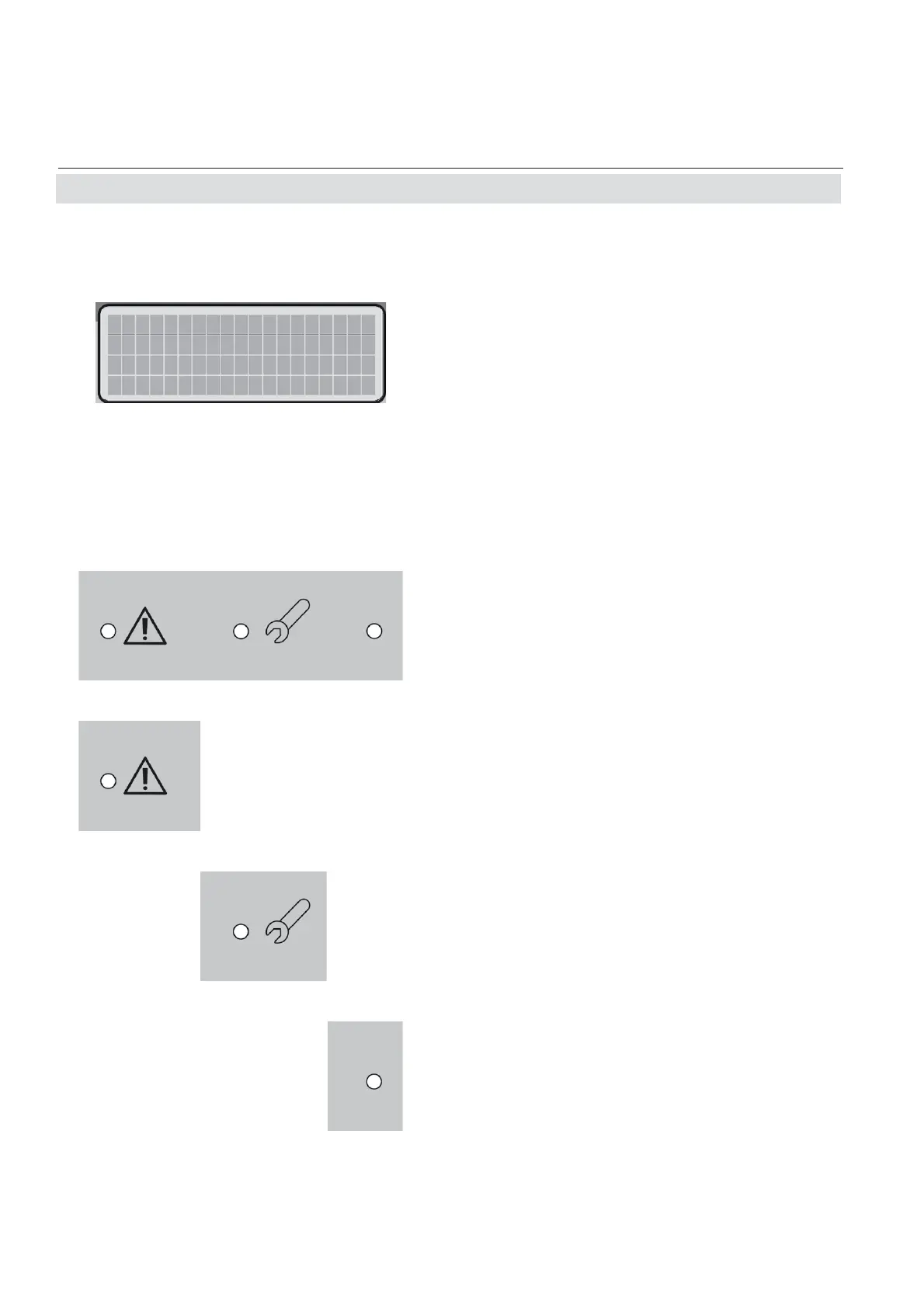Emerson Process Management GmbH & Co. OHG3-6
X-STREAM X2FD
Instruction Manual
HASXMDE-IM-EX
01/2015
3.5.1 Display
The display has 4x20 characters, either liquid
crystal or vacuum fl uorescent (LCD or VFD).
What information is displayed depends on
the currently displayed menu.
3.5.2 Status LED
3.5 The user interface
Three status LED indicate the unit’s status,
recognisable from a distance.
Status is indicated in accordance with the
German NAMUR NE 44 recommendations.
“Failure” is indicated when this red LED is lit.
A fl ashing red LED in the middle indicates
“Maintenance request”, “Function check” or
“Off-spec operation”.
The third, green LED indicates the power
supply status:
on: power supply OK
off: power supply interrupted
