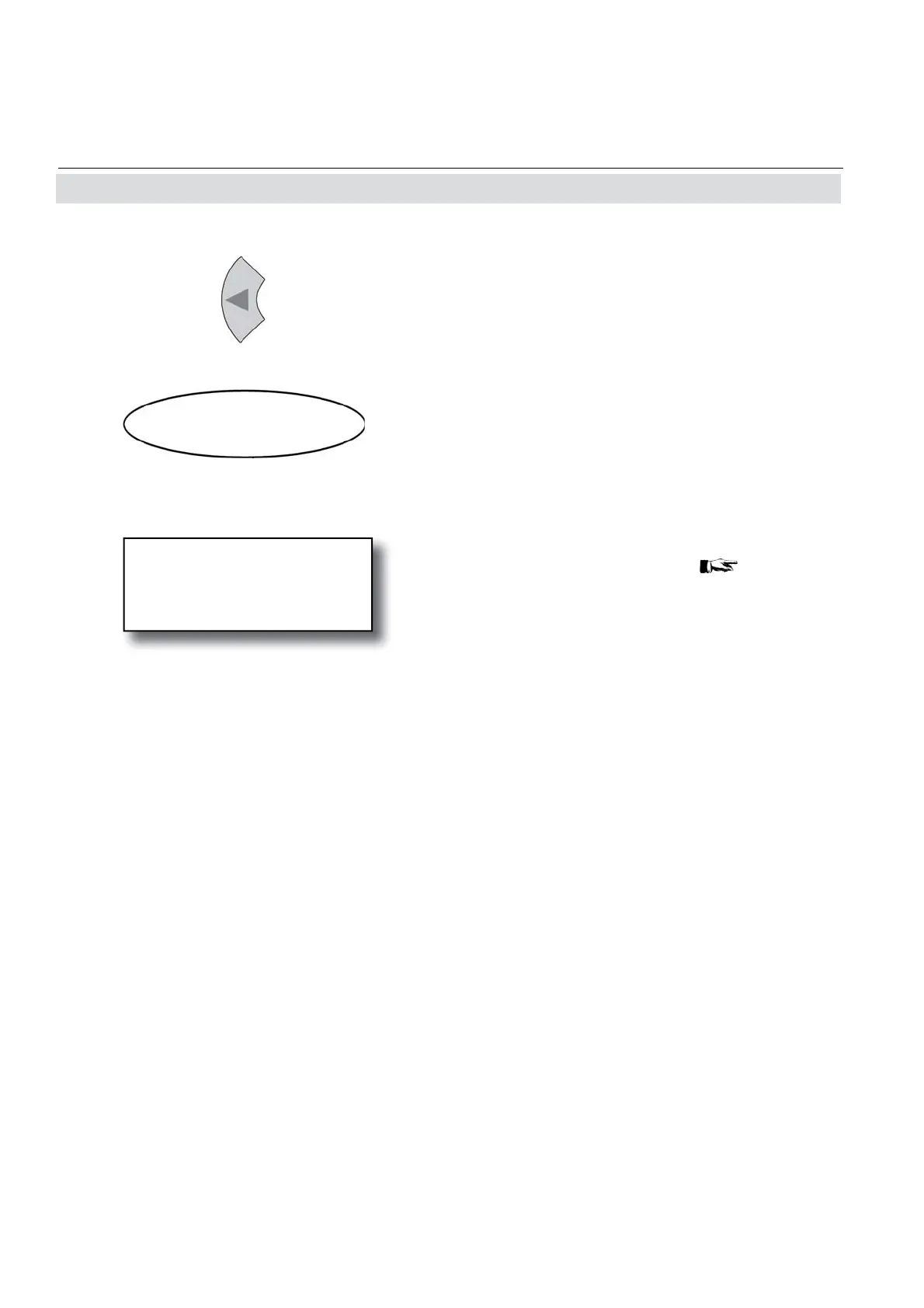Emerson Process Management GmbH & Co. OHG3-20
X-STREAM X2FD
Instruction Manual
HASXMDE-IM-EX
01/2015
The fi rst line allows the user to enter the cur-
rent air pressure manually when no pressure
sensor is installed, or to read the current pres-
sure if a sensor is installed ( INSTALLED
OPTIONS menu). The measurement unit is
set in the DISPLAY SETUP menu.
If no pressure sensor is installed, enter the
current air pressure here and adjust it when
signifi cant changes take place: this improves
the accuracy of the instrument.
Signal damping (set in the DAMPING menu)
allows the smoothing of the measuring signal,
but also affects the reactio time of outputs and
display. The factory setting is 0 seconds. and
any value between 0 and 28 seconds can be
set. In multi-channel units, the value for each
channel must be entered separately.
Pressure: 1014.0 hPa
Damping..
Press the LEFT key to return to the SETUP
menu and from there open the MEASURE-
MENT MENU.
Setup..
Measurement..
3.9 Checking the settings
