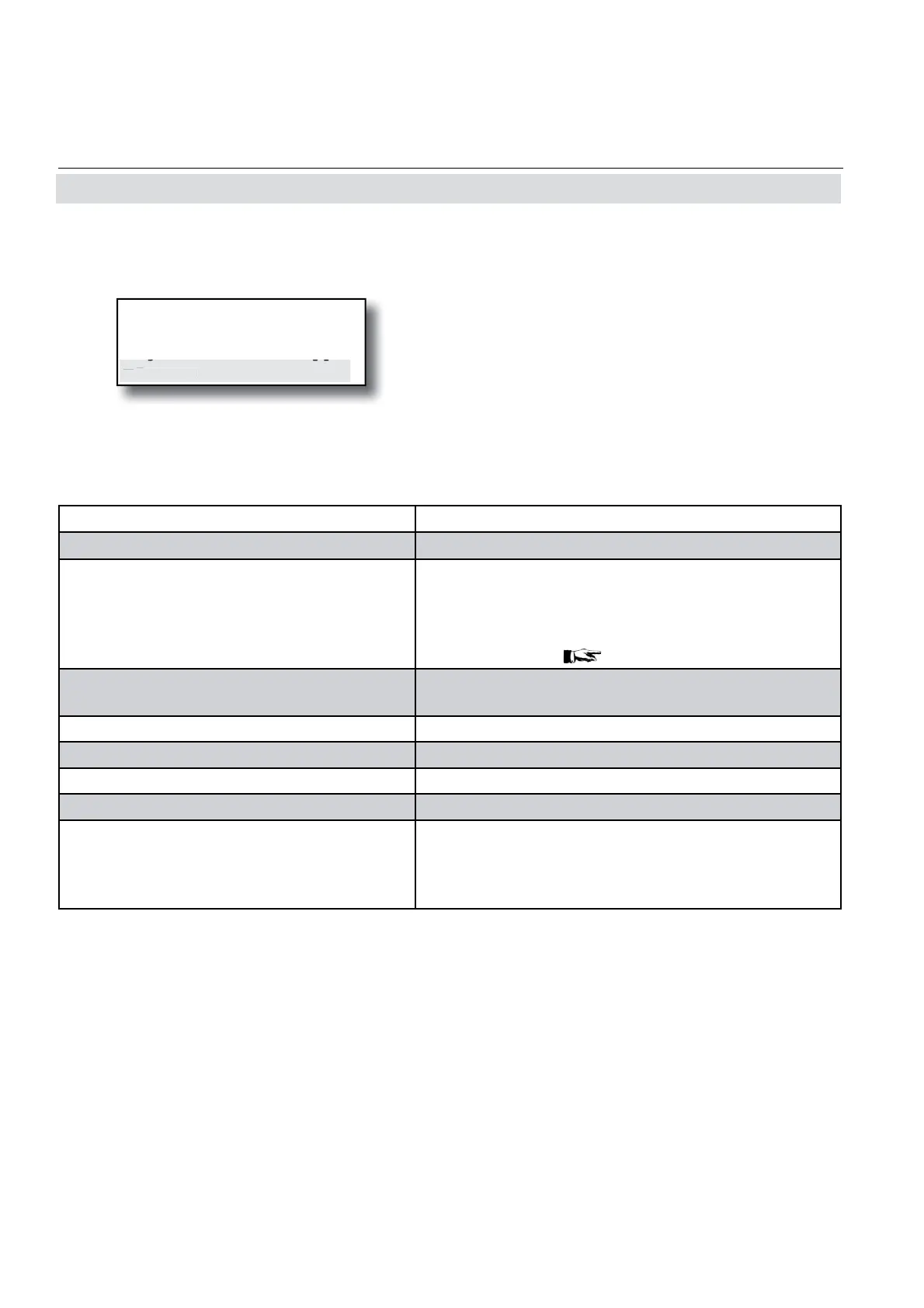Emerson Process Management GmbH & Co. OHG3-24
X-STREAM X2FD
Instruction Manual
HASXMDE-IM-EX
01/2015
Signal: Comp-1
LowScale: 0 ppm
HighScale: 1000 ppm
Zoom..
m.
The “ Signal” parameter defi nes the value to
be sent to the selected output. The following
options (partly dependent on the number of
measuring channels and sensors installed)
are available:
Value Description
None
The analog signal is deactivated
0/4 mA
Either a 0 mA or 4 mA signal is generated, for
example to be used to test the processing in a
subsequent system. The actual type of generated
signal is setup in the previous menu in the “Si-
gnalRange” line (
previous page).
20 mA
A 20 mA signal is generated, with which, for exa-
mple, the processing of a signal can be tested.
Comp-1, Comp-2, Comp-3, Comp-4 Gas component of channel 1 to 4
Temp-1, Temp-2, Temp-3, Temp-4 Measured value from temperature sensor
Press-1, Press-2, Press-3, Press-4 Measured value from pressure sensor
Flow-1, Flow-2, Flow-3, Flow-4 Measured value from fl ow sensor
Zoom-C1, Zoom-C2, Zoom-C3, Zoom-C4
A “zoomed” signal is sent from the selected
measuring channel (C1 to C4). If one of these op-
tions is selected, the “Zoom..” line appears in the
menu (see above), which allows a zoom to be set.
3.9 Checking the settings
