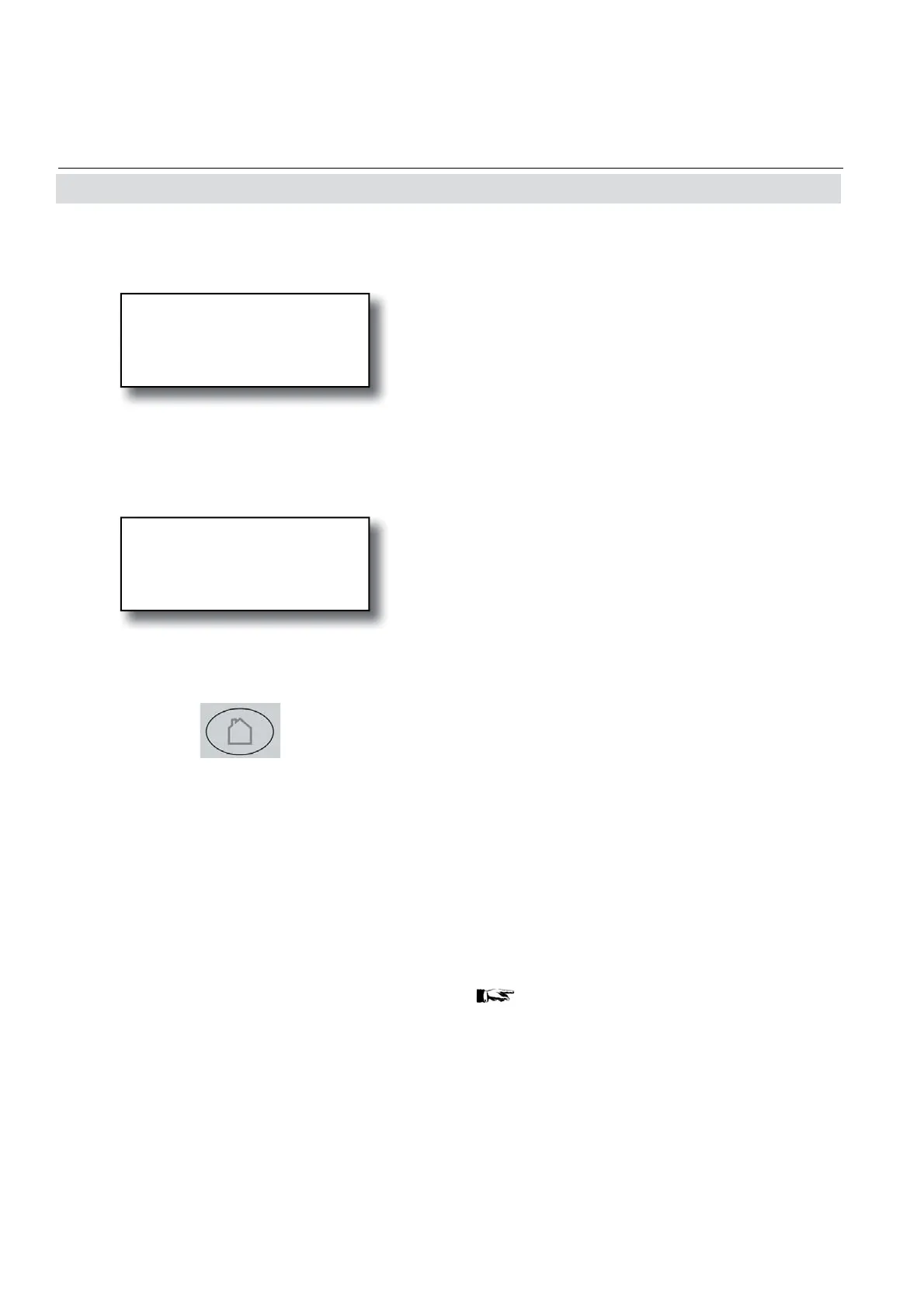Emerson Process Management GmbH & Co. OHG3-36
X-STREAM X2FD
Instruction Manual
HASXMDE-IM-EX
01/2015
3.9 Checking the settings
The unit is now saving a copy of the current
confi guration data (the so-called CfgData
dataset) in a special area of memory labelled
UserData. This dataset can be used to reset
the unit later if, for example, later incorrect
settings render the unit unusable.
If, during the analyzer startup up, the Cfg-
Data checksum is found to be incorrect, the
UserData dataset is loaded, to ensure the
instrument remains usable.
Further changes to the confi guration will only
be stored in the CfgData dataset until manu-
ally saved to UserData.
Upon completion of the saving process a
confi rmation message will be displayed.
You have now completed checking the
analyzer setup: Press the MEASURE key
to return to the measurement display.
(i)
-COMMAND EXECUTED-
Copying data
- PLEASE WAIT -
Procedure X:E000
We recommend to perform at least a zero
calibration, after startup of the instrument, to
ensure proper measuring results.
See Chapter 4 for information on how to per-
form a manual calibration.
If your instrument features a valve block,
X-STREAM X2 instruction manual for
a comprehensive description of calibration
procedures.
