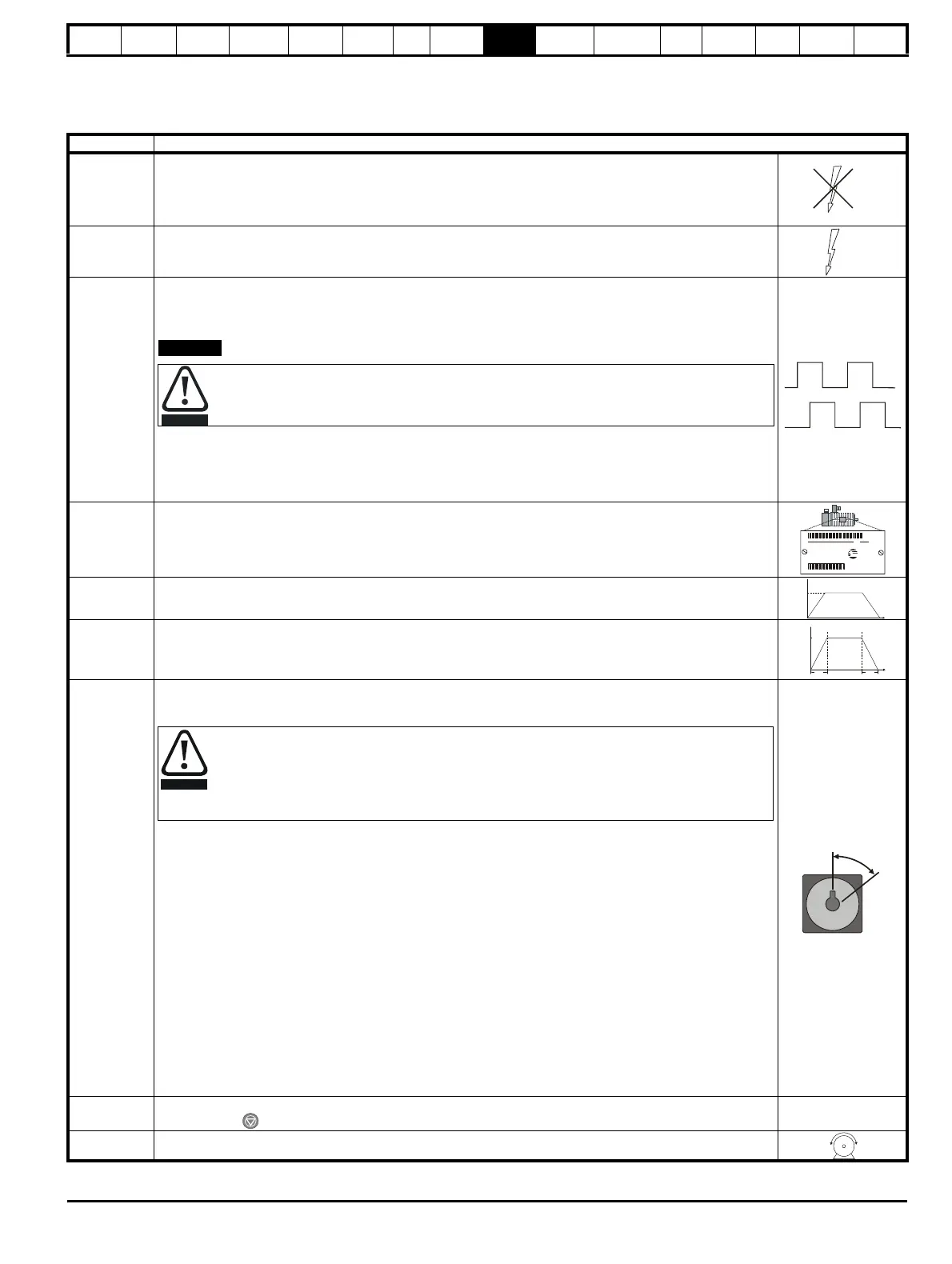Safety
Information
Introduction
Product
Information
System
configuration
Mechanical
Installation
Electrical
Installation
Getting
Started
Basic
parameters
Running
the motor
Optimization
SMARTCARD
operation
Onboard
PLC
Advanced
parameters
Technical
Data
Diagnostics
UL Listing
Information
Unidrive SPM User Guide 131
Issue Number: 3 www.controltechniques.com
9.4.4 Servo
Permanent magnet motor with a speed and position feedback device
For simplicity only an incremental quadrature encoder with commutation outputs will be considered here. For information on setting up one of the
other supported speed feedback devices, refer to section 9.6 Setting up a feedback device on page 132.
Action Detail
Before power-
up
Ensure:
• Drive Enable signal is not given (terminal 31)
• Run signal is not given
• Motor is connected
• Feedback device is connected
Power-up the
drive
Ensure:
• Drive displays ‘inh’
If the drive trips, see Chapter 15 Diagnostics on page 275.
Set motor
feedback
parameters
Incremental encoder basic set-up
Enter:
• Drive encoder type in Pr. 3.38 = Ab.SErVO (3): Quadrature encoder with commutation outputs
• Encoder power supply in Pr. 3.36 = 5V (0), 8V (1) or 15V (2).
If output voltage from the encoder is >5V, then the termination resistors must be disabled Pr
3.39
to 0.
• Drive encoder Pulses Per Revolution in Pr. 3.34 (set according to encoder)
• Drive encoder termination resistor setting in Pr. 3.39:
0 = A-A\, B-B\, Z-Z\ termination resistors disabled
1 = A-A\, B-B\, termination resistors enabled, Z-Z\ termination resistors disabled
2 = A-A\, B-B\, Z-Z\ termination resistors enabled
Enter motor
nameplate
details
Enter:
• Motor rated current in Pr 0.46 (A)
Ensure that this equal to or less than the Heavy Duty rating of the drive otherwise It.AC trips may occur
during the autotune.
• Number of poles in Pr 0.42
Set maximum
speed
Enter:
• Maximum speed in Pr 0.02 (rpm)
Set
acceleration /
deceleration
rates
Enter:
• Acceleration rate in Pr 0.03 (s/1000rpm)
• Deceleration rate in Pr 0.04 (s/1000rpm) (If braking resistor installed, set Pr 0.15 = FAST. Also ensure Pr 10.30
and Pr 10.31 are set correctly, otherwise premature ‘It.br’ trips may be seen.)
Autotune
Unidrive SP is able to perform a short low speed, a normal low speed or a minimal movement autotune. The
motor must be at a standstill before an autotune is enabled. A normal low speed autotune will measure the
encoder phase offset angle and calculate the current gains.
The motor must not be loaded when attempting an autotune.
• The short low speed and normal low speed tests will rotate the motor by up to 2 rotations in the direction
selected and the drive measures the encoder phase angle and updates the value in Pr
3.25
. The normal low
speed test also measures the stator resistance, and inductance of the motor. These are used to calculate the
current loop gains, and at the end of the test the values in Pr
0.38
and Pr
0.39
are updated. The short low
speed test takes approximately 2s and the normal low speed test approximately 20s to complete.
• The minimal movement autotune will move the motor through an angle defined by Pr 5.38. The motor
must not be loaded for this test although it will operate correctly when the load is an inertia.
To perform an autotune:
•Set Pr 0.40 = 1 for a short low speed autotune, Pr 0.40 = 2 for a normal low speed test or Pr 0.40 = 5 for
a minimal movement autotune.
• Close the run signal (terminal 26 or 27).
• Close the Drive Enable signal (terminal 31). The lower display will flash 'Auto' and 'tunE' alternatively,
while the drive is performing the test.
• Wait for the drive to display 'rdy' or ‘inh’ and for the motor to come to a standstill.
If the drive trips it cannot be reset until the drive enable signal (terminal 31) has been removed. See Chapter
15 Diagnostics on page 275.
Remove the drive enabled and run signal from the drive.
Save
parameters
Enter 1000 in Pr xx.00
Press the red reset button or toggle the reset digital input (ensure Pr xx.00 returns to 0)
Run Drive is now ready to run
Setting the encoder voltage supply too high for the encoder could result in damage to the feedback device.
Model No: 95UXXXXXXXXXXXX
Volts: 380/480
Cont: 7.7Nm:4.81Arms
Stall: 9.5Nm:5.91Arms
Speed: 3000rpm Poles:6
Kt: 1.6Nm/Arms
Ins Class: H
Brake: 12Nm
24V
0.67A
Serial No: XX XXXXXXXX X
Control Techniques
Dynamics Ltd
ANDOVER, HAN TS.
ENGLAND. SP10 5AB
The short low speed and normal low speed tests will rotate the motor by up to 2 revolutions in the
direction selected, regardless of the reference provided. The minimal movement test will move the
motor through an angle defined by Pr 5.38.
Once complete the motor will come to a standstill. The enable signal must be removed before the
drive can be made to run at the required reference.
The drive can be stopped at any time by removing the run signal or removing the Drive Enable.
