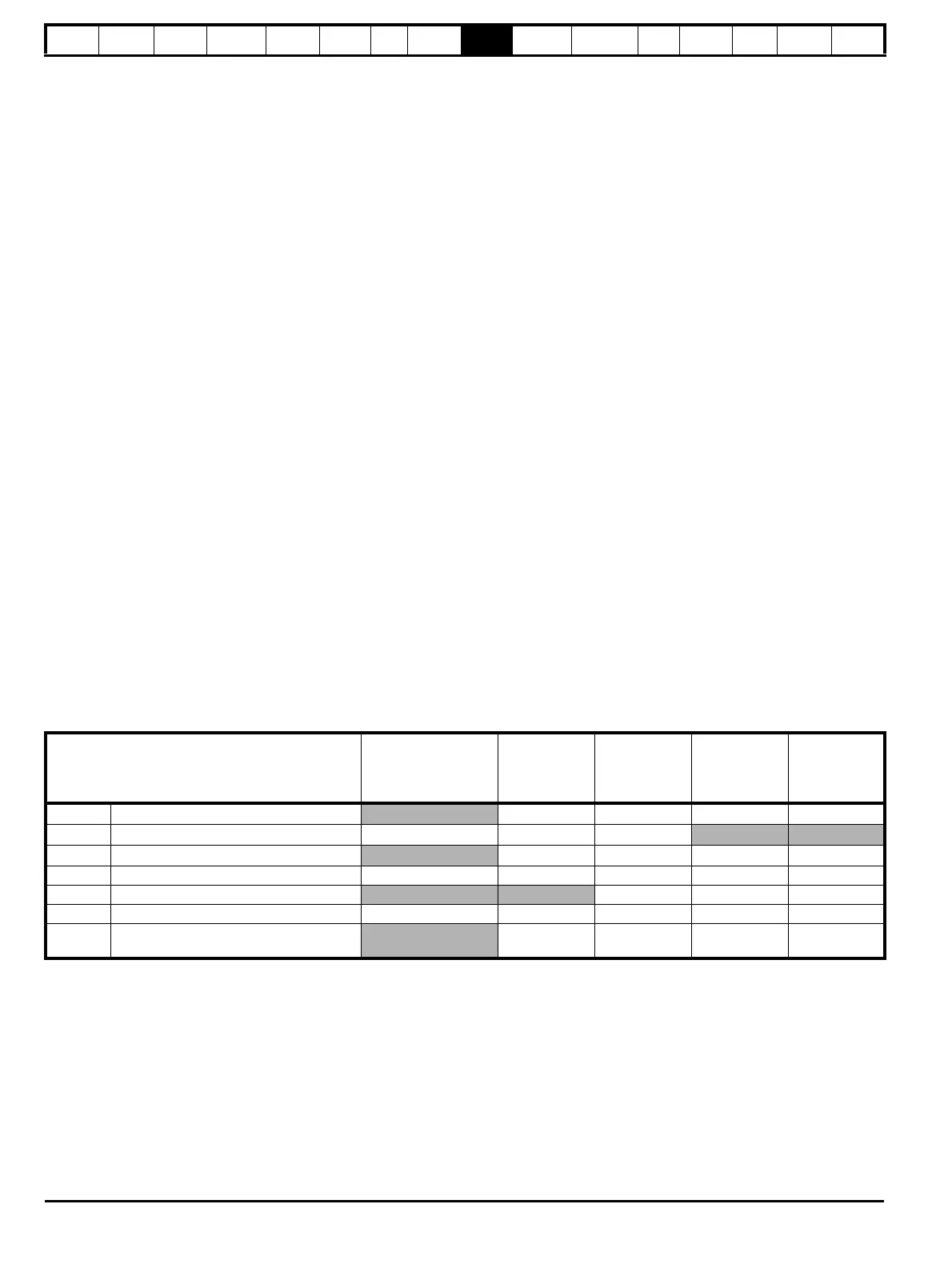Safety
Information
Introduction
Product
Information
System
configuration
Mechanical
Installation
Electrical
Installation
Getting
Started
Basic
parameters
Running
the motor
Optimization
SMARTCARD
operation
Onboard
PLC
Advanced
parameters
Technical
Data
Diagnostics
UL Listing
Information
132 Unidrive SPM User Guide
www.controltechniques.com Issue Number: 3
9.5 Quick start commissioning/start-up
(CTSoft)
CTSoft is a Windows™ based software commissioning/start-up tool for
Unidrive SP and other Control Techniques products.
CTSoft can be used for commissioning/start-up and monitoring, drive
parameters can be uploaded, downloaded and compared, and simple or
custom menu listings can be created. Drive menus can be displayed in
standard list format or as live block diagrams. CTSoft is able to
communicate with a single drive or a network.
CTSoft can be found on the CD which is supplied with the drive and is
also available for download from www.controltechniques.com (file size
approximately 25MB).
CTSoft system requirements:
• Windows 2000/XP. Windows 95/98/98SE/ME/NT4 and Windows
2003 server are NOT supported
• Internet Explorer V5.0 or later must be installed
• Minimum of 800x600 screen resolution with 256 colors. 1024x768 is
recommended.
• 128MB RAM
• Pentium III 500MHz or better recommended.
• Adobe Acrobat Reader 5.1 or later (for parameter help). See CD
provided
• Microsoft.Net Frameworks 2.0
• Note that you must have administrator rights under Windows 2000/
XP to install.
To install CTSoft from the CD, insert the CD and the auto-run facility
should start up the front-end screen from which CTSoft can be selected.
Any previous copy of CTSoft should be uninstalled before proceeding
with the installation (existing projects will not be lost).
Included with CTSoft are the user guides for the supported drive models.
When help on a particular parameter is request by the user, CTSoft links
to the parameter in the relevant advanced user guide.
9.6 Setting up a feedback device
This section shows the parameter settings which must be made to use each of the compatible encoder types with Unidrive SP. For more information
on the parameters listed here please refer to the Unidrive SP Advanced User Guide.
9.6.1 Overview
Table 9-3 Parameters required for feedback device set-up
Parameter
Ab, Fd, Fr,
Ab.SErVO,
Fd.SErVO, Fr.SErVO,
or SC encoders
SC.HiPEr
encoder
SC.EndAt or
SC.SSI
encoders
EndAt
encoder
SSI encoder
3.33 Drive encoder turns
9 x 9 x 9 x
9
3.34 Drive encoder lines per revolution 9
9 x 9 x
3.35 Drive encoder comms resolution
9 x 9 x 9 x
9
3.36 Drive encoder supply voltage* 9 9999
3.37 Drive encoder comms baud rate
999
3.38 Drive encoder type 9 9999
3.41
Drive encoder auto configuration enable or
SSI binary format select
9999
9 Information required
x Parameter can be set-up automatically by the drive through auto-configuration
* Pr 3.36: If A + B >5V then disable termination resistors
Table 9-3 shows a summary of the parameters required to set-up each feedback device. More detailed information folows.
