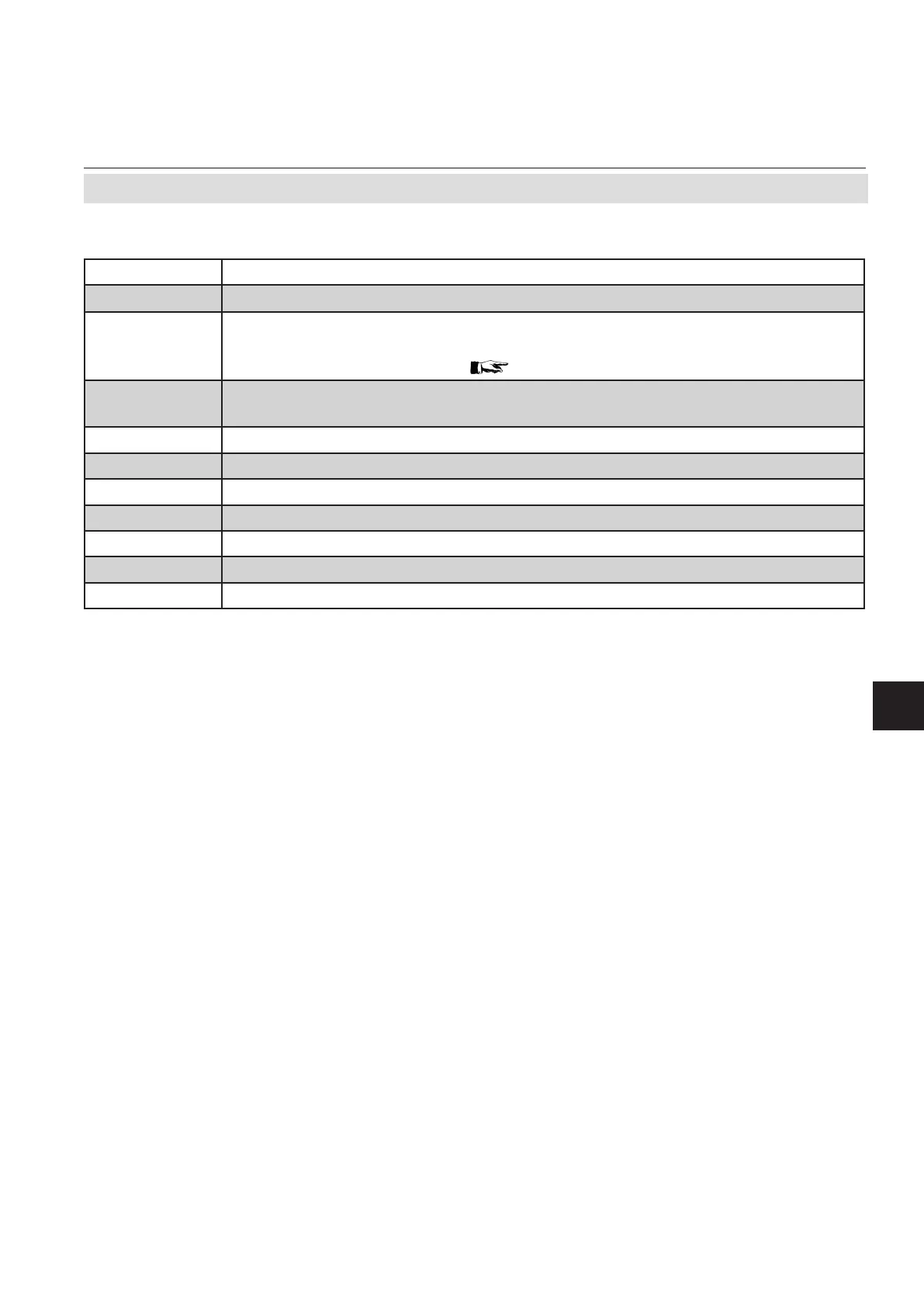Emerson Process Management GmbH & Co. OHG 5-19
X-STREAM XE
Instruction Manual
HASXEE-IM-HS
10/2012
5
Startup
5.7 Checking the Settings
*) Numbers 1 to 5 refer to components [chan-
nels] 1 to 5: In case of secondary measure-
ments, this means, the selected value is that
of the sensor assigned to the given compo-
nent (Press2 is the pressure value of the
sensor assigned to component 2).
In contrast, capital letters A to D imply that
these calculator results are component
[channel] independent (Calc C is the result
of calculator C).
Signal
*)
Description
None
The analog output is deactivated
0 mA
Either a 0 mA or 4 mA signal is generated, for example to be used to test the
processing in a subsequent system. The actual type of generated signal is
setup in the "Out range” line ( next page).
20 mA
A 20 mA signal is generated, e.g. to test the signal processing in a subse-
quent system.
Comp1…5 Gas concentration
Temp1…5 Temperature
Press1…5 Pressure
Flow1…5 Flow
Calc A…D Result of calculator
RawVal1…5 Raw value
RangeID1…5 ID of selected range