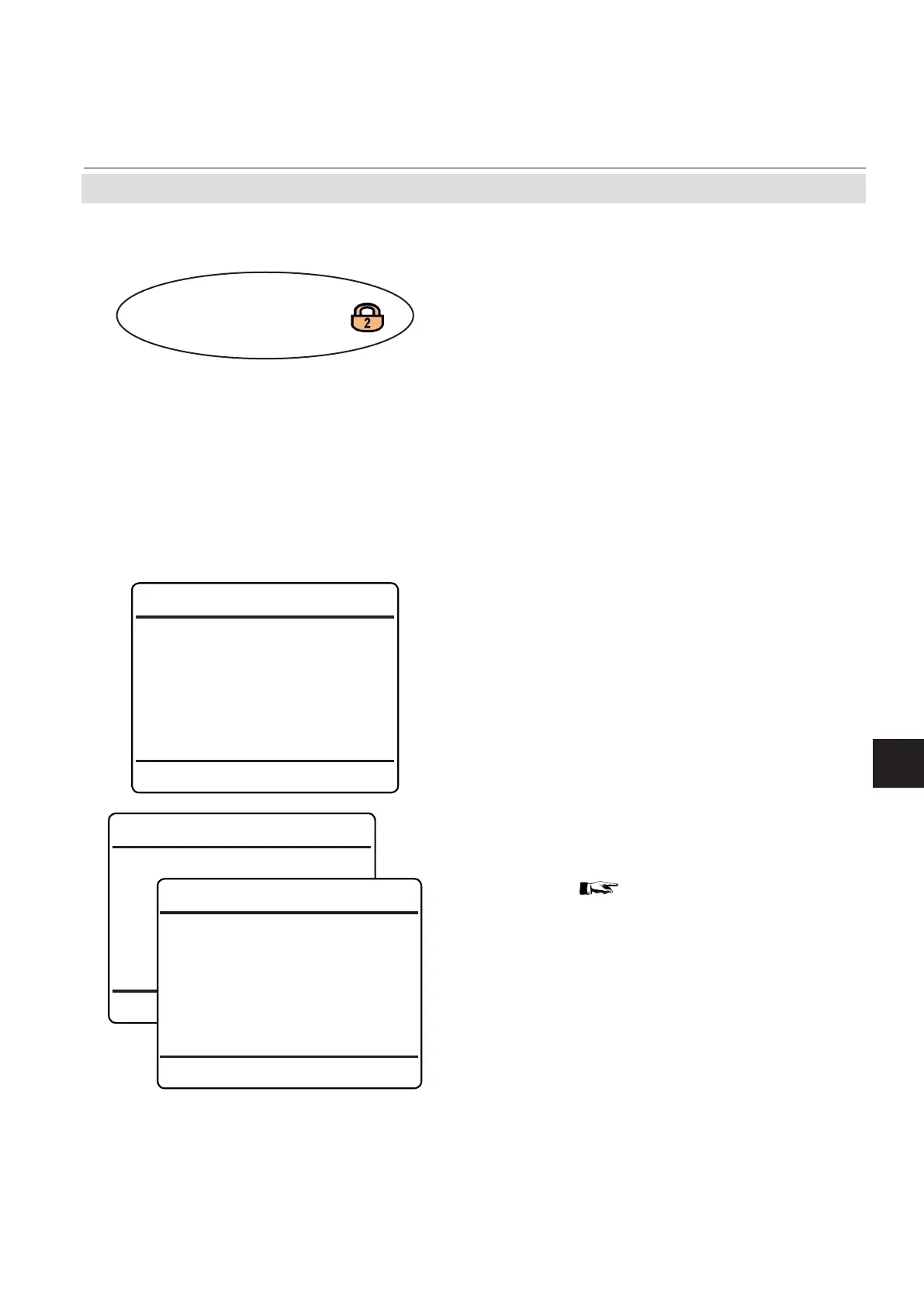Emerson Process Management GmbH & Co. OHG 6-71
X-STREAM XE
Instruction Manual
HASXEE-IM-HS
10/2012
6
Software Menus
6.2.3 Setup Menu
6.2.3.4.3 Setup Digital Inputs
Setup..
In-/Outputs..
Digital Inputs..
Digital Inputs (X4.1) 1of3
Input1 Node: System
Input1 Function: Span All
Input1 Edge: Rising
Input2 Node: Ch1
Input2 Function: Range1
Input2 Edge:
Trailing
If your instrument features optional digital
I/O boards, this menu appears, enabling to
congure the digital inputs.
Menu pages 1...3 (titled "Digital inputs (X4.1)")
enable to congure inputs 1...7 on the rst ex-
pansion board ('X4.1' in the menu title refers
to the instrument´s I/O connector X4.1).
For each input 1...7 specify within the "Node"
line the signal source.
Available options: System, Ch1 ... Ch5
(depending on the number of channels in-
stalled).
If any one of Ch1 ... Ch5 is selected, only
signals, valid for the selected channel are
selectable.
If System is selected, any system signal is
selectable.
Once the "Node" is specied, for each input
• select the "Function" of that input (depen-
ding on the node, the list of available signals
varies; next page)
• select, how the input is to be triggered: by
Rising edge, or Trailing edge.
Input3 Node:
System
Input3 Function: Zero All
Input3 Edge: Raising
Input4 Node: System
Input4 Function: ExtFail
Input4 Edge: Up
Input5 Node: Ch1
Input5 Function: Range1
Input5 Edge:
Down
Digital inputs (X4.1) 3of3
Input6 Node: System
Input6 Function: Pump1
Input6 Edge: Trailing
Input7 Node: Ch3
Input7 Function: Range1
Input7
Edge:
Rising