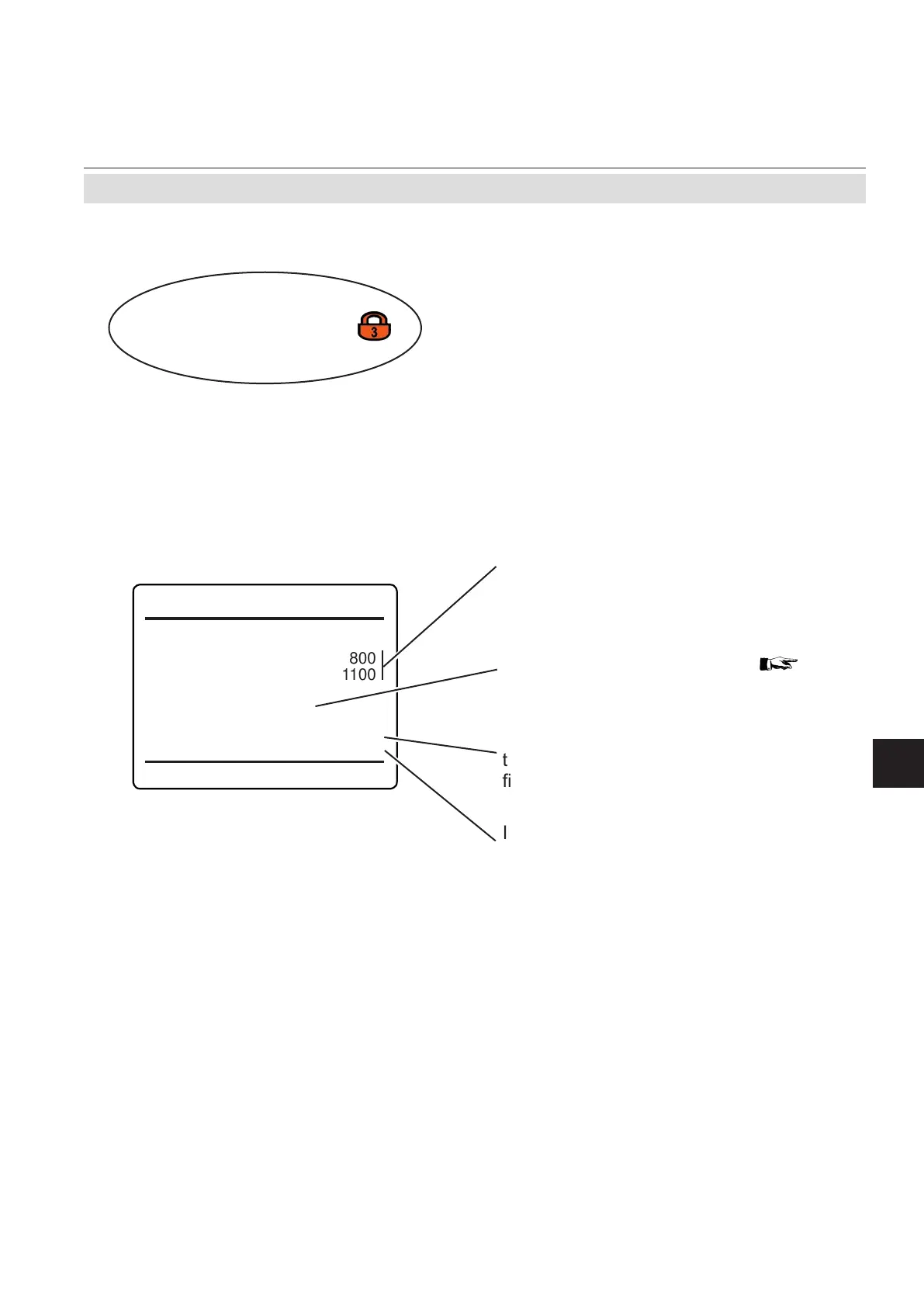Emerson Process Management GmbH & Co. OHG 6-75
X-STREAM XE
Instruction Manual
HASXEE-IM-HS
10/2012
6
Software Menus
6.2.3.4.5.1 Setup Analog Input n
6.2.3 Setup Menu
Setup..
In-/Outputs..
Analog Inputs..
Analog Input1 ... 2
Analog Input1
Max. Good Value: 800
Min. Good Value: 1100
Adjust Conversion..
Calc. Input Value 1013
Status Good
With this two lines specify the range for the
input value to be accepted as 'good'. The (not
shown) unit for these entries is the measure-
ment unit of the external source, such as e.g.
pressure
sensor: hPa, ow sensor: l/min, ...
Shows the calculated input value, based on
the conversion coefcients a0..a2, as speci-
ed in the submenu.
Input value status.
Possible entries:
Absent, Failure, Good, Simulated (e.g.
when in test mode)
Adjust analog-digital conversion 6-76
