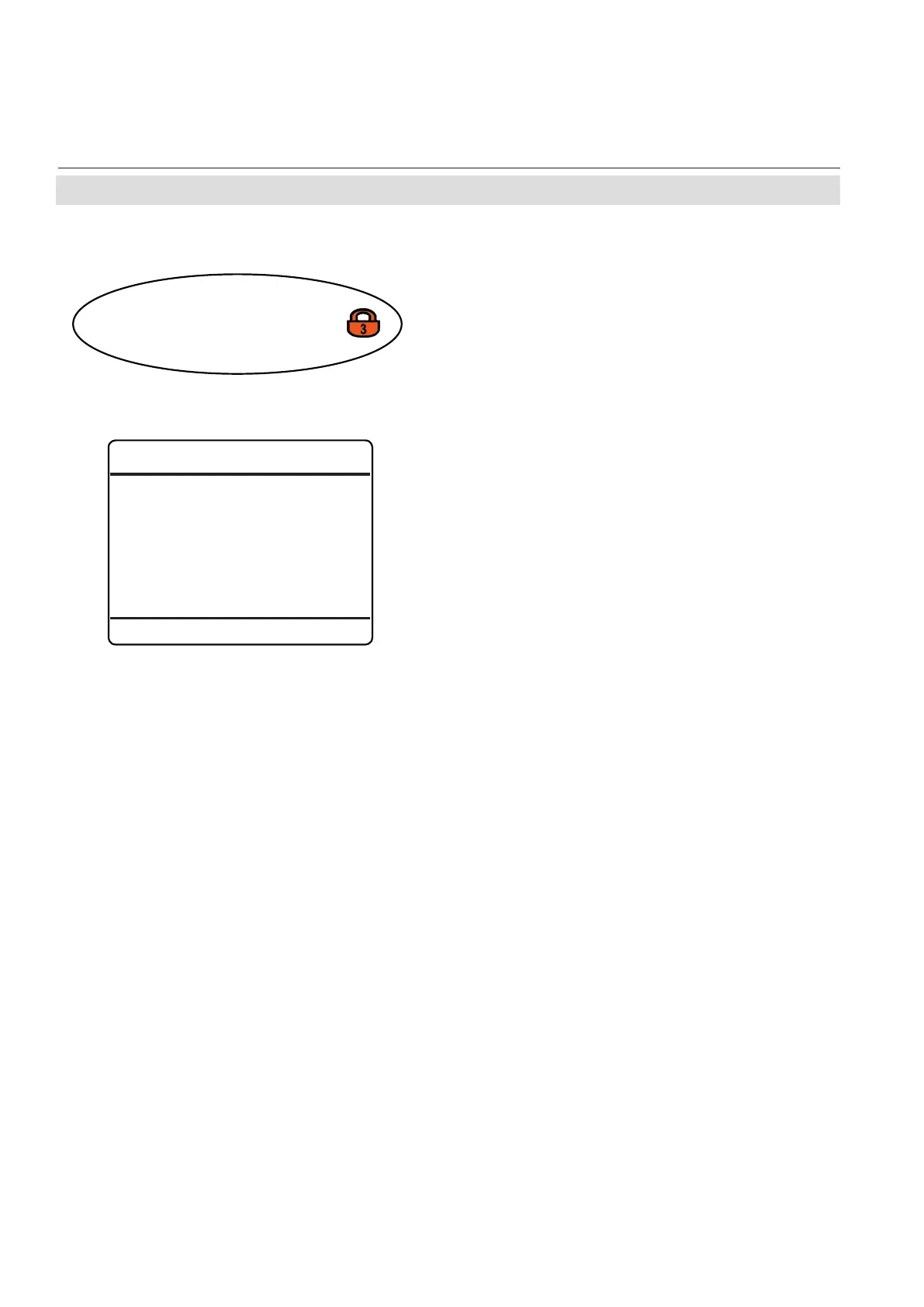Emerson Process Management GmbH & Co. OHG6-96
X-STREAM XE
Instruction Manual
HASXEE-IM-HS
10/2012
6.2.3 Setup Menu
Firmware is the analyzer´s basic operation
software. This menu enables to update your
current analyzer rmware from an external
USB device, e.g. to add new features, etc.
6.2.3.8.5 Save-Load USB Firmware Update
Setup..
Save-Load..
USB Firmware Update..
Replace current rmware!
This will restart device!
Are you sure?
No!
Yes!
After selecting the rmware update procedu-
re, a safety prompt appears: select "Yes!" to
start the procedure; "No!" cancels.
Firmware USB update procedure
• The USB devices is checked for the directory emerson_xe/[seral numberIennummer]/fIrmware/
Program. If existant, the les within this directory are copied to the internal SD card. If not
existant, the USB device in the given order is scanned for the following directories to contain
valid rmware data
emerson_xe/uPgrade/fIrmware/Program
emerson_xe/ [serIal number]/fIrmware/web
or emerson_xe/uPgrade/fIrmware/web.
The rst found valid data are copied to the internal SD card.
• After the les are copied to the SD card, the analyzer reboots.
• After the reboot, the analyzer conguration les are copied to the SD card.
• Now the rmware les are copied to their nal destination.
• Conguration les are restored from the SD card.
• All passwords are reset to factory defaults!
• A nal analyzer reboot completes the update procedure.