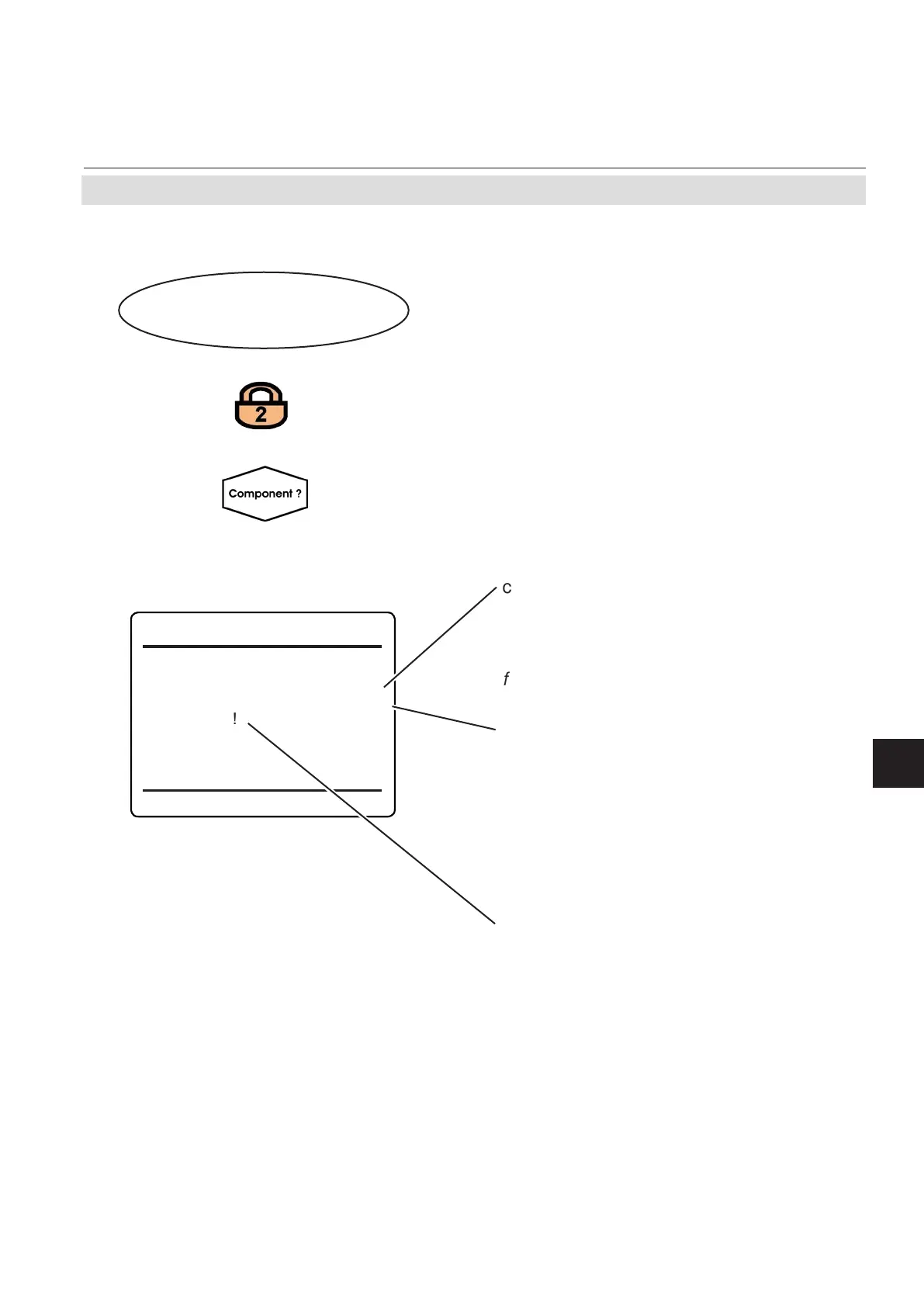Emerson Process Management GmbH & Co. OHG 6-97
X-STREAM XE
Instruction Manual
HASXEE-IM-HS
10/2012
6
Software Menus
6.2.3 Setup Menu
6.2.3.9 Setup Operation Hours Meter
Ch1
Operation Hours Meter
MaintRequInterval: 26000 h
Hrs of Operation 145 h
Reset Hours!
Setup..
Operation Hours Meter..
If the system is set up accordingly, the access
code for level 2 must be entered to gain ac-
cess to this menu.
Enter the operating hours for the selected
channel´s maintenance requests interval.
Accepted range: 0 ... 26280 hrs.
Note!
Enter 0 to disable operation hours monitoring
for the selected channel.
Operating hours since last reset.
Press
enter in this line to reset the operating
hours meter for the selected channel.
Multi-channel unit:
In SELECT COMPONENT select the chan-
nel to be congured.
Multi-channel unit:
Press
left to enter SELECT COMPONENT to
change the settings for a different channel.
Note!
If this function is enabled, a maintenance reque-
st is triggered the moment, "Hrs of Operation"
matches "MaintRequInterval". To reset this
message, activate "Reset Hours".