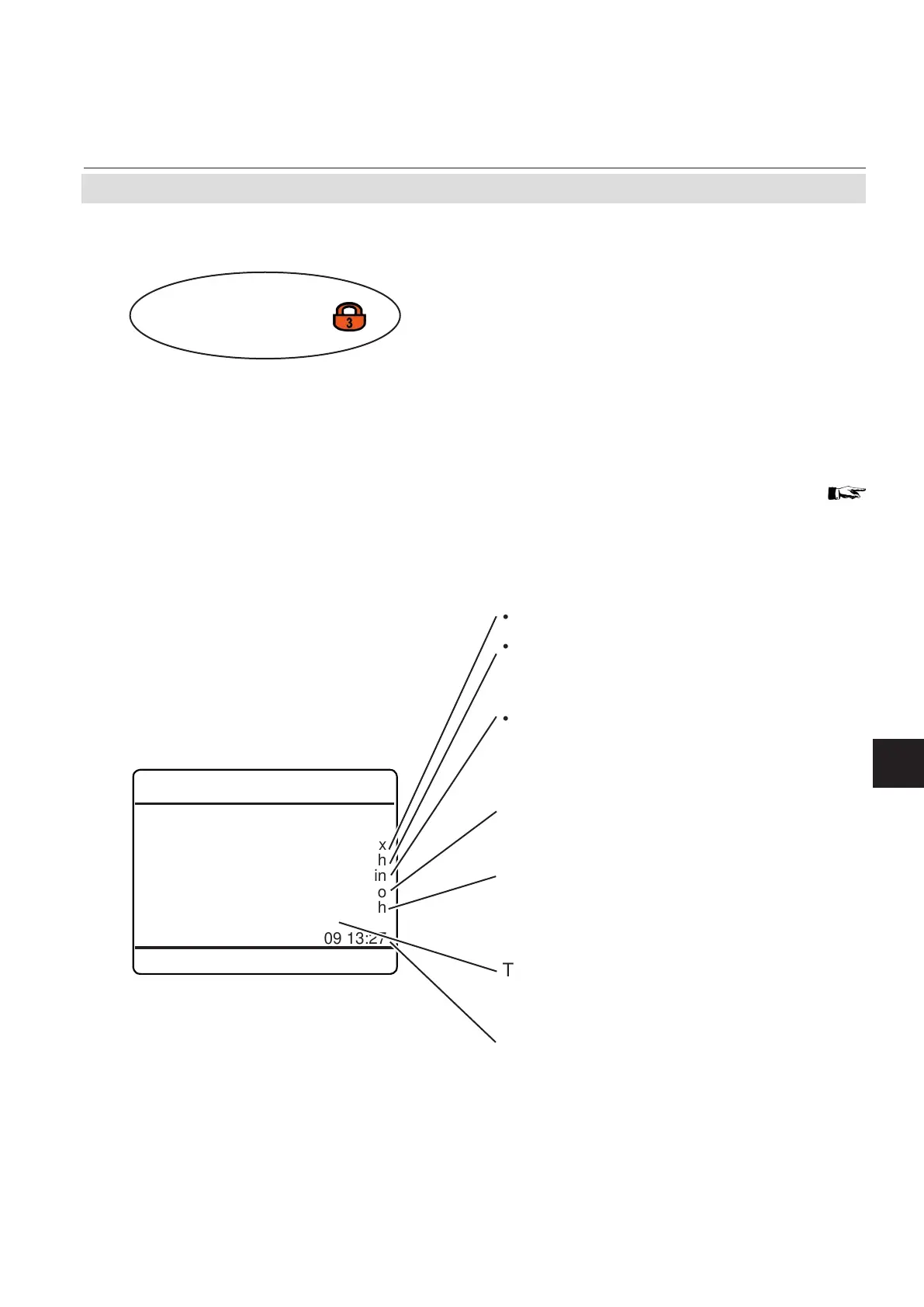Emerson Process Management GmbH & Co. OHG 6-101
X-STREAM XE
Instruction Manual
HASXEE-IM-HS
10/2012
6
Software Menus
6.2.3 Setup Menu
6.2.3.11.1 Setup NTP Server
The last line shows the current analyzer time.
Note!
Time format is 24h (13 = 1 pm)
The Network Time Protocol (NTP) is a proto-
col for synchronizing the clocks of computer
systems over internet.
NTP provides UTC time, and no information
about time zones or daylight saving time is
transmitted.
To manually sync the time, start "Synchronize
Now!"
Next enter
• a valid NTP server IP address
• the difference (hrs) of your local time to the
standard NTP time (UTC)
Accepted values: -12 ... 12 hrs
• the difference (min) of your local time to the
standard NTP time (UTC)
Accepted values: 0 ... 59 min
To sync the time with a NTP server,
• select NTP as "Time Source" in the pre-
vious menu
• ensure the analyzer has internet access (
SETUP - COMMUNICATION - ETHER-
NET1 or ETHERNET2; page 6-79 ).
Setup..
Time..
NTP Server..
NTP Server
NTP Server: xx.xxx.xx.xxx
Time Zone: 1 h
Time Zone: 0 min
Sync Time: No
Sync Interval: 1 h
Synchronize Now!
Time 7/7/2009 13:27
Set "Sync Time" to Yes, if you want the ana-
lyzer to automatically sync the time.
Note!
A list of public NTP serves is available on the
internet, e.g. at
http://support.ntp.org/bin/view/Servers/Web-
Home.
The interval, you want your analyzer to syn-
chronize with the NTP server
Accepted values: 0 ... 23 h