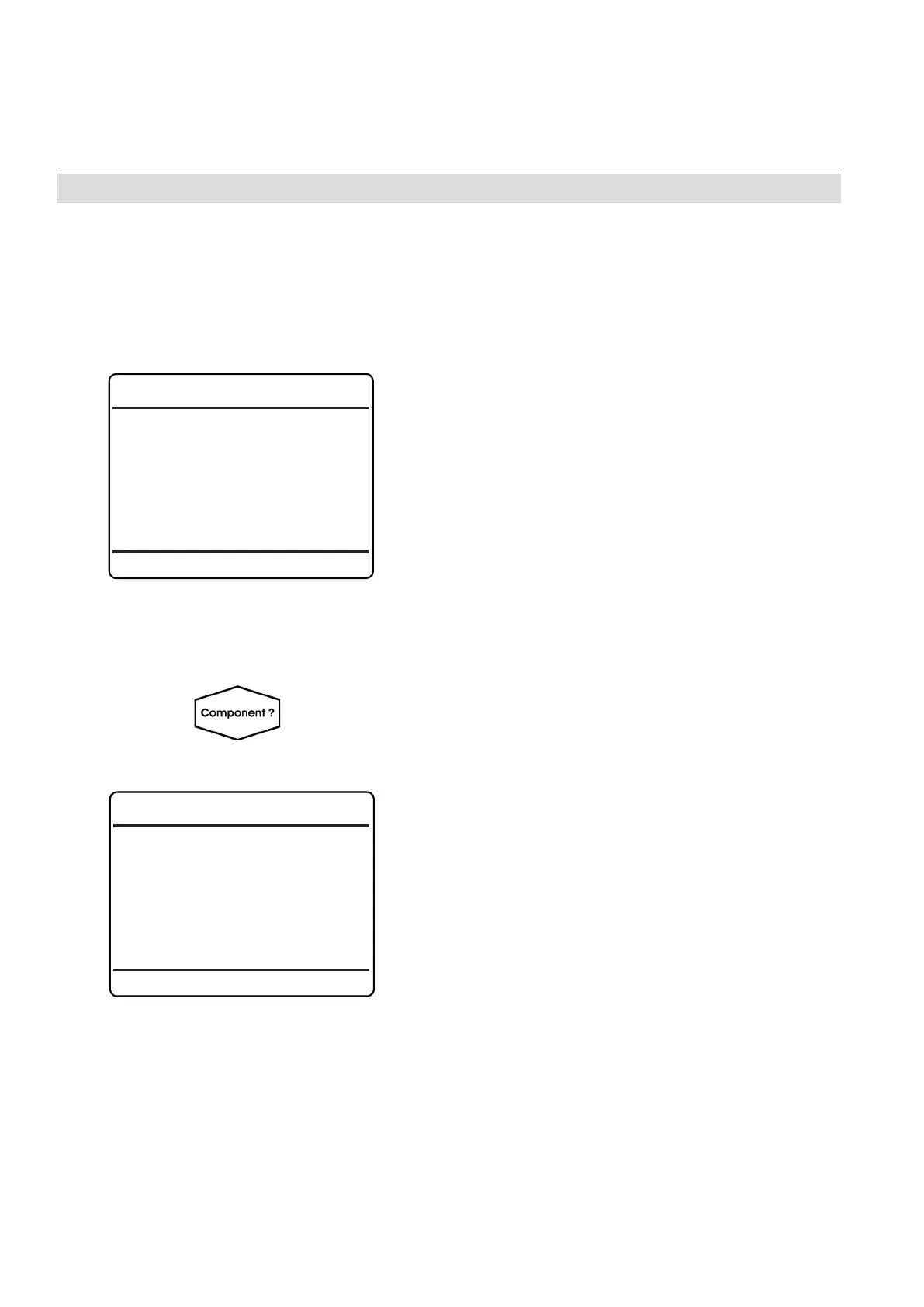Emerson Process Management GmbH & Co. OHG7-30
X-STREAM XE
Instruction Manual
HASXEE-IM-HS
10/2012
7.4.3 Advanced Calibration
The analyzer immediately begins to calibrate,
showing the CALIBRATION STATUS SUM-
MARY screen.
"Current action" indicates, what currently is
carried out (purging, zeroing, spanning,
ready)
"Action detail" shows the channel currently
calibrated
"Current duration" gives the remaining time
for the current procedure
"Prev. duration" shows the time elapsed since
start of procedure
To see a detailled calibration status for a sin-
gle channel, enter CALIBRATION STATUS
SINGLE,
Calibration status summary
Calibration status single..
Current action Ready
Action detail Ch2
Current duration 0 s
Prev. duration 0 s
Current Step 0
Multi-channel unit:
Select the channel in SELECT COMPO-
NENT.
to open the status screen with enhanced
calibration information about the current
channel (indicated in the uppermost display
line), including
remaining calibration time, currently measu-
red concentration, setup of zero & span gas
concentrations and currently calibrated range.
The procedure has nished when "Applied
gas"
shows Sample gas, or "Current action"
in the previous screen says Ready.
Press home to return to the MEASUREMENT
SCREEN.
Ch1
Calibration status single
Cancel!
Calibr.status Ready
Remaining time 0 s
Concentration 0.000 ppm
Zero gas 0.000 ppm
Span gas 5000.000 ppm
Current range Range 1
Applied gas Zero gas
