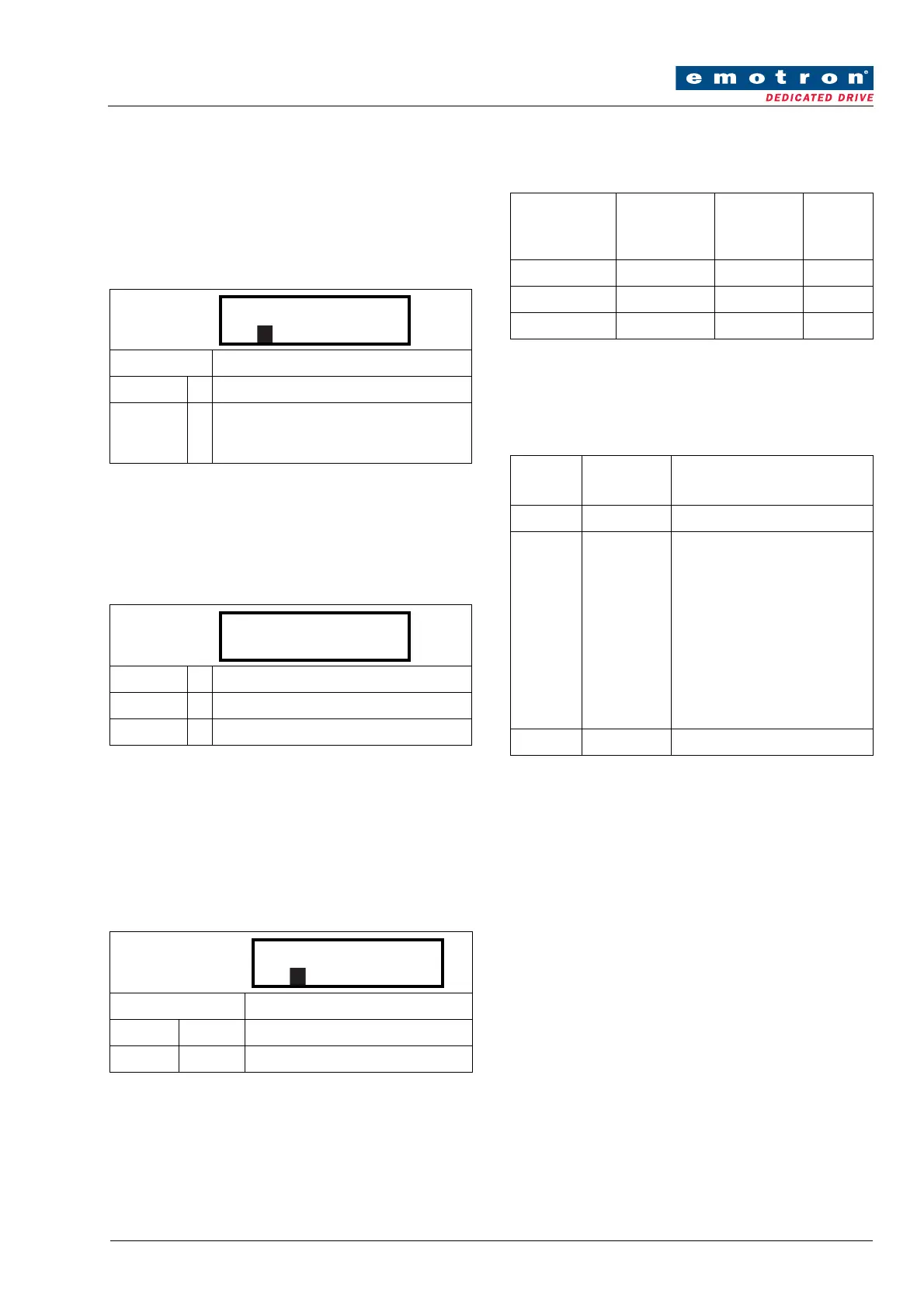Emotron AB 01-4934-01r1 Brake acknowledge functionality 3
Addendum
11.5.4 Digital Outputs [540]
and 11.5.5 Relays [550]
The brake trip/warning is signalled on digital/relay outputs
via new selections in Menus Digital Out 1-2 [541] - [542]
and Menu Relay 1 to 3 [551] - [55C]
Digital Out 1 to 2 [541] - [542]
11.7.2 Status [720]
The brake trip/warning is signalled as “Brake” in Menu
Warning[722] and Trip message log [810].
Warning [722].
11.2.7 Trip Auto reset/Trip conditions
[250]
The brake trip auto reset is activated and delay time is speci-
fied by the new parameter in Menu Brake Fault [25V].
Brake Fault [25V]
Select the preferred way to react to an alarm trip.
12.1 Trips, warnings and limits
New trip/warning message, “Brake” added
12.2 Trip conditions, causes and
remedial action
New trip/warning message “Brake” added.
Default Ready
Brk Fault 88 Tripped on brake fault (not released)
BrkNotEn-
gage
89
Warning and continued operation (keep
torque) due to Brake not engaged during
stop.
... ...
14 Brake
... ...
Default Off
Off 0 Autoreset not activated.
1 - 3600s 1 - 3600s Brake fault auto reset delay time.
541 DigOut 1
Stp Brk Fault
Trip/Warning
messages
Selections
Trip
(Normal/
Soft)
Warning
indicators
(Area D)
... ... ... ...
Brake Via DigIn Normal
... ... ... ...
Trip
condition
Possible
Cause
Remedy
.... ... ...
Brake
Drive tripped
on brake fault
(not released)
or Brake not
engaged
warning
during stop
- Check Brake acknowledge
signal wiring to selected digital
input.
- Check programming of digital
input DigIn 1-8, [520].
- Check circuit breaker feeding
mechanical brake circuit.
- Check mechanical brake if
acknowledge signal is wired from
brake limit switch.
- Check brake contactor.
... ... ...
