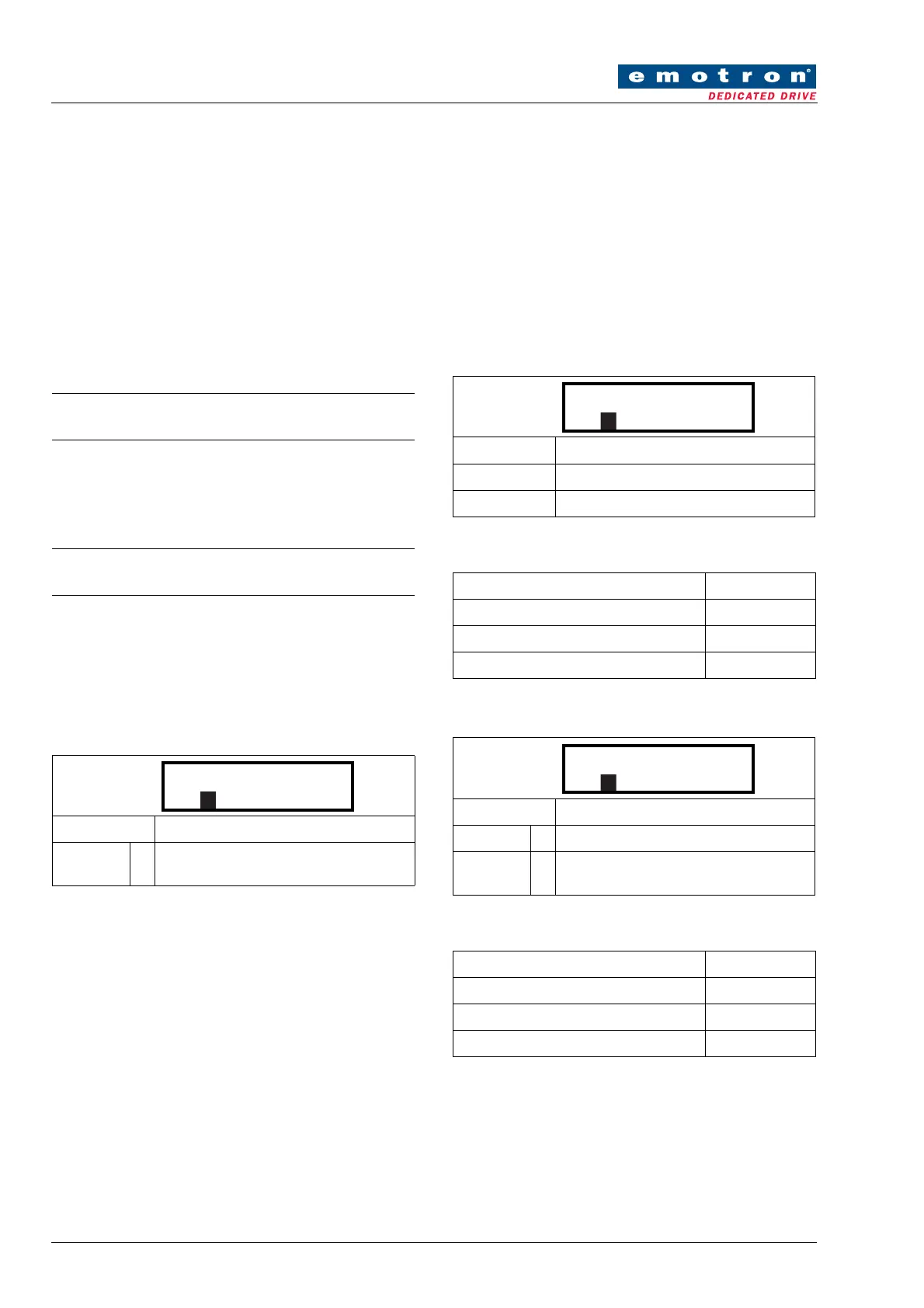4Other changes Emotron AB 01-4934-01r1
Addendum
2. Other changes
In following chapters there are added functionality or
revised selections or default value.
10.4 Start and stop commands
Added Note (this note is also valid for Fieldbus option
manual) due to revised function.
Earlier RunL + RunR via
serial communication resulted in stop. This is now changed
to activate Bipolar mode where the sign of the reference
value (with Modbus No. 42905) will give the direction.
10.5 Reference signal
Added Note for reference signal with Modbus number
42905.
11.2.4 Motor Data [220]
Selection “Advanced” added to menu [22A] for activation of
switching frequency functions (Only valid for Emotron
FDU 2.0)
Motor Sound [22A]
New menus for advanced setup of motor modulation prop-
erties (Only valid for Emotron FDU 2.0):
Motor PWM [22E]
New menu (PWM = Pulse Width Modulation).
PWM Fswitch [22E1]
Set the PWM switching frequency of the VSD
Communication information
PWM Mode [22E2]
Communication information
Note! Bipolar mode is activated if both RunR and RunL is
active.
Note! In Bipolar mode, then -4000... 4000h corresponds
to -100%...100% of actual reference value range.
Default: F
Advanced 4
Switching frequency and PWM mode setup
via [22E]
22A Motor Sound
Stp Advanced
Default: 3.00 kHz
Range
1.50 - 6.00kHz
Resolution 0.01kHz
Modbus Instance no/DeviceNet no: 43053
Profibus slot/index 168/212
Fieldbus format Long, 1=1Hz
Modbus format EInt
Default:
Standard
Standard 0 Standard
Sine Filt 1
Sine Filter mode for use with output Sine
Filters
Modbus Instance no/DeviceNet no: 43054
Profibus slot/index 168/213
Fieldbus format UInt
Modbus format UInt
22E1 PWM Fswitch
Stp 3.00kHz
22E2 PWM Mode
Stp Standard
