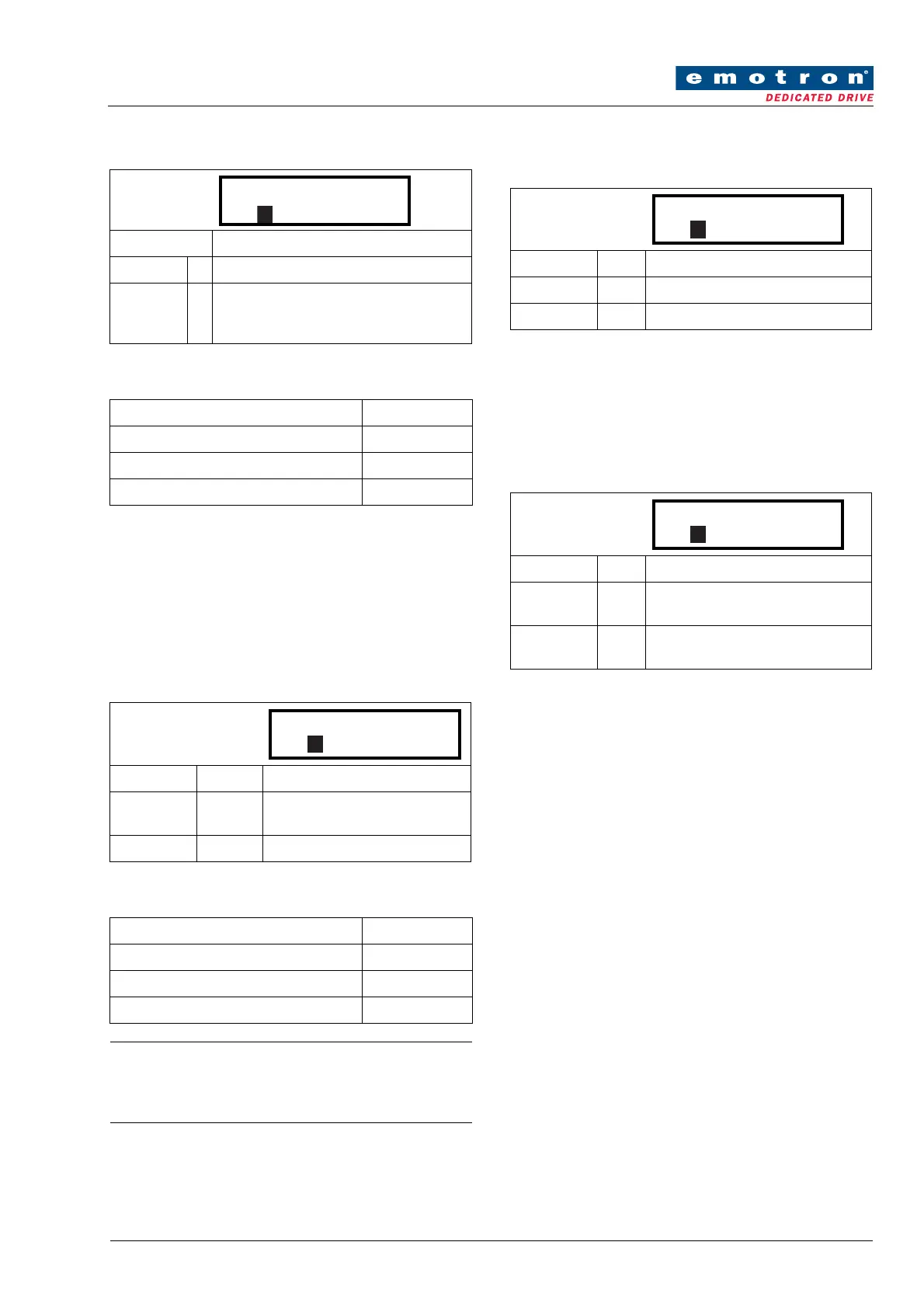Emotron AB 01-4934-01r1 Other changes 5
Addendum
PWM Random [22E3]
Communication information
11.3.5 Speed [340]
Revised selections for menu [343].
Maximum speed [343]
Sets the maximum speed. The maximum speed will operate
as an absolute maximum limit. This parameter is used to
prevent damage due to high speed. The synchronous speed
(Sync Speed) is determined by the motor speed [225].
Communication information
11.3.7 Preset References [360]
New default value in Menu [369]
Keyboard reference Mode[369]
Changed default value from Normal to MotPot
11.5.3 Analogue Outputs [530]
Added selections in Menu [531] and [534]
AnOut1 Function [531] and AnOut 2 Function
[534]
Added selections Speed Ref and Torque Ref
Default: Off
Off 0 Random modulation is Off.
On 1
Random modulation is active. Random fre-
quency variation range is ± 1/8 of level set
in [E22E1].
Modbus Instance no/DeviceNet no: 43055
Profibus slot/index 168/214
Fieldbus format UInt
Modbus format UInt
Default: Sync Speed
Sync Speed 0
Synchronous speed, i.e. no load
speed, at nominal frequency.
1-24000rpm 1- 24000 Min Speed - 4 x Motor Sync Speed
Modbus Instance no/DeviceNet no: 43123
Profibus slot/index 169/27
Fieldbus format Int, 1=1 rpm
Modbus format UInt
Note: Maximum speed [343] has priority over Min Speed
[341], i.e. if [343] is set below [341] then the drive will
run at [343] Max Speed with acceleration times given by
[335] and [336] respectively.
343 Max Speed
Stp Sync Speed
Default: Mot Pot
Normal 0 ....
MotPot 1 ....
Default: Speed
Speed Ref 14
Actual internal speed reference Value
after ramp and V/Hz.
Torque Ref 15
Actual torque reference value
(=0 in V/Hz mode)
369 Key Ref Mode
Stp MotPot
