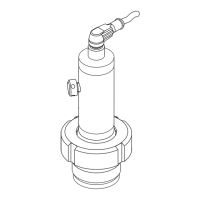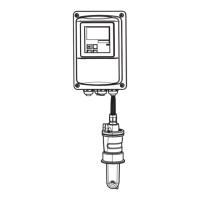Troubleshooting Cubemass DCI MODBUS RS485
70 Endress+Hauser
30 POWER BRK.DWN 271 S: POWER BRK.
DOWN
$: # 271
Power supply interrupted.
Error message appears during device
startup in custody transfer mode after
a power failure.
Confirm with the ENTER key or reset via the
auxiliary input (status input).
No. # 3xx → System limits exceeded
131 to 134 STACK CUR. OUT
n
339
to
342
S: STACK CUR OUT n
$: # 339…342
The temporarily buffered flow
portions (measuring mode for
pulsating flow) could not be cleared
or output within 60 seconds.
1. Change the upper or lower limit setting, as
applicable.
2. Increase or reduce flow, as applicable.
Recommendation:
– Configure the fault response of the output to
"ACTUAL VALUE", so that the temporary buffer
can be cleared.
– Clear the temporary buffer by the measures
described under Item 1.
135 to 138 STACK FREQ.
OUT n
343
to
346
S: STACK FREQ. OUT n
$: # 343…346
139 to 142 STACK PULSE n 347
to
350
S: STACK PULSE OUT
n
$: # 347…350
The temporarily buffered flow
portions (measuring mode for
pulsating flow) could not be cleared
or output within 60 seconds.
1. Increase the setting for pulse weighting.
2. Increase the max. pulse frequency if the totalizer
can handle a higher number of pulses.
3. Increase or reduce flow, as applicable.
Recommendation:
– Configure the fault response of the output to
"ACTUAL VALUE", so that the temporary buffer
can be cleared.
– Clear the temporary buffer by the measures
described under Item 1.
39 to 42 RANGE CUR. OUT
n
351
to
354
S: CURRENT RANGE n
!: # 351 to 354
Current output:
The actual value for the flow lies
outside the set limits.
1. Change the upper or lower limit setting, as
applicable.
2. Increase or reduce flow, as applicable.
43 to 46 RANGE FREQ.
OUT n
355
to
358
S: FREQ. RANGE n
!: # 355 to 358
Frequency output:
The actual value for the flow lies
outside the set limits.
1. Change the upper or lower limit setting, as
applicable.
2. Increase or reduce flow, as applicable.
47 to 50 RANGE PULSE n 359
to
362
S: PULSE RANGE
!: # 359 to 362
Pulse output:
Pulse output frequency is out of
range.
1. Increase the setting for pulse weighting.
2. When selecting the pulse width, choose a value
that can still be processed by a connected
counter (e.g. mechanical counter, PLC etc.).
Determine the pulse width:
– Version 1: Enter the minimum duration that a
pulse must be present at the connected
counter to ensure its registration.
– Version 2: Enter the maximum (pulse)
frequency as the half "reciprocal value" that a
pulse must be present at the connected
counter to ensure its registration.
Example: The maximum input frequency of the
connected counter is 10 Hz.
The pulse width to be entered is:
A0004437
3. Reduce flow.
MODBUS No. Device status
message
(local display)
Cause Remedy / spare part
Register:
6859
Data type:
Integer
Register:
6821
Data type:
String (18 byte)
1
2
.
10 Hz
=
50 ms
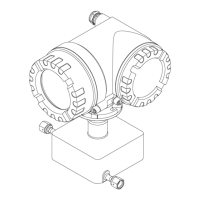
