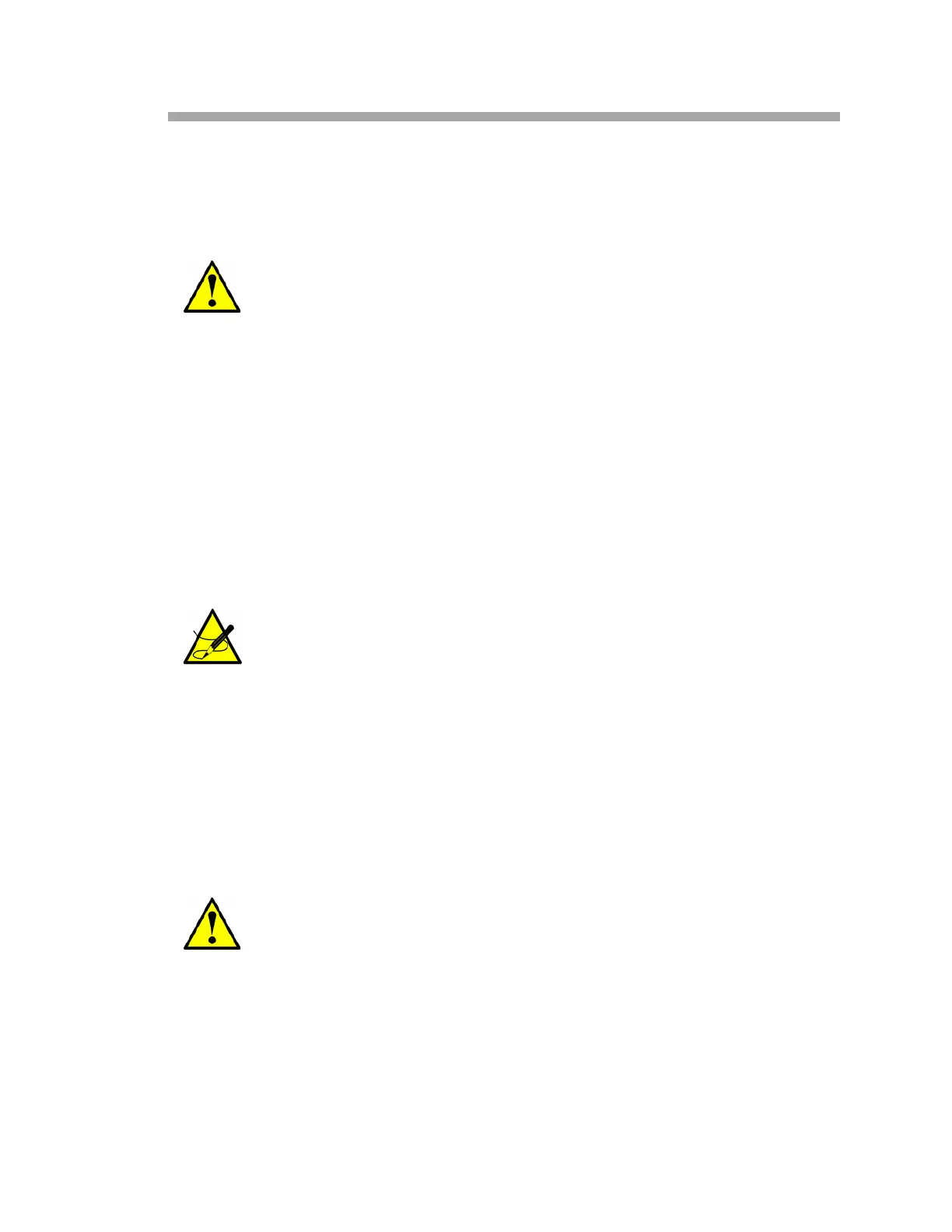Hardware Installation and Maintenance Manual 3–1
3 - INSTALLATION
This section describes the processes used to initially install and configure your
SS2100i-1. Once the analyzer arrives, take a few minutes to examine the
contents before installing the unit.
What Should be Included in the Shipping Box
The contents of the crate should include:
• The SpectraSensors SS2100i-1 analyzer
• Document CD or USB; includes this Operator’s Manual and the
AMS1
00 software and instruction
• Tooling Kit (1100002156), which includes a serial converter cable for
service and
diagnostic purposes
If any of these contents are missing, contact Service. Refer to “Service
Contact” on page B-27.
Inspecting the Analyzer
Unpack and place the unit on a flat surface. Carefully inspect all enclosures for
dents, dings, or general damage. Inspect the inlet and outlet connections for
damage, such as bent tubing. Report any damage to the carrier.
Hardware and Tools for Installation
Depending on the particular model, the configuration of accessories and
options ordered, you may need the following specific hardware and/or tools to
complete the installation process.
SpectraSensors Class 1 Division II analyzers use a non-incendive
protection method, and as such all portions of the local installation
codes apply. The maximum allowed inductance to resistance ratio
(L/R ratio) for the field wiring interface must be less than 25
μH/Ω. The maximum total loop capacitance shall be 0.27
microfarads.
For software drivers and operational instructions, refer to the
manufacturer’s website http://www.ftdichip.com/.
Avoid jolting the instrument by dropping it or banging it against a
hard surface, which may disturb the optical alignment.
