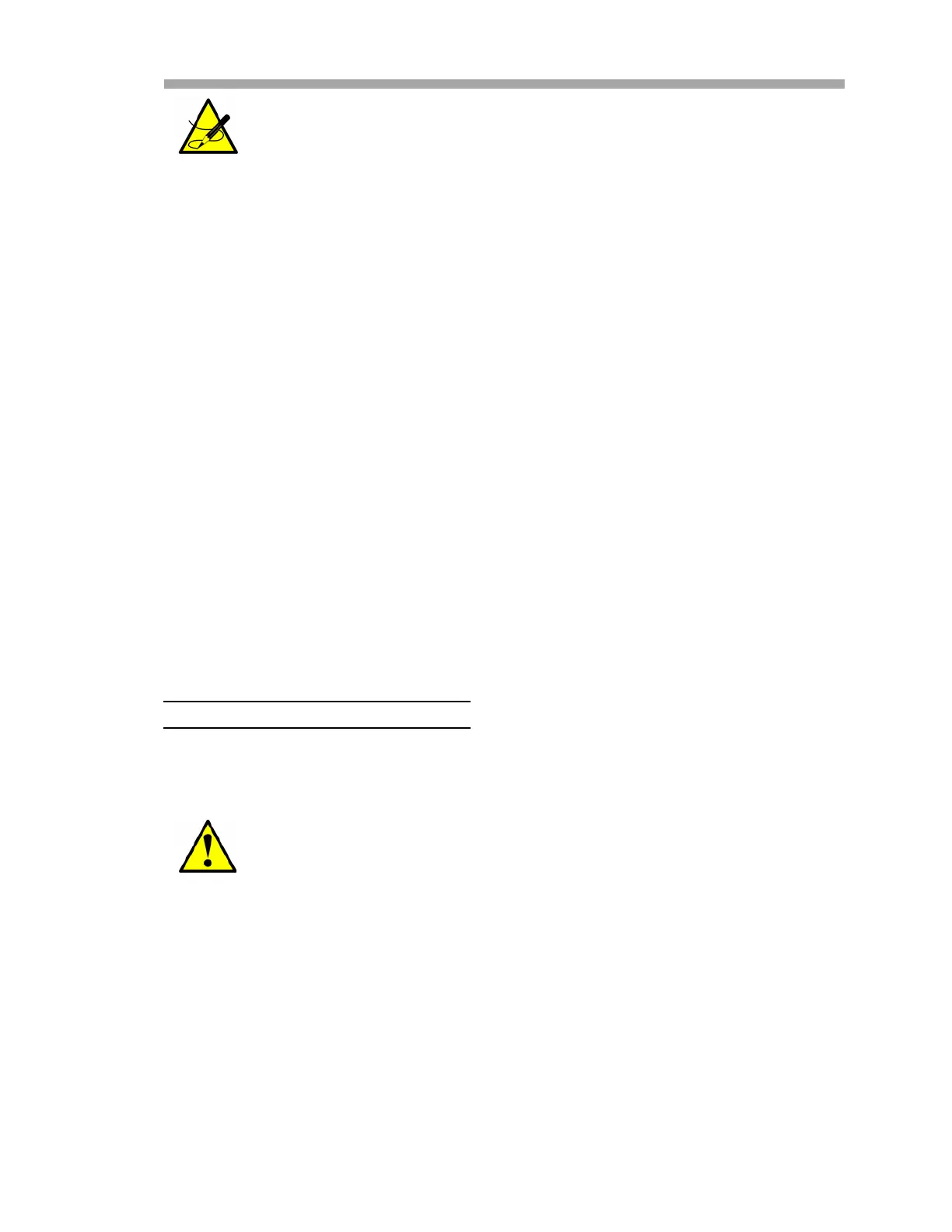Maintenance & Troubleshooting
Hardware Installation and Maintenance Manual B
–19
23. Turn the system power on. Refer to the Firmware Manual for this
analyzer for “Powering up the analyzer.”
24. Run a validation on the analyzer. Refer to the Firmware Manual for
instructions on “Validating the Analyzer.”
a. If the system passes, the pressure sensor replacement is
successful.
b. Contact Service if the system does not pass. Refer to
“Service
Contact”
on page B-27 for instructions.
Flame Arrestor Replacement and Safety
The analyzer system comes equipped with a protective covering over the flame
arrestors and tubing that runs from the analyzer electronics to the SCS. Refer
to the analyzer system drawings to locate the protective enclosure for your
analyzer; the location of which can vary by customer configuration.
Tools required
• 7/16” angle double open-end wrench
• 9/16” angle double open-end wrench
• 7/8” wrench
Toreplacetheflamearrestors
1. Ensure all safety requirements have been met and any necessary
protective gear and tools are being used.
2. Purge the system following the instructions provided in steps 1
through 8 in “To prepare the analyzer for shipment or storage”
on page B-28.
3. Remove the screws holding the protective cover in place and lift up
on the cover to remove from the enclosure.
4. Remove the insulation packed inside the enclosure and place in a
clean, dry area. Refer to Figure B–13 on page B–20.
Contact Service for any questions related to leak testing the
pressure sensor. Refer to “Service Contact” on page B-27.
Refer to “Potential health effects” on page B-21 before
removing insulation.
