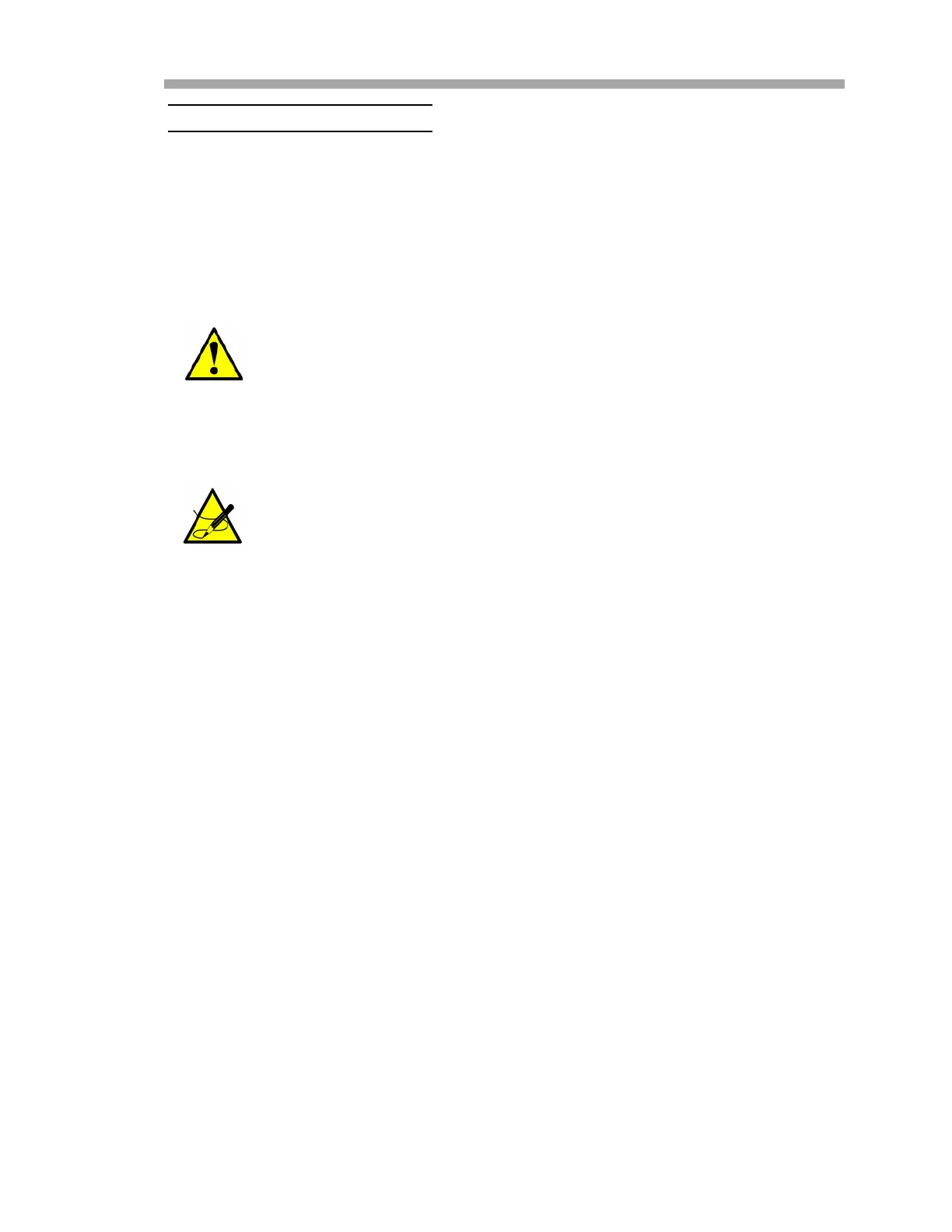Maintenance & Troubleshooting
Hardware Installation and Maintenance Manual B
–13
Toreassemblethesystem
After cleaning or replacing the cell mirror, use the following instructions to
replace the 28 m and 8 m cells.
1. Replace the measurement cell on the backplane of the
sample cell
panel assembly. Ensure the cell is seated on the lip of the mounting
rail at the back of the panel.
2. Replace the upper cell bracket using a 3/16” wrench.
3. Replace the lower cell bracket using a 3/16” wrench.
4. Connect the ground screw to the back of the enclosure.
5. Connect the thermistor to the heater terminals (S1, R1).
6. Connect the thermistor probe using a 7/16” wrench.
7. Connect the cell inlet.
8. Connect the cell to analyzer outlet.
9. Replace the electronics assembly. Refer to “Reconnect cables on
the electronics assembly panel.” on page B-8.
Pressure Sensor Replacement
A pressure sensor may need to be replaced in the field as a result of one or
more of the following conditions:
• Loss of pressure reading
• Incorrect pressure reading
• Pressure sensor not responding to pressure change
• Physical damage to the pressure sensor
Hold the cell firmly to the back of the enclosure until the upper cell
bracket is securely in place.
Use grease as needed to create potted connections.
