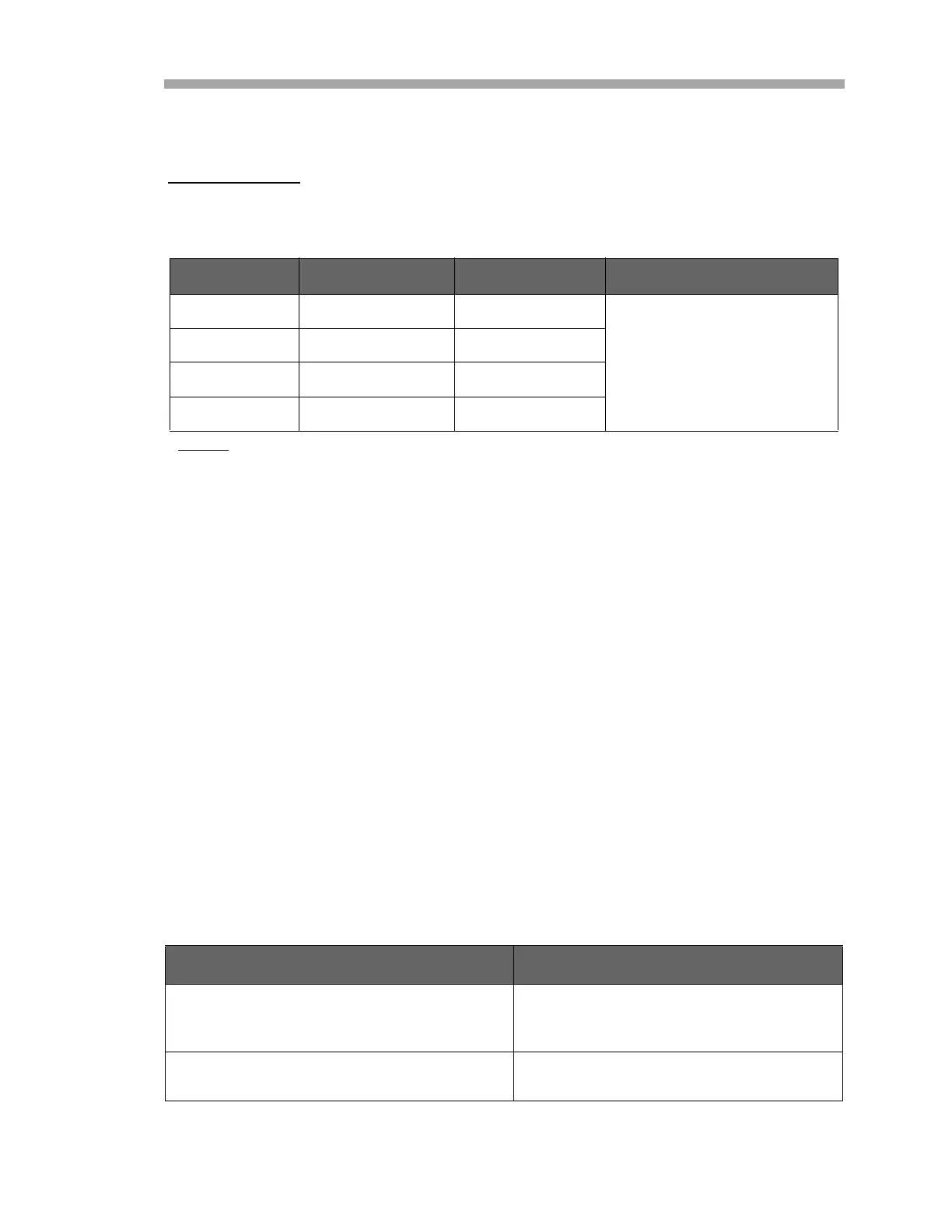Maintenance & Troubleshooting
Hardware Installation and Maintenance Manual B
–23
based on earlier studies in which animals were injected with large quantities of
slag wool fibers.
Other information
Peak Tracking Reset Procedure
The analyzer’s software is equipped with a peak tracking function that keeps
the laser scan centered on the absorption peak. Under some circumstances,
the peak tracking function can get lost and lock onto the wrong peak. If the
PeakTk Restart Alarm is displayed, the peak tracking function should be
reset. Refer to the Firmware Manual for this analyzer for instruction.
Instrument Problems
If the instrument does not appear to be hampered by gas leaks, contamination,
excessive sampling gas temperatures and pressures, or electrical noise, refer
to Table B–3 below before contacting Service (refer to
“Service Contact” on
page B-27
).
Table B–2 Information for Handling and Identification of Chemical Hazards
Condition NFPA Ratings HMIS Ratings Personal Protection
Health 0 0 Use eye and skin
protection. Use
NIOSH/MSHA-approved
respiratory protection when
necessary.
Fire 0 0
Reactivity 0 0
Other N/A
Legend:
0 = Minimal hazard
1 = Slight hazard
2 = Moderate hazard
3 = Serious hazard
4 = Severe hazard
Table B–3 Potential instrument problems and their solutions
Symptom Response
Non-Operation (at start up) Is the power connected to both the
analyzer and power source? Is the
switch on?
Non-Operation (after start up) Is the power source good? (120-240
VAC 10% at 50/60 Hz).
