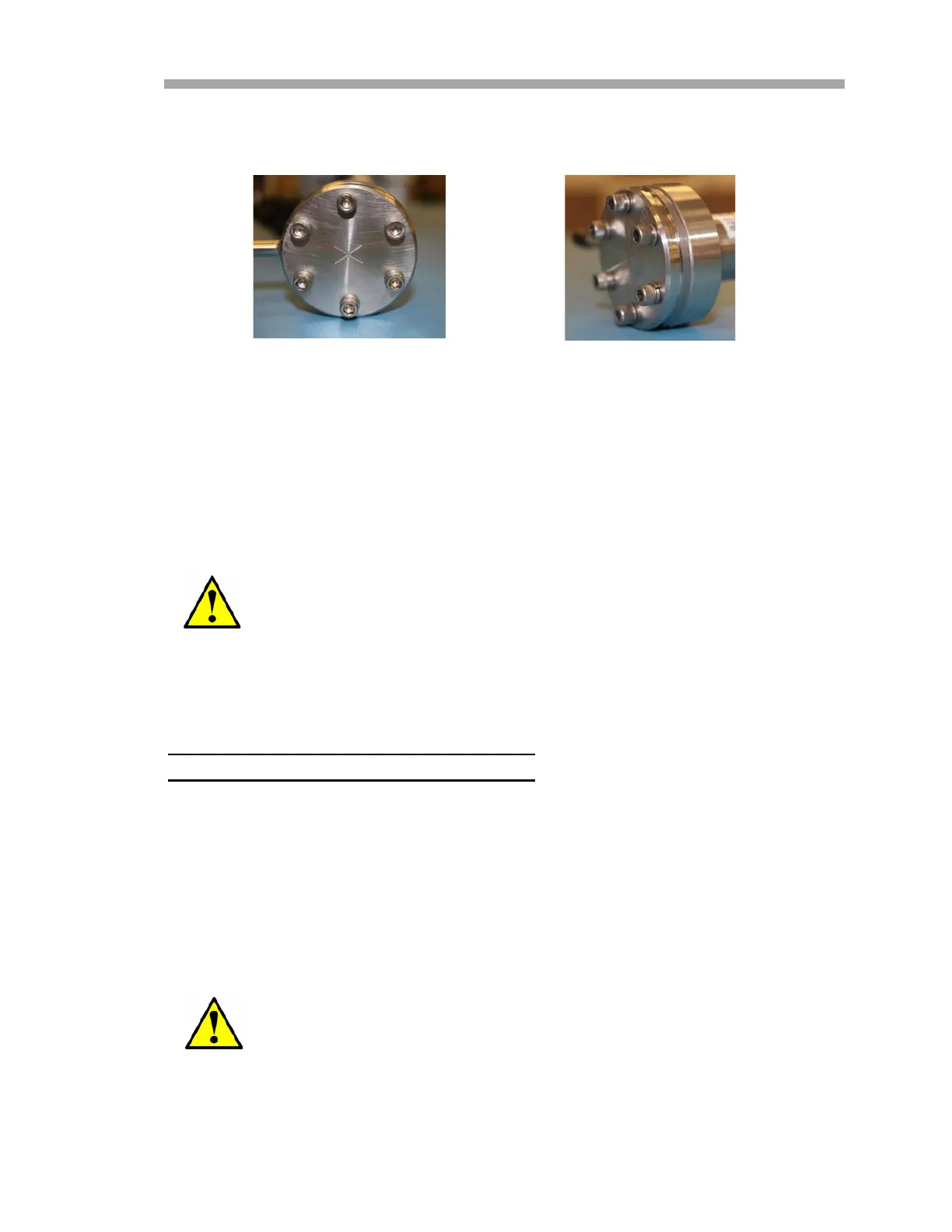Maintenance & Troubleshooting
Hardware Installation and Maintenance Manual B
–5
1. Feel at the bottom of the cell for the engraved “X” marking. Refer to
Figure B–2 below.
a. If the bottom surface is smooth, a glass mirror is being used.
b. If the bottom surface is rough or engraved, or a groove on the
side of the mirror is detected, a stainless steel mirror is being
used.
2. To clean the mirror, refer to the instructions “To clean the glass
mirror” on page B-11. For replacement, refer to the instructions
“To replace the stainless steel mirror” on page B-12.
Toremovetheelectronicsassembly
To clean or replace the measurement cell mirror, the electronics assembly must
first be removed.
1. Power down the analyzer following the procedure outlined in the
Firmware Operator’s Manual titled “Powering Down the
Analyzer”.
2. Close isolation valves to stop flow of process gas through the
analyzer.
Do not attempt to replace a glass mirror with a stainless steel
mirror or system calibration may be adversely affected.
Failure to complete this step could result in the release of toxic
gases, which could harm personnel and/or trigger an explosion.
Figure B–2 Stainless steel mirror marking
MIRROR MARKED
WITH ‘X’
MIRROR GROOVED
RIM - SIDE VIEW
