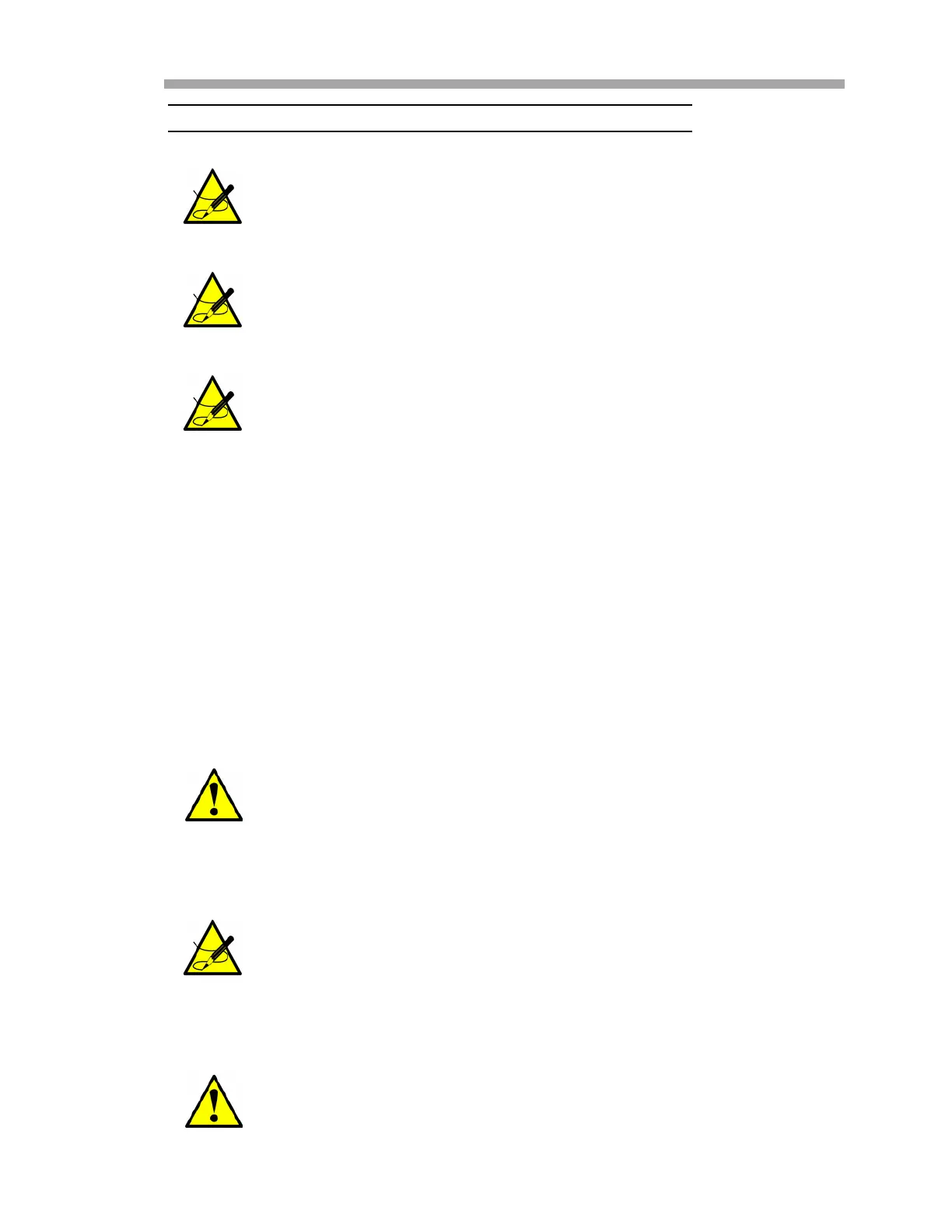Maintenance & Troubleshooting
Hardware Installation and Maintenance Manual B
–9
Toremovethecellandmirrorassembly(28m/8m)
From the sample cell panel:
1. While supporting the electronics assembly panel, disconnect the cell
to analyzer outlet.
2. Disconnect the cell inlet.
3. Disconnect the thermistor probe using a 7/16” wrench.
4. Disconnect the thermistor from heater terminals (S1, R1).
5. Disconnect the ground screw from the back of the enclosure. The cell
should be free from cable connections.
6. Remove the lower cell bracket using a 3/16” wrench.
7. Remove the upper cell bracket using a 3/16” wrench.
8. Remove the cell gently being careful not to catch the measurement
cell on loose wires.
9. Carefully mark the orientation of the mirror assembly on the cell
body using a permanent ink marker.
Only the 28 m and 8 m cells need to be removed from the system
to accommodate mirror cleaning.
SpectraSensors recommends having two individuals available to
perform this part of the procedure.
Connections on the cell assembly panel may be potted. Be sure to
have the proper tools on hand prior to disconnecting.
Hold the cell firmly to the back of the enclosure while removing
the final bracket to avoid dropping the cell.
Because the system is heated, the cell may be hot to the touch.
Use caution when removing the cell from the system.
Careful marking of the mirror orientation is critical to restoring
system performance upon reassembly.
