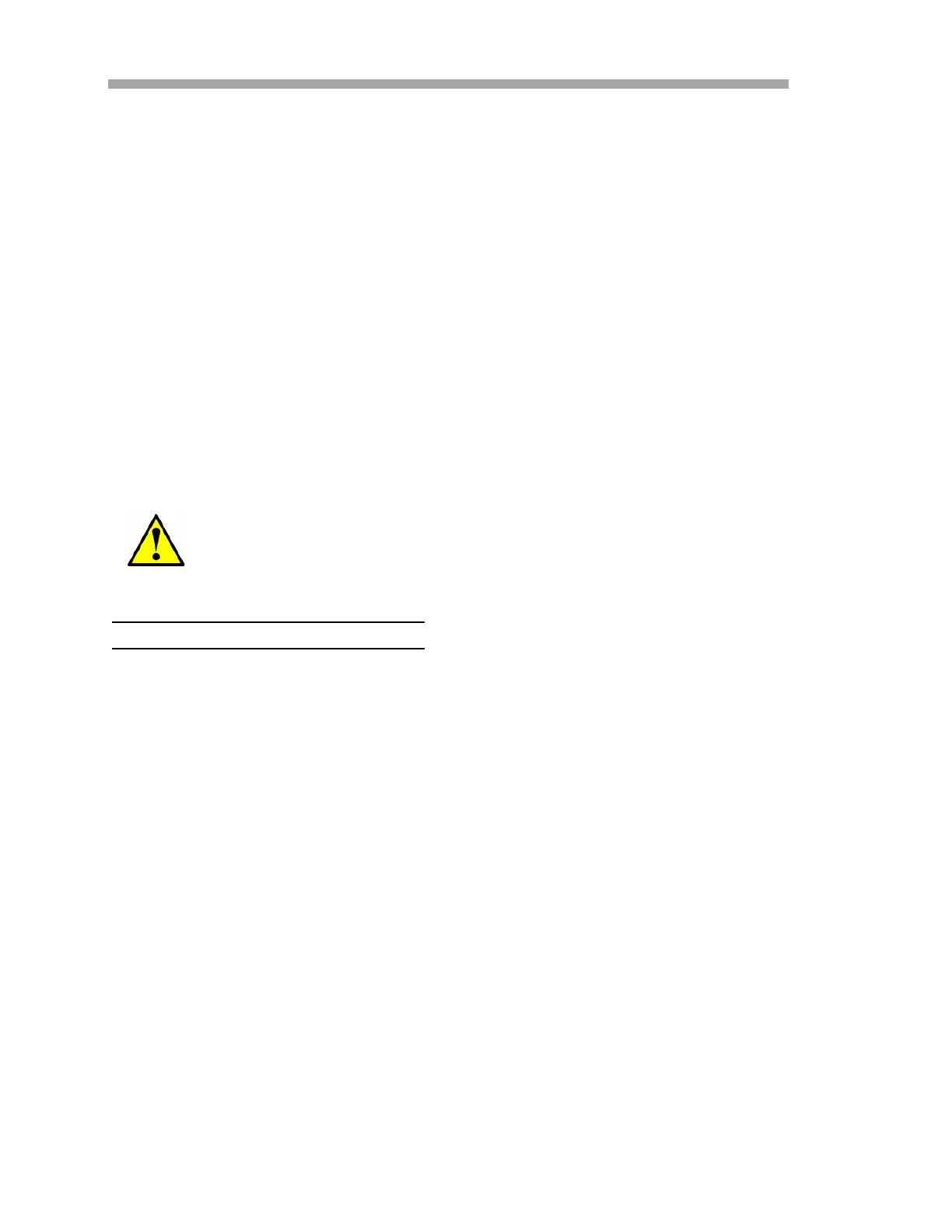SS2100i-1 Gas Analyzer
B–14 4900002224 rev. E 12-18-20
Tools and supplies
The following tools are recommended for the procedure provided.
• Acetone-impenetrable gloves (North NOR CE412W Nitrile Chemsoft™
CE Cleanroom Gloves or equivalent)
• 9/16” wrench
• 7/8” wrench
• 9/64” Allen wrench
• Flat-head screwdriver
• Phillips-head screwdriver
• Metal pick
• Military grade stainless steel PFTE tape (or equivalent)
• Dry nitrogen
• Isopropyl alcohol
Toreplacethepressuresensor
Use the following instruction to replace a pressure sensor.
1. Close the external flow of gas to the sample conditioning system
(SCS) at the sample inlet.
2. Purge the system by connecting dry nitrogen to the sample inlet.
Allow the SCS to purge for 5-10 minutes.
3. Close the nitrogen flow.
4. Power off the system. Refer to the Firmware Manual for this analyzer
for “Powering down the analyzer”.
5. Access the lower level panel assembly. Refer to “To remove the
electronics assembly” on page B-5. An interior view of the lower
level is shown in Figure B–7 on page B–15.
6. Remove the wire harness from the pressure sensor harness cap
using a 1/8” x 2-1/2” flat-head screw driver turning
counterclockwise as shown in Figure B–8 on page B–15.
Alcohol can be hazardous. Follow all safety precautions when in
use and thoroughly wash hands prior to eating.
